March Products 120 III (PC620) User Manual
Page 25
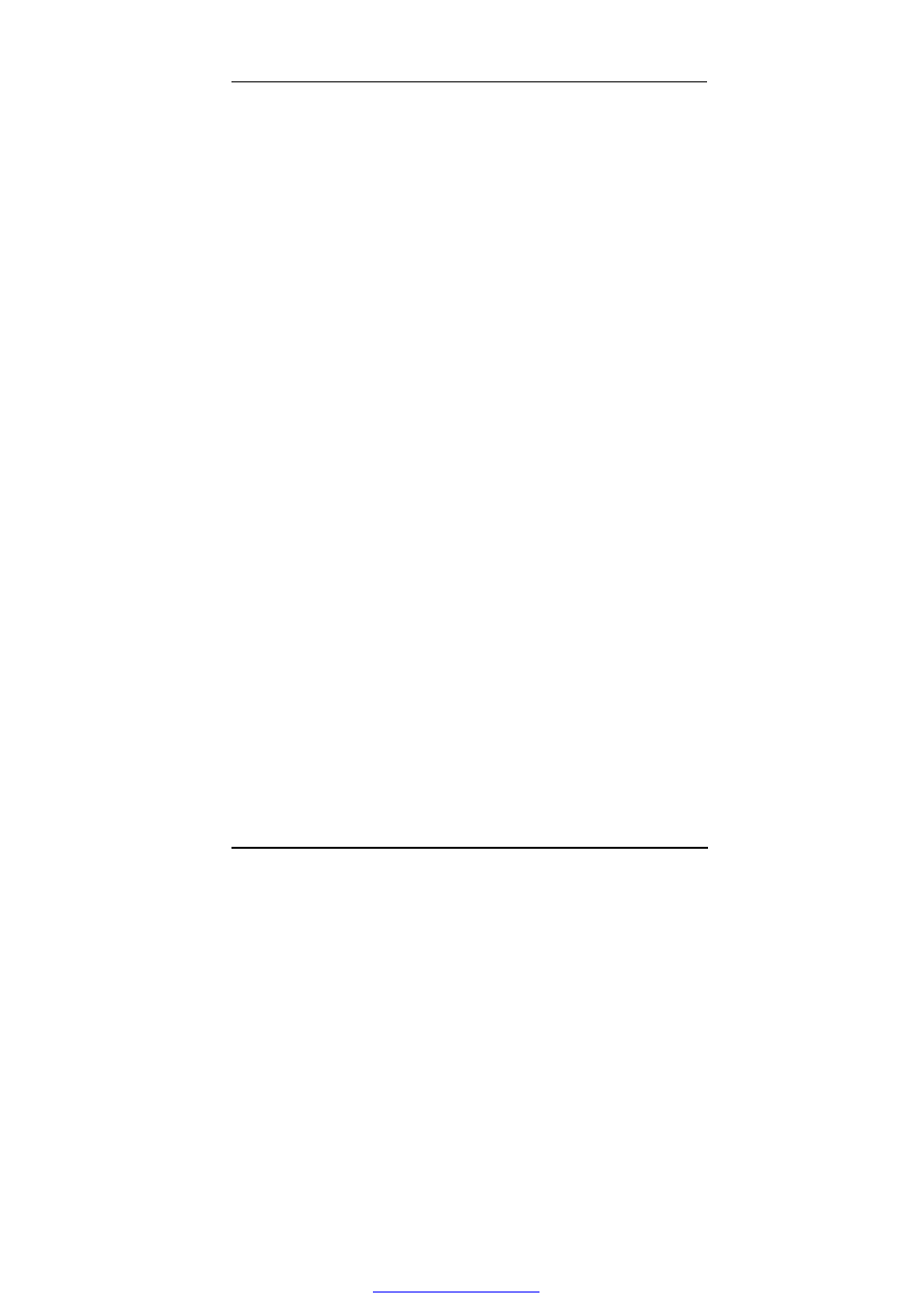
User Manual version 2503
LIBRA 120 III (PC620 Intel 815E)
2-15
2.2. System Setup for the First-time Use
To set up the LIBRA system for the first-time use, you should
have the following items ready. The items are either in the
accessory box or available in any computer stores.
u 110V or 220V power cord
u PS/2 keyboard or USB keyboard
u PS/2 mouse or USB mouse
2.2.1. Installation Procedures
The LIBRA system can be powered by an AC electrical outlet
(115~230V/4A @47/63Hz)
.
Be sure to use the right power
cord (110V or 220V) for connection.
1. Insert the 3-pin female end of the power cord to the
Kiosk cabinet from the rectangle opening located at the
left rear side of the cabinet and have it connected to the
power inlet of the power supply.
2. Connect the 3-pin male end of the power cord to an
electrical outlet.
3. Open the Kiosk security door at the upper side. Connect
a PS/2 keyboard and a PS/2 mouse to the PC’s PS/2 ports.
Or connect a USB keyboard and mouse to the USB ports
located at the right side of the Kiosk cabinet.
4. Power on the system by switching the power switch
located at the I/O board.
PDF created with pdfFactory trial version
