MITSUBISHI ELECTRIC DD-8040 User Manual
Page 33
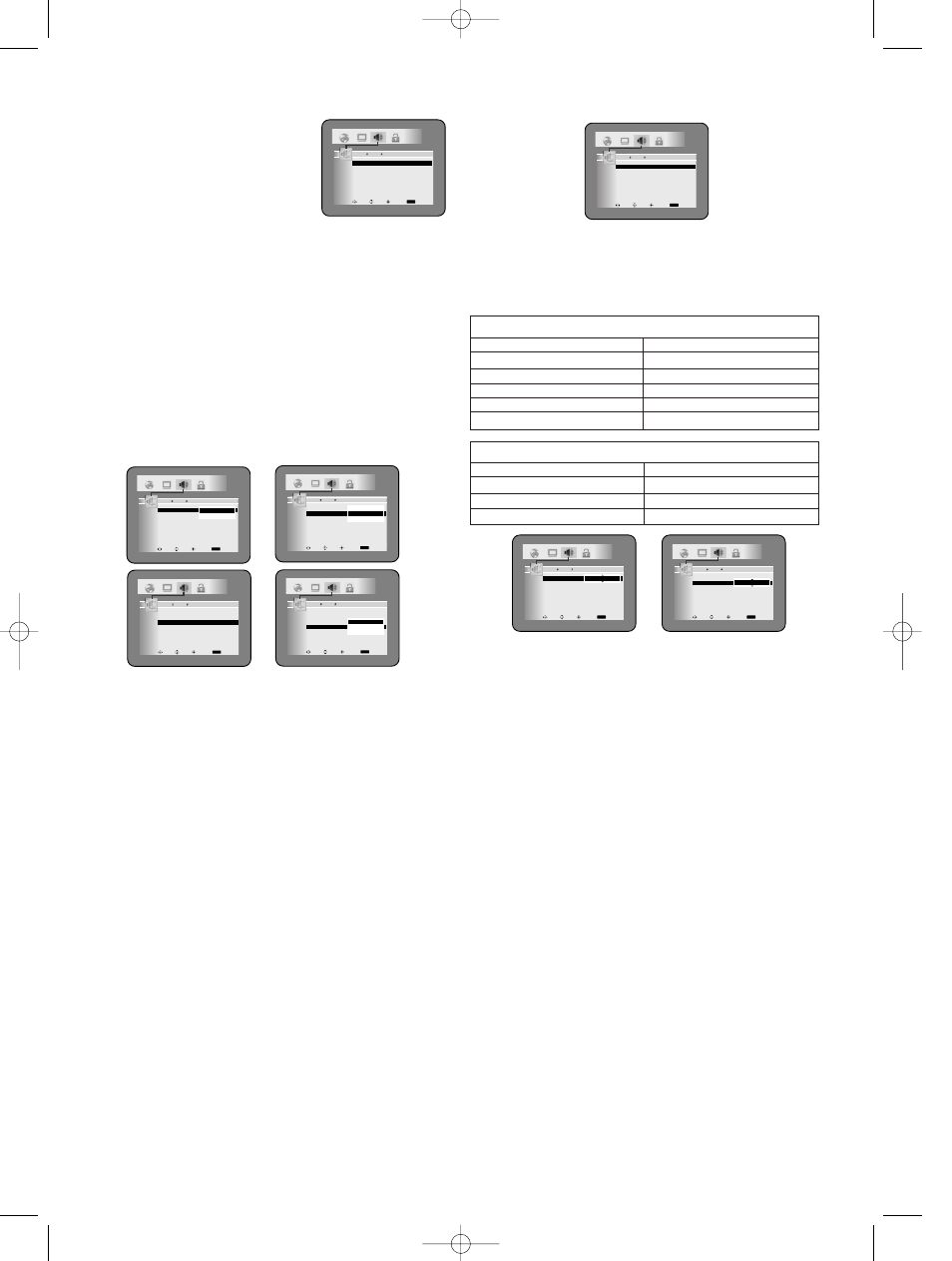
SPEAKER SIZE
Select the speaker to set by
pressing o/p buttons, then press
the ENTER button.
Select the size of the speaker by pressing o/p buttons,
then press the ENTER button.
LARGE:
Select this when the connected speaker is
capable of playing back sounds of 100Hz
or less.
SMALL:
Select this when the connected speaker is
not capable of playing back sounds of
100Hz or less.
OFF:
Select this when it is not connected. (It
cannot be set OFF on the FRONT speaker)
ON:
Select this when SUB WOOFER is
connected.
Note
¡
The speaker size of the FRONT speaker is
determined automatically by setting the SUB
WOOFER. When SUB WOOFER is not connected,
it is recommended to connect a front speaker
capable of playing back low tones of 100Hz or
below.
¡
At playback of DVD Audio, the sound may not
come out as set due to restrictions in the disc or the
player.
– 33 –
EN
1L25
CENTER
Set value
1ms
2ms
3ms
4ms
5ms
Distance
about 34cm
about 69cm
about 103cm
about 137cm
about 172cm
SURROUND
Set value
5ms
10ms
15ms
Distance
about 172cm
about 343cm
about 515cm
ICON
LINE
ENTER
RETURN
RETURN
AUDIO 5.1CH SPEAKER SIZE
FRONT(L/R)
LARGE
CENTER
LARGE
SUB WOOFER
ON
SURROUND(L/R)
LARGE
LANGUAGE
DISPLAY
AUDIO
PARENTAL
ICON
LINE
ENTER
RETURN
RETURN
AUDIO 5.1CH SPEAKER SIZE
FRONT(L/R)
LARGE
CENTER
SMALLGE
SUB WOOFER
ON
SURROUND(L/R)
LARGE
LARGE
SMALL
LANGUAGE
DISPLAY
AUDIO
PARENTAL
ICON
LINE
ENTER
RETURN
RETURN
AUDIO 5.1CH SPEAKER SIZE
FRONT(L/R)
LARGE
CENTER
LARGE
SUB WOOFER
OFF
SURROUND(L/R)
LARGE
LANGUAGE
DISPLAY
AUDIO
PARENTAL
ICON
LINE
ENTER
RETURN
RETURN
AUDIO 5.1CH SPEAKER SIZE
FRONT(L/R)
LARGE
CENTER
SMALLGE
SUB WOOFER
ON
SURROUND(L/R)
LARGE
LARGE
SMALL
OFF
LANGUAGE
DISPLAY
AUDIO
PARENTAL
ICON
LINE
ENTER
RETURN
RETURN
AUDIO 5.1CH SPEAKER SIZE
FRONT(L/R)
LARGE
CENTER
SMALLGE
SUB WOOFER
ON
SURROUND(L/R)
LARGE
LARGE
SMALL
OFF
LANGUAGE
DISPLAY
AUDIO
PARENTAL
DELAY TIME
Select the speaker to set by pressing o/p buttons, then
press the ENTER button.
Select the delay time by pressing o/p buttons, then
press the ENTER button.
Note
¡
It is not possible to adjust this item if CENTER and
SURROUND have been set to OFF in the
SPEAKER SIZE setting.
ICON
LINE
ENTER
RETURN
RETURN
AUDIO 5.1CH DELAY TIME
CENTER
0 ms
SURROUND
5 ms
LANGUAGE
DISPLAY
AUDIO
PARENTAL
ICON
LINE
ENTER
RETURN
RETURN
AUDIO 5.1CH DELAY TIME
CENTER
0 ms
SURROUND
5 ms
2 ms
LANGUAGE
DISPLAY
AUDIO
PARENTAL
ICON
LINE
ENTER
RETURN
RETURN
AUDIO 5.1CH DELAY TIME
CENTER
0 ms
SURROUND
5 ms
5 ms
LANGUAGE
DISPLAY
AUDIO
PARENTAL
E5733UD.qxp 03.5.12 3:02 PM Page 33
