Picture cd wma jpeg mp3, Wma jpeg mp3, The program screen shows up – MITSUBISHI ELECTRIC DD-8040 User Manual
Page 23: A track selection screen appears, Appears to go to the next page, Random play starts, The search menu shows up, The search button is not effective for picture cd, Up to 99 tracks can be set in a program
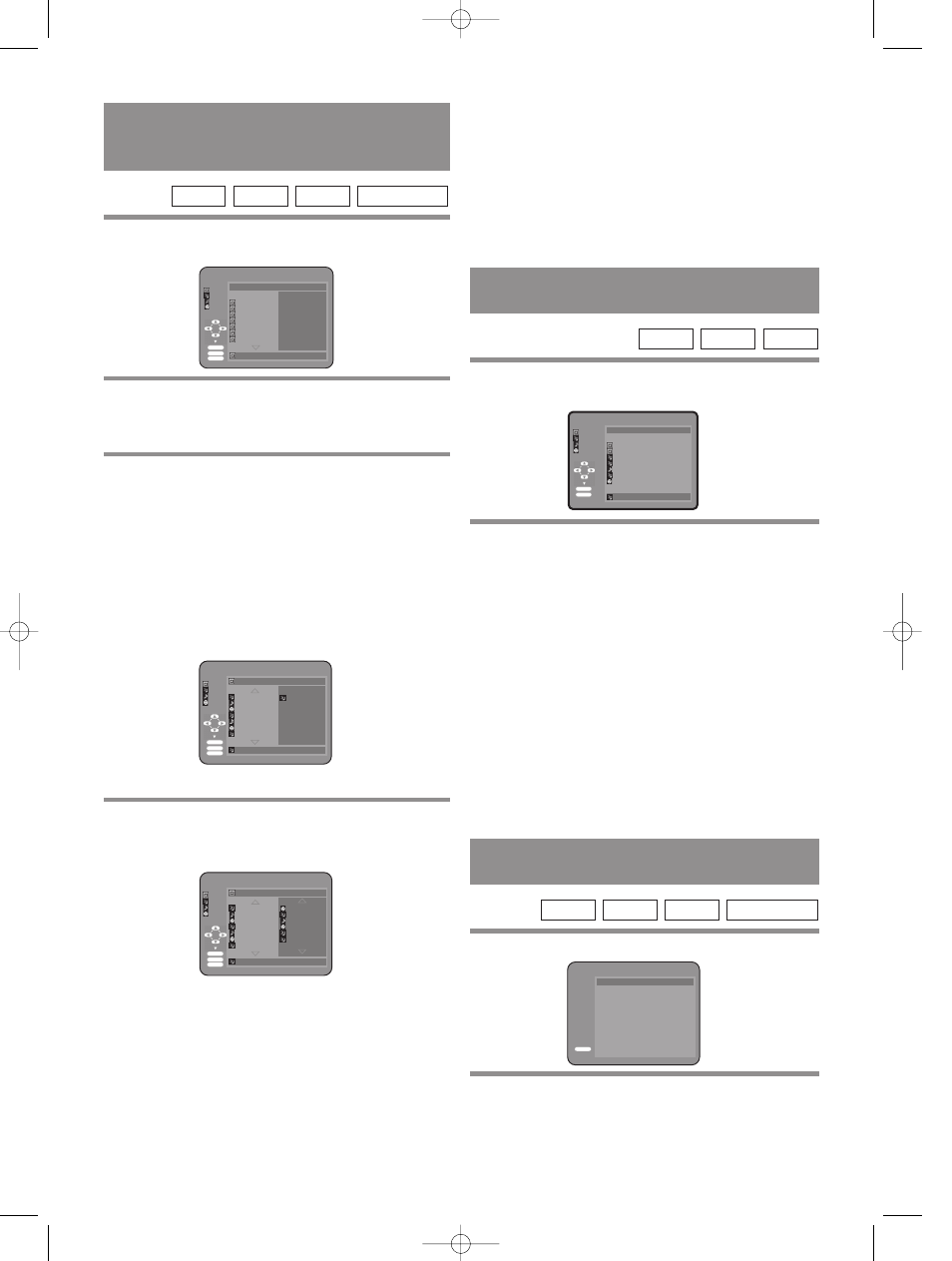
1
Press the MODE button in STOP mode.
¡
The program screen shows up.
2
Using the
K
/
L
buttons, select a group. Then
press the ENTER button.
¡
A Track selection screen appears.
3
Using the
K
/
L
buttons, select a track. Then
press the ENTER button to save it in a
program.
¡
The programmed track is displayed in the right-hand
screen.
¡
If the entire program cannot be displayed at once on
the screen, “
L
” appears to go to the next page.
¡
Pressing the s button will show a list of folders
that belong to the one-level upper hierarchy than the
currently selected folder.
¡
Nothing will be displayed in the case of Picture CD.
4
When the disc has been programmed, press
the PLAY button.
¡
Programmed play starts.
Notes
¡
Press the CLEAR button, and the last-programmed
entry will be deleted.
¡
Press the RETURN button, and the STOP screen
will show up with the program contents in memory.
¡
To stop programmed play, press the STOP button.
Another press on the STOP button will reset the
subsequent information.
¡
The program setting will be cancelled when the
power is turned off or the disc tray is opened.
Picture CD
WMA
JPEG
MP3
– 23 –
EN
1L25
PLAYING AN MP3 DISC/JPEG DISC/WMA
DISC /PICTURE CD AT RANDOM
1
Press the MODE button twice in STOP mode.
2
Press the PLAY button.
¡
Random play starts.
¡
For a disc containing mixed MP3, JPEG and WMA
files, random play of those files will be performed.
Picture CD
WMA
JPEG
MP3
PLAY
RANDOM PROGRAM
- - no indication - -
COLECTION
RANDOM
1
Press the SEARCH MODE button.
¡
The SEARCH menu shows up.
2
Using the
K
/
L
buttons, select a track to be
played. Then press the PLAY or ENTER
button to start playing.
Notes
¡
During play, a desired track can be directly searched.
Just type in the TRACK number with the numeric
buttons.
¡
If the typed TRACK number is not available, the
“disable” symbol appears and the direct search mode
is cancelled.
¡
Playback cannot be started from a desired time
count.
¡
Pressing the G or H button will play the next or
previous file.
¡
The SEARCH button is not effective for Picture CD.
WMA
JPEG
MP3
PLAYING AN MP3 DISC/JPEG DISC/WMA
DISC FROM A DESIRED TRACK
ENTER
PLAY
1/5
ALBUM01
FILE LIST
GROUP01
GROUP02
TRACK11
TRACK12
TRACK13
TRACK14
TRACK15
TRACK11
FOLDER
MP3
WMA
JPEG
ENTER
PLAY
CLEAR
2/3
2/3
ALBUM05
PROGRAM
TRACK48
TRACK49
TRACK50
TRACK51
TRACK52
TRACK53
TRACK54
TRACK11
TRACK81
TRACK31
TRACK22
TRACK03
TRACK53
TRACK51
FOLDER
MP3
WMA
JPEG
¡
Up to 99 tracks can be set in a program.
¡
If a disc in inserted that contains mixed MP3, JPEG
and WMA files, program setting allows 99 tracks
for combination of MP3, JPEG and WMA files.
¡
If eight or more tracks have been set in a program,
the user can switch the right part of the screen with
H
or G.
ENTER
PLAY
CLEAR
1/1
2/3
ALBUM01
PROGRAM
TRACK11
TRACK08
TRACK09
TRACK10
TRACK11
TRACK12
TRACK13
TRACK14
TRACK11
FOLDER
MP3
WMA
JPEG
PLAYING MP3 DISC/JPEG
DISC/WMA/PICTURE CD IN A
PROGRAMMED WAY
ENTER
PLAY
CLEAR
1/1
1/3
MP3 - COLECTION
PROGRAM
ALBUM01
ALBUM02
ALBUM03
ALBUM04
ALBUM05
ALBUM06
ALBUM07
ALBUM01
FOLDER
MP3
WMA
JPEG
E5733UD.qxp 03.5.12 3:01 PM Page 23
