Setting image quality adjustment, Setting image quality, Select image quality mode – MITSUBISHI ELECTRIC DD-8040 User Manual
Page 28: Nr setting, Dvd-v dvd-rw vcd dvd-a, Press the s/b buttons to switch the setting items, Displayed only when the value was changed, The setup screen will appear
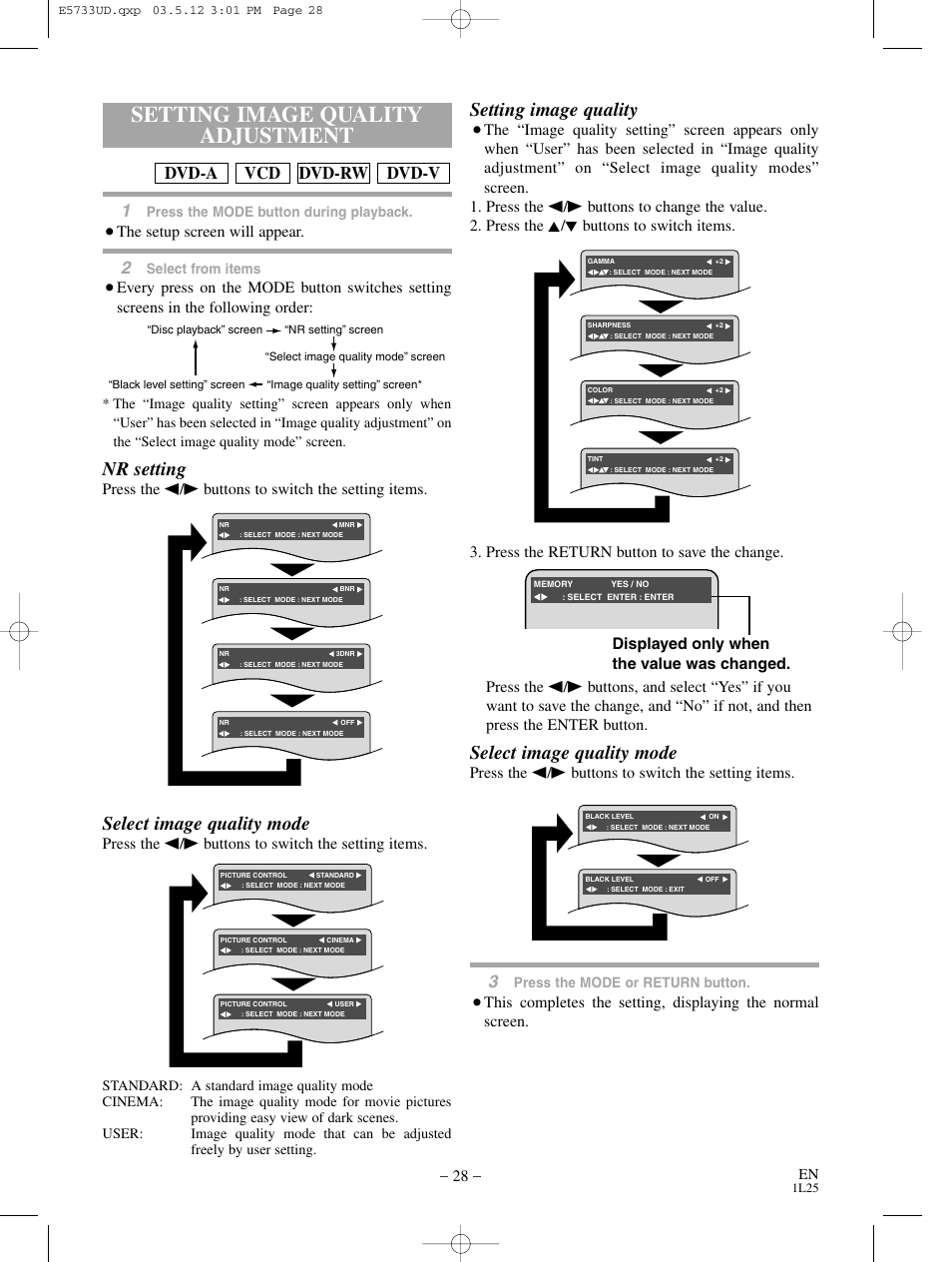 Setting image quality adjustment, Setting image quality, Select image quality mode | Nr setting, Dvd-v dvd-rw vcd dvd-a, Press the s/b buttons to switch the setting items, Displayed only when the value was changed, The setup screen will appear | MITSUBISHI ELECTRIC DD-8040 User Manual | Page 28 / 40
Setting image quality adjustment, Setting image quality, Select image quality mode | Nr setting, Dvd-v dvd-rw vcd dvd-a, Press the s/b buttons to switch the setting items, Displayed only when the value was changed, The setup screen will appear | MITSUBISHI ELECTRIC DD-8040 User Manual | Page 28 / 40 