LG RUMOR LG260 User Manual
Page 39
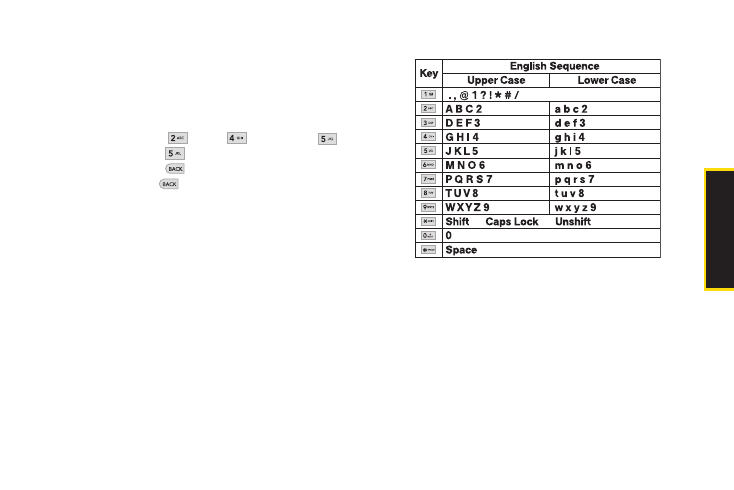
2A. Phone Basics
27
Entering Characters Using ABC Mode
1.
Select the Abc mode. (See “Selecting a Text Input
Mode” on page 26.)
2.
Press the corresponding keys repeatedly until the
correct letter appears. (For example, to enter the
word “Bill,” press
twice,
three times,
three times, and
three times again.) (If you make
a mistake, press
to erase a single character.
Press and hold
to erase an entire word.)
By default, the first letter of a sentence is capitalized and
the following letters are lowercased. After a character is
entered, the cursor automatically advances to the next
space after two seconds or when you enter a character
on a different key.
Characters scroll in the following order:
Entering Characters Using Predictive Text Input
Predictive Text Input lets you enter text by a few key
strokes per word. (To select the Predictive Text mode
when entering text, see “Selecting a Text Input Mode”on
page 26.)
P
h
o
n
e
B
a
s
ic
s
- Octane VN530 (345 pages)
- Octane VN530 (166 pages)
- C2500 (73 pages)
- C3320 (76 pages)
- 500 (85 pages)
- C1100 (90 pages)
- 600 (86 pages)
- B2100 (79 pages)
- C2200 (52 pages)
- -TM510 (47 pages)
- -DM110 (40 pages)
- 200 (54 pages)
- 8560 (2 pages)
- CHOCOLATE MCDD0012301 (12 pages)
- AX245 (200 pages)
- CU500 (218 pages)
- CU500 (10 pages)
- CU500 (16 pages)
- 260 (240 pages)
- 1500 (2 pages)
- 1500 (196 pages)
- AX260 (115 pages)
- LG300G (226 pages)
- Apex (80 pages)
- Cosmos (8 pages)
- VN250 (141 pages)
- A7110 (8 pages)
- A7110 (262 pages)
- 3280 (94 pages)
- BLUETOOTH QDID B013918 KP199 (226 pages)
- Bliss -UX700W (143 pages)
- GT950 (149 pages)
- Wine (2 pages)
- ELLIPSE 9250 (169 pages)
- C1300 (134 pages)
- 355 (102 pages)
- LGVX9200M (317 pages)
- Ally VS740 (2 pages)
- GR500R (146 pages)
- 150 (76 pages)
- 620G (2 pages)
- BL20 (48 pages)
- -RD2630 (68 pages)
- DOUBLEPLAY MFL67441301 (196 pages)
- 420G (2 pages)
