Mitel 8662 User Manual
Page 71
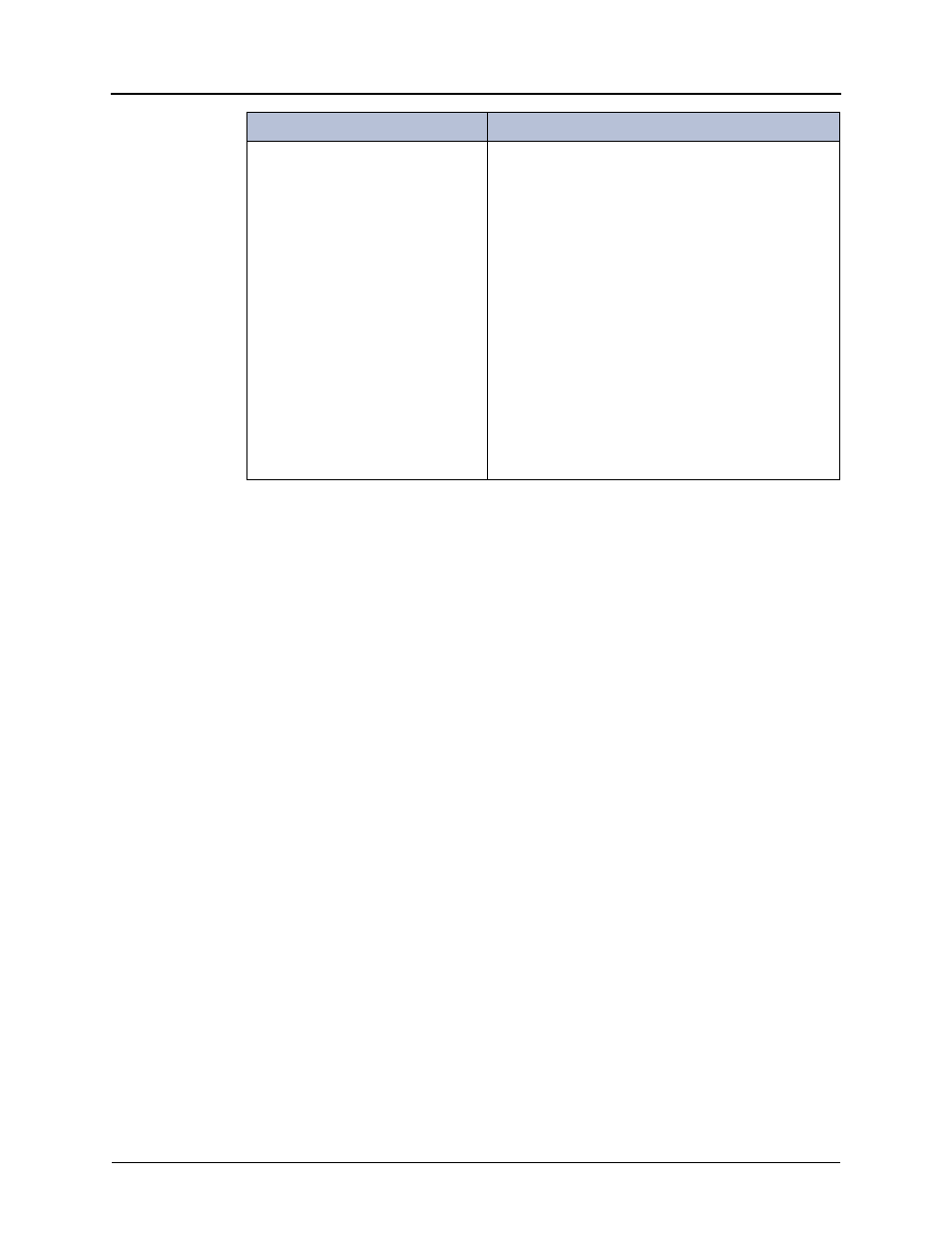
Mitel
®
8662 IP Phone User Guide – Issue 14, May 2010
Page 57
Troubleshooting
When I try to use the Dynamic
Extension Express – Handoff feature
(388), the display shows NO CALL
TO HANDOFF.
The NO CALL TO HANDOFF display indicates that the
call cannot be handed off because one of the following
may have occurred:
•
You tried to use the Handoff feature on a call that
has not been routed by Dynamic Extension
Express.
•
You tried to use the Handoff feature on a call that
the system has not yet recognized as a valid call.
•
You tried to use the Handoff feature on an
unsupported extension. The Handoff feature is
supported on your main extension only.
•
You tried to use the Handoff feature on a
phantom extension. The Handoff feature is not
supported on phantom extensions.
•
You entered the handoff feature code at the exact
time the other party on the call disconnected.
•
The call was terminated for some reason.
Problem
Possible Solution
- 5330 IP Phone (57 pages)
- 5330 IP Phone (38 pages)
- 5330 IP Phone (1 page)
- 5602 (41 pages)
- Inter-Tel Axxess (32 pages)
- 5224 (80 pages)
- 5220 (32 pages)
- NETVISION PHONE (30 pages)
- 7000 (30 pages)
- 4001 (22 pages)
- ACCESSLINE 1000 (8 pages)
- M7208N (25 pages)
- USER GUIDE 8662 (74 pages)
- 5207 (26 pages)
- 5055 (97 pages)
- 8500 (60 pages)
- 8500 (66 pages)
- 7000 Series (20 pages)
- IP8820 (27 pages)
- M3902 (22 pages)
- 4150 (41 pages)
- M I T E L 8620 (74 pages)
- 8568 (86 pages)
- 5220 IP (46 pages)
- 8520 (76 pages)
- 5020 (32 pages)
- 6510 (2 pages)
- 4015 (26 pages)
- 5324 IP (56 pages)
- T7100 (20 pages)
- SX-200ML (10 pages)
- 5320 (84 pages)
- M3820 (22 pages)
- M2008 (24 pages)
- IP8830 (32 pages)
- 5560 IPT none (8 pages)
- 5235 IP Phone (42 pages)
- SX-200 (52 pages)
- 5212/5224 (59 pages)
- 5550 IP Console (84 pages)
- SIP USER AND ADMINISTRATOR GUIDE 5330 (58 pages)
- 5212 IP Phone (60 pages)
- 5215 (34 pages)
- 8660 (74 pages)
