Changing angles / title selection / dvd menu, Changing angles, Title selection – Memorex MVD4540 User Manual
Page 44: Dvd menu
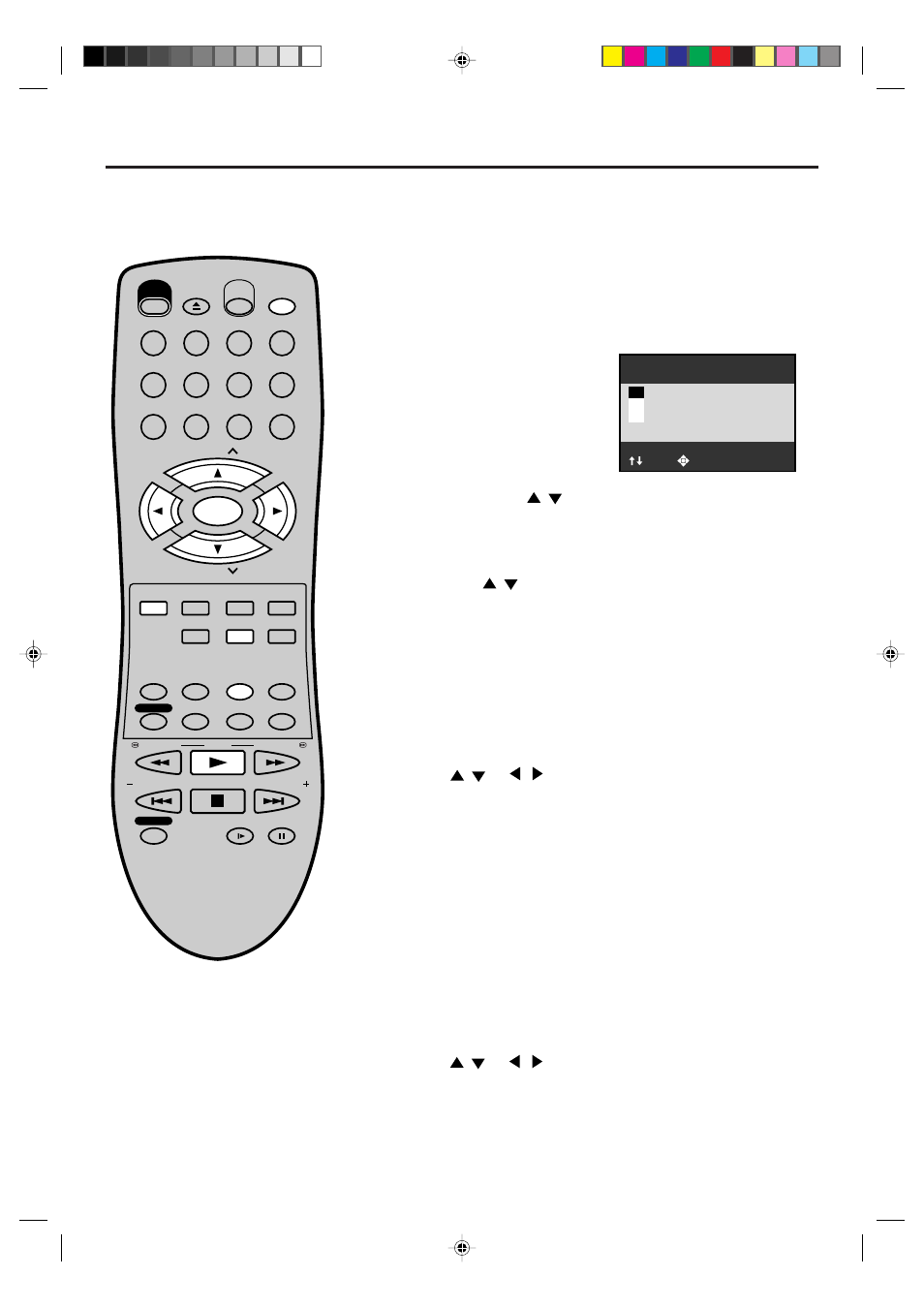
44
: Select
: Return
Angle :1
2
3
1
EJECT
OPEN/
CLOSE
CH
CH
DVD MENU
RETURN
SET UP/
VCR MENU
CLEAR/
CANCEL
ANGLE/
COUNTER RESET
CLOCK/
COUNTER
PLAY MODE/
SPEED
AUDIO/
AUDIO SELECT
TV/VCR
PLAY
INDEX/SKIP
SKIP/INDEX
SLOW
PAUSE/STILL
STOP
ZOOM
VCR/DVD
DISPLAY/CALL
TRACKING/
SET
—
TRACKING/
SET
+
TITLE
REPEAT A-B
REW/SEARCH
SEARCH/F.FWD
POWER
TIMER REC
REC/OTR
MEMORY/
ZERO RETURN
1
2
3
INPUT SELECT
4
5
6
0
7
8
9
SELECT/
ENTER
SUB TITLE/
ATR
Changing angles / Title selection / DVD menu
When playing back a disc recorded with multi-angle facility, you
can change the angle that you are viewing the scene from.
1
Press ANGLE during playback.
The current angle will appear.
2
Press ANGLE or
/
repeatedly until the desired angle is
selected.
• To turn off the angle number display, press the CLEAR.
• You can change the camera angle directly by pressing the
number keys corresponding to its angle number instead of
using the
/
.
Changing Angles
Two or more titles are recorded on some discs. If the title menu
is recorded on the disc, you can select the desired title.
1
Press TITLE during playback.
Title menu appears on the screen.
• Press TITLE again to resume playback at the scene
when you pressed TITLE.
2
Press
/
or
/
to select the desired title.
3
Title Selection
Some DVDs allow you to select the disc contents using the
menu.
When you play back these DVDs, you can select the subtitle
language and sound-track language,etc. using the DVD menu.
Press ENTER.
The menu continues to another screen. Repeat steps 2 and 3 to
set the item completely.
1
Press DVD MENU during playback.
The DVD menu appears on the screen.
• Press DVD MENU again to resume playback at
the scene when you pressed DVD MENU.
2
Press
/
or
/
to select the desired item.
3
DVD Menu
NOTE:
Depending on the DVD, you may not
be able to change the angles even if
multi-angles are recorded on the disc,
or you may be unable to select the title,
and a “title menu” may simply be called
a “menu” or “title” in the instructions
supplied with the disc.
Turn ON the TV and set to the video input mode.
Press VCR/DVD to select the DVD mode. (The DVD indicator
will light.)
Preparation:
•
•
Press ENTER or PLAY.
The playback of the selected title will start.
2A77001AE(40-45)
8/29/02, 11:07 AM
44
