Contacts – Motorola V260/V262 User Manual
Page 67
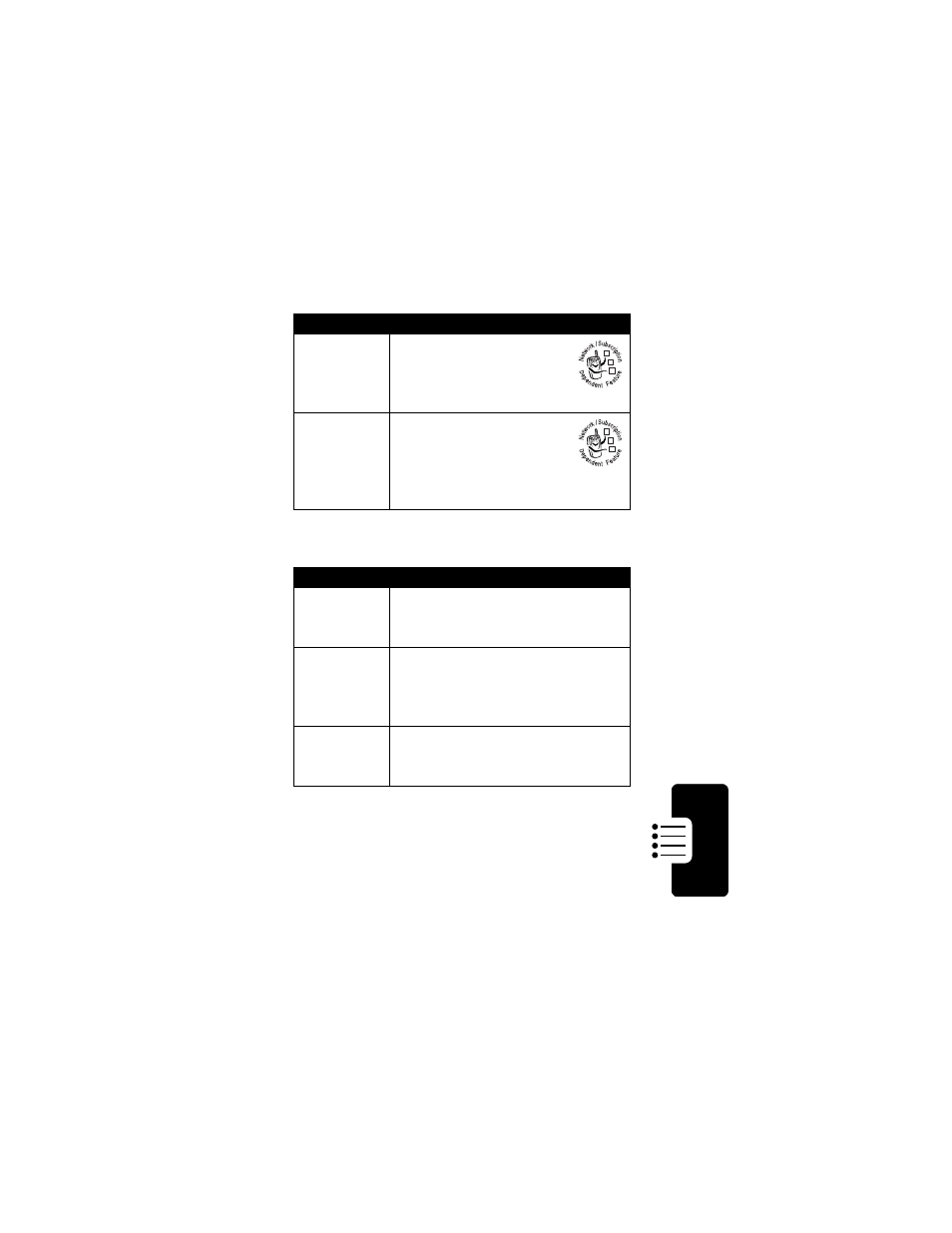
65
Phon
e Fe
ature
s
Contacts
Drafts
View messages saved in
drafts folder:
Press
S to scroll to U
(Message Center), then > Drafts
Erase
Messages
Delete all messages or only
messages from the Outbox or
drafts folder:
Press
S to scroll to U
(Message Center), then > Erase Messages
Feature
Description
Create
Entry
Create a new Contacts entry:
M > Contacts
M > [New Entry] > Phone Number
Create
Group
Mailing List
Create a group mailing list as a
Contacts entry:
M > Contacts
M > [New Entry > Mailing List
Dial Number Call a number stored in Contacts:
M > Contacts, highlight the entry,
press
N to call
Feature
Description
032380o
032380o
