Motorola V260/V262 User Manual
Page 66
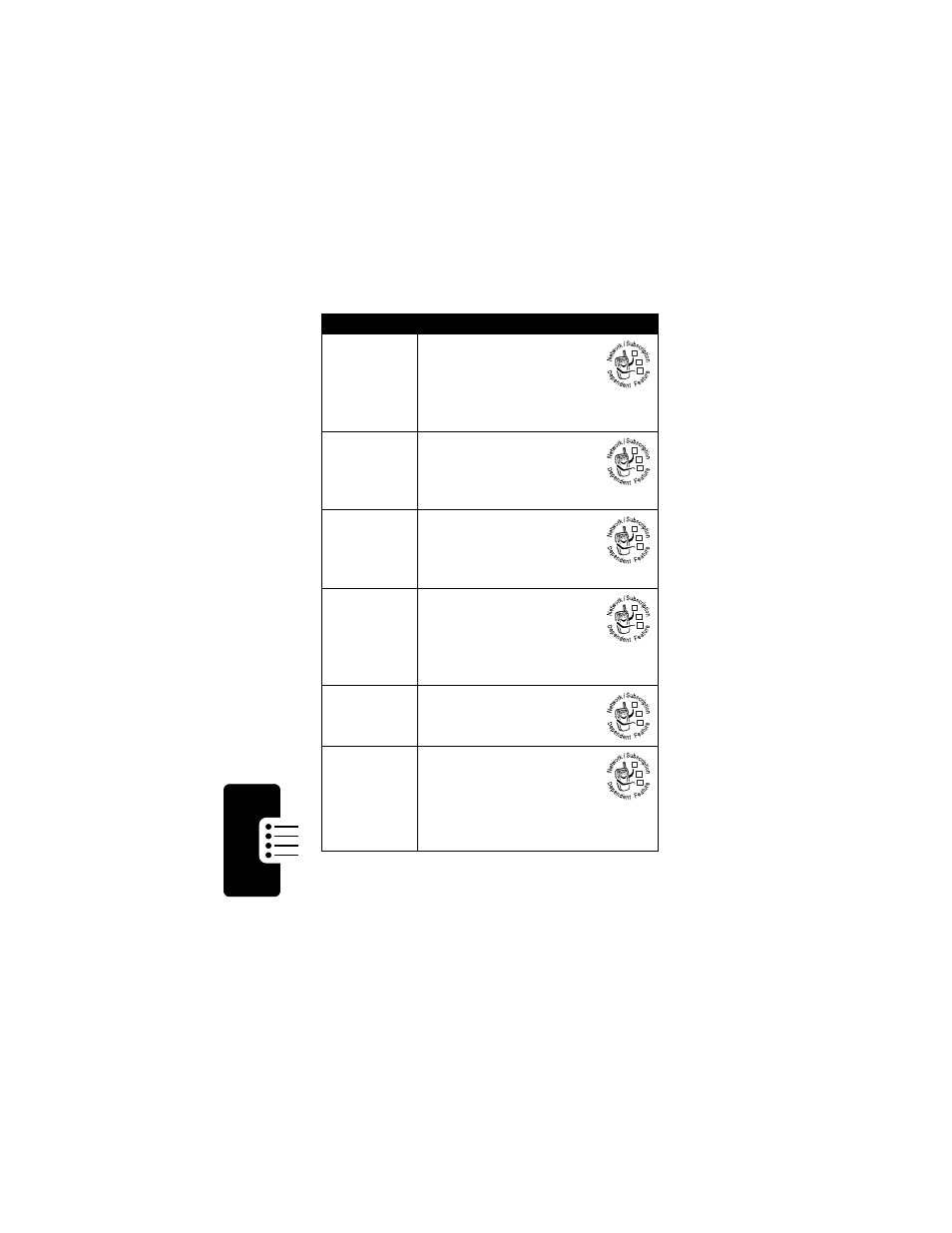
64
P
h
o
n
e F
eatu
re
s
Use MMS
Template
Open an MMS template
with preloaded media:
Press
S to scroll to U
(Message Center), then
> Create Message > MMS Template
Read
Message
Read a new text or
multimedia message that
you have received:
Press READ (
+).
Store
Message
Objects
Go to a multimedia
message slide, or highlight
an object in a letter, then:
M > Store
Quick Text
Send or create a quick note
message:
Press
S to scroll to U
(Message Center), then
> Quick Text
Sent
Messages
View sent messages:
Press
S to scroll to U
(Message Center), then > Outbox
Received
Messages
Read received messages:
Press
S to scroll to U
(Message Center), then > Inbox
Tip: Press
M to perform various
operations on the message.
Feature
Description
032380o
032380o
032380o
032380o
032380o
032380o
