Mercedes-Benz 2003 E-Class User Manual
Page 279
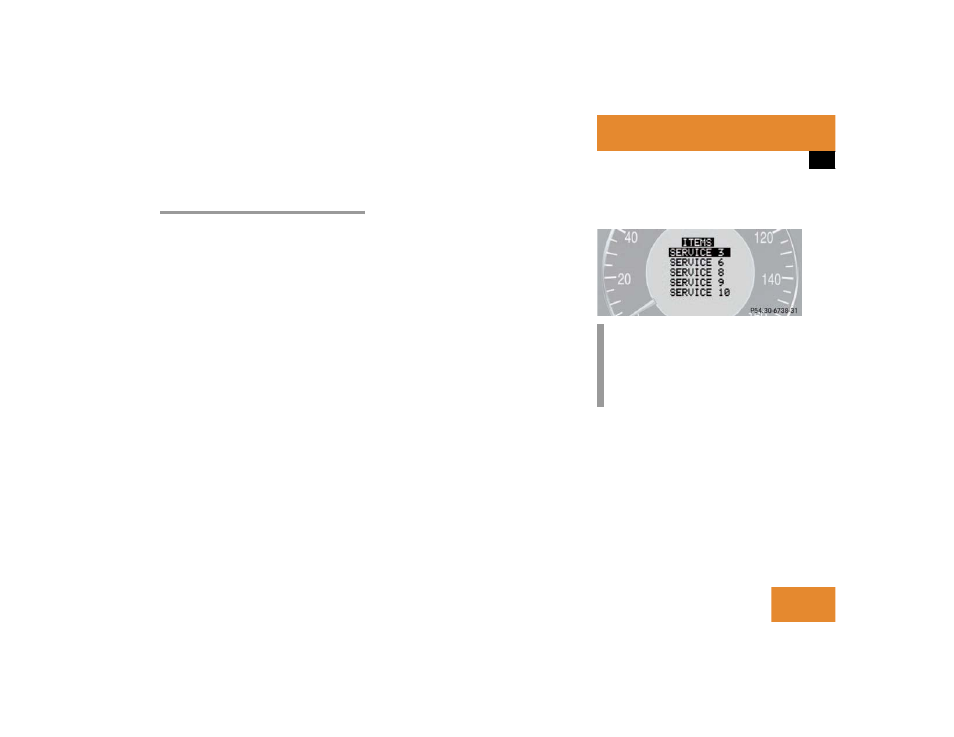
279
Operation
Maintenance
Calling up the service data information
FSS PLUS shows the service type (letters
A-H) in the multifunction display approxi-
mately one month before the service ap-
pointment is due in miles (distance
criterion) or in days (time criterion).
This service type is based on the service
items to be carried out. The service items
are described in the Service Booklet.
The service items to be carried out under
the corresponding service type can be dis-
played in the multifunction display.
Calling up the service item menu
̈
Switch ignition on.
The standard display of the control sys-
tem appears (
୴
page 121).
̈
Press button
k or j on the mul-
tifunction steering wheel until the
FSS PLUS indicator appears in the mul-
tifunction display.
̈
Press the reset knob (
୴
page 22) for
about five seconds.
The
SERVICE MENU
appears in the multi-
function display (
୴
page 121).
̈
Select the
ITEMS
menu with the
+
or
- button.
̈
Press the
ÿ button.
The service indicator now displays the
ITEMS
menu.
̈
Press button
è on the multifunction
steering wheel until the standard
display appears in the multifunction
display.
i
The service items to be carried out are
shown in this menu.
Please refer to the Service Booklet for
a description of each service item.
