Mercedes-Benz 2003 E-Class User Manual
Page 129
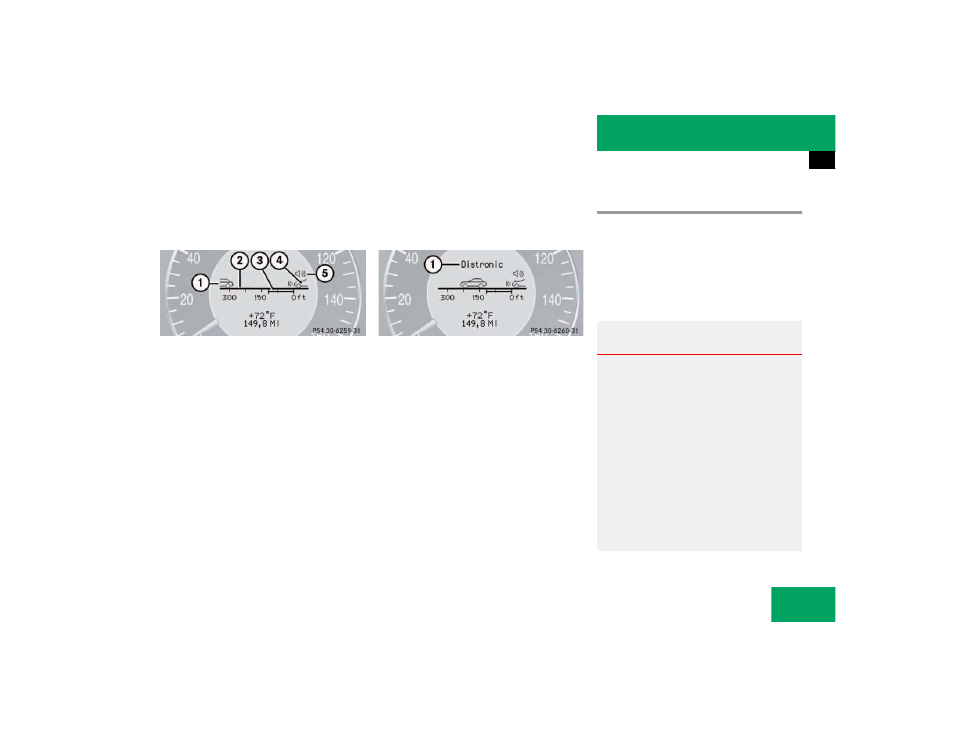
129
Controls in detail
Control system
Distronic deactivated
When Distronic is deactivated, you will see
the standard display in the display.
1 Vehicle ahead, if detected
2 Actual distance to vehicle ahead
3 Should-be distance to vehicle ahead
4 Your vehicle
5 Symbol for activated distance warning
function
Distronic activated
When Distronic is activated,
Distronic
and the set speed are seen in the display.
1 Distronic activated
Malfunction memory menu
Use the malfunction memory menu to scan
malfunction and warning messages that
may be stored in the system. What infor-
mation is shown in the display depends on
whether malfunctions have actually oc-
curred.
Warning!
G
Malfunction and warning messages are only
indicated for certain systems and displayed
at a low level of detail. The malfunction and
warning messages are simply a reminder
with respect to the operation of certain sys-
tems and do not replace the driver’s respon-
sibility to maintain the vehicle’s operating
safety by having all required maintenance
and safety checks performed on the vehicle
and by bringing the vehicle to an authorized
Mercedes-Benz Center to address the mal-
function and warning messages
(
୴
page 295).
