Sidechain compressor features – MACKIE Stereo and Mono Side chain Compressor User Manual
Page 15
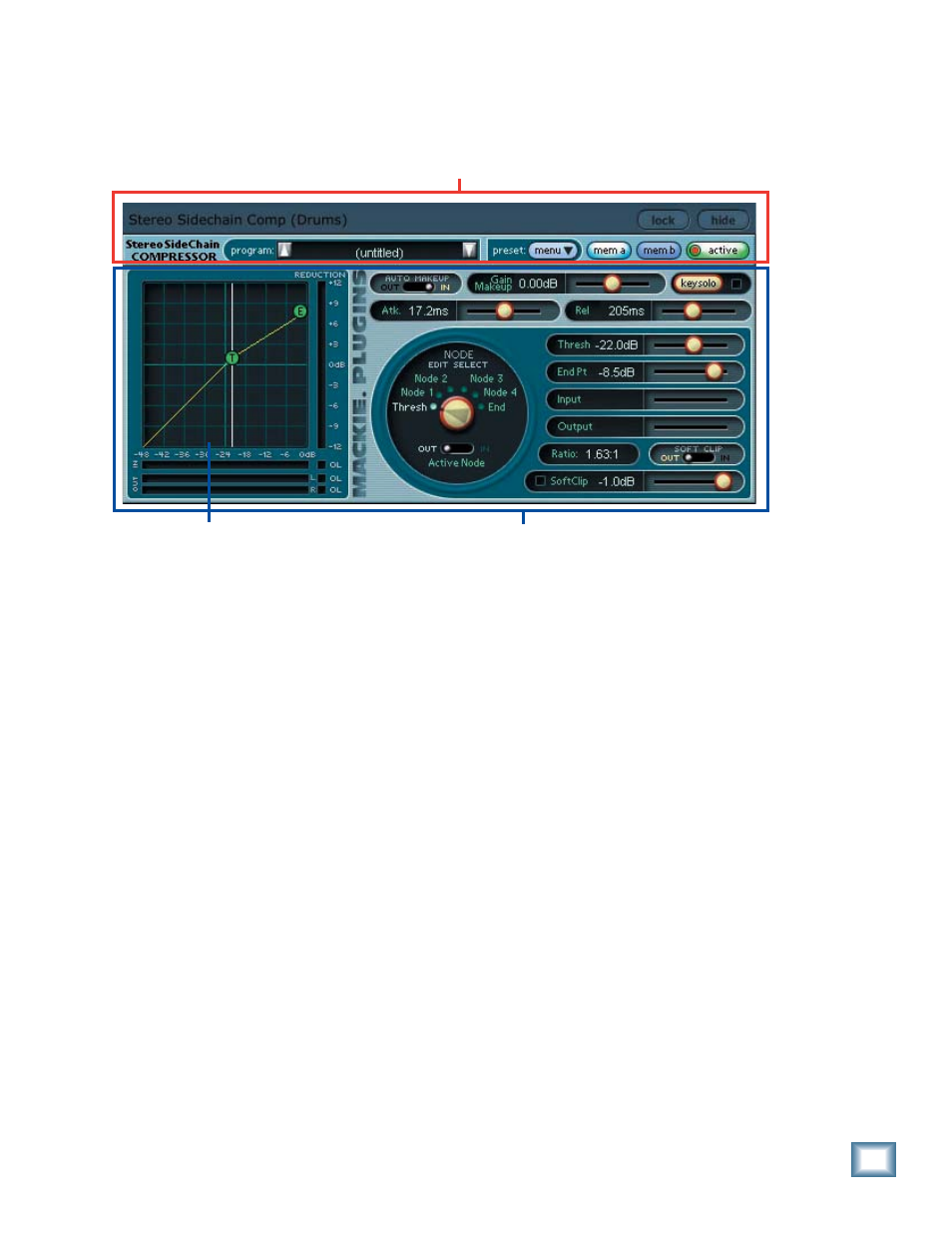
User’s Guide
15
Stereo and Mono Sidechain Compressors for Tracktion
Sidechain Compressor Features
The Main Screen is made up of two sections:
• Global
Controls
•
Compressor Controls and Contour Edit
Screen
The Global Controls section includes the Lock
and Hide buttons, Preset up/down buttons, Pre-
set title window, Active, Menu, and Mem A/B
buttons.
The Compressor Controls section includes most
of the controls and readouts. You can use your
mouse to move the sliders left or right, or to se-
lect nodes with the Node Selector knob.
The Key Solo button allows you to listen to the
key input on its own.
The Contour Edit Screen shows a graphi-
cal interface of the compressor contour, and
meters showing input and output levels and
gain reduction. The compressor contour can
be changed by grabbing the nodes and moving
them around.
These sections are described in the next few
pages.
Global Controls
Compressor Controls
Contour Edit Screen
