Playing mp3 / picture disc (kodak, jpeg) – Philips Magnavox MRD300 User Manual
Page 24
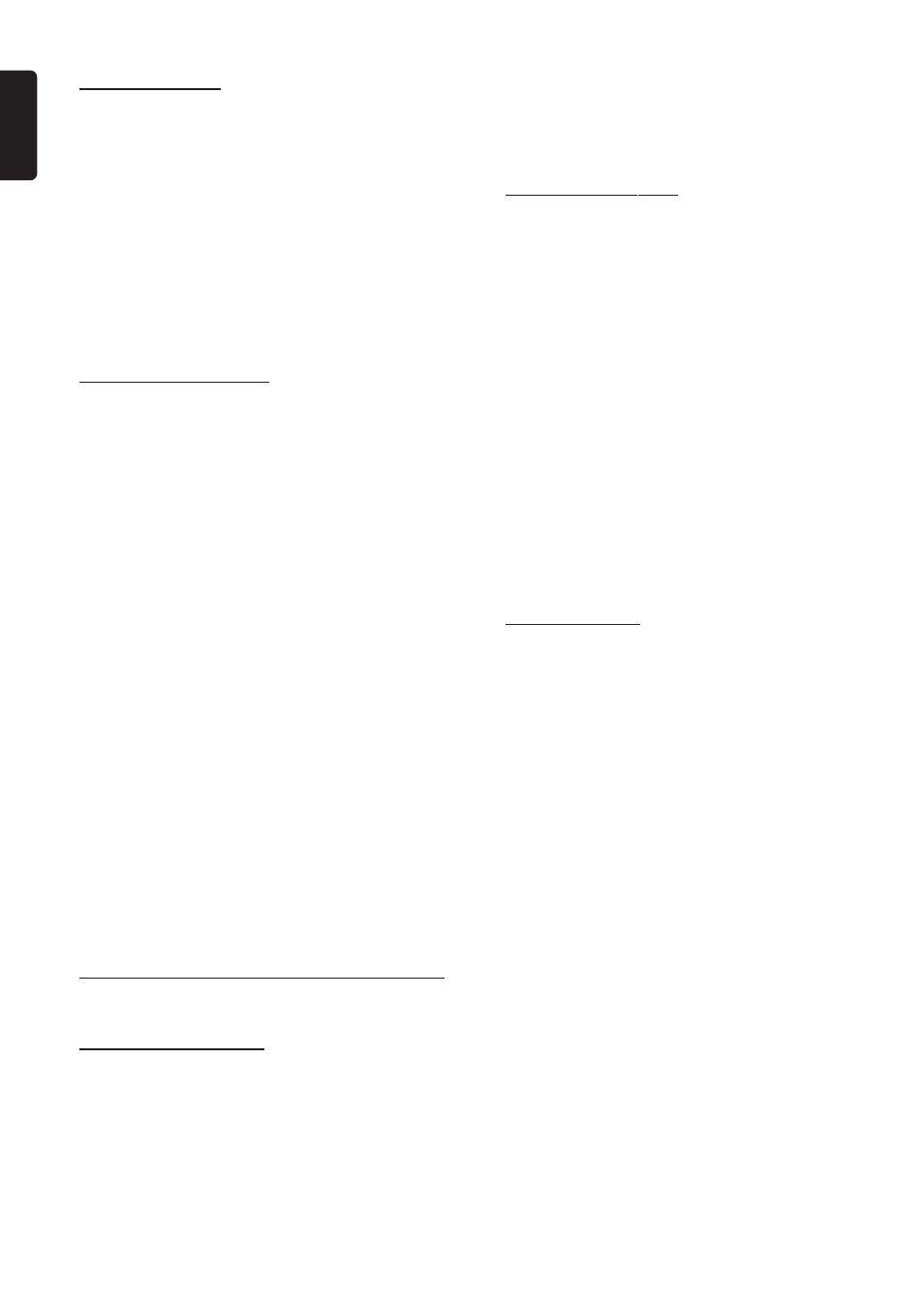
22
English
Shuffle play mode
You can playback CD tracks in random order.
To shuffle play one CD:
1
Stop playback.
2
Press SHUFFLE to turn on shuffle function.
➜ “SHUFFLE ON” is briefly displayed.
3
Press ÉÅ to start shuffle play.
4
To cancel shuffle play, press Ç twice.
To shuffle play all CDs:
● Stop playback and press CD MODE, then follow the
above steps 2-4.
Program favorite tracks
You can play the contents of the disc in the order you want
by programming the order of the tracks to be played. Up to
99 tracks can be stored. This function in only available
when CD MODE is selected.
1
Stop playback and press CD MODE.
2
Press PROGRAM to enter program mode.
➜ “P 00:00” and “PROG” is displayed.
3
Press DISC SKIP (or DISC 1~5 on the system) to select
a disc number.
➜ The respective disc button will flash (DISC X).
4
Use the numeric keypad (0-9, >10) to input the track
number in the order you want.
➜ “P XX:YY” is displayed. “XX” is the program number
and “
YY” is the selected track number.
● Repeat steps 3-4 to store other tracks.
5
To start program play, pressÉÅ.
6
During program playback, press н л (or
S / T on
the system) to select the next or previous programmed track.
7
To stop playback, press Ç once.
8
To cancel the program, press Ç again.
Helpful Hints:
– If you attempt to program more than 99 tracks, "
FULL" is
displayed.
– The programmed contents are lost if you turn off the DVD
system or open the disc tray.
Playing MP3 / Picture disc
(Kodak, JPEG)
Supported MP3 format
– JPEG format
– Max. 12 characters
– Max. nested directory is 7 levels
– The max. album number is 32
– Supported VBR bit-rate
– Supported sampling frequencies for MP3 disc are :
32 kHz, 44.1 kHz, 48 kHz
– Supported Bit-rates of MP3 disc are: 32, 64, 96, 128,
192, 256 (kbps)
D
ISC
O
PERATIONS
IMPORTANT!
You have to turn on your TV and set to the
correct Video In channel (see page 13 – Switching
on the system).
MP3 / JPEG Picture disc
1
Load an MP3 /Picture (JPEG) disc.
➜ The disc reading time may exceed 30 seconds due to
the complexity of the directory / file configuration.
2
Playback will start automatically. If not, pressÉÅ to start
playback.
3
Press н л (or
S / T on the system) to select the
previous or next track.
4
To turn the album/picture menu ON, press MENU on the
remote control when in stop mode.
➜ The album/picture menu will appear on the TV screen.
5
Press
341 2 to select a desired album, then press OK
orÉÅ to confirm (for MP3 disc only).
➜ The title menu appears on the TV screen.
6
Press
341 2 to select a desired title, then press OK
orÉÅ to start playback.
● You can also use the numeric keypad (0-9, >10) to
enter your choice.
7
To stop playback, press Ç.
Kodak Picture disc
1
Load a Kodak Picture disc.
➜ The disc reading time may exceed 30 seconds due to
the complexity of the directory / file configuration.
2
Playback will start automatically.
3
Press Ç.
➜ 9 thumbnail pictures will appear on the TV.
4
Press н л (or
S / T on the system) to view the
previous/next page (if available).
5
Press
341 2 to navigate through the 9 thumbnail pictures,
and press OK to select the desired picture to play.
6
To stop playback, press Ç twice.
During playback, you can;
● Press н л (or S / T on the system) to select
another title / picture in the current folder.
● Use 1 2 3 4 keys on the remote to rotate or flip the
picture files.
● Press ÉÅ to pause/resume playback.
Helpful Hints:
– Stop playback before remove the disc.
– Due to the recording nature of Digital Audio MP3 (DAM),
only digital audio music will play.
– It is normal to experience an occasional “skip” while
listening to your MP3 discs.
– Some files on Kodak or JPEG discs may be distorted during
playback due to the configuration and characteristics of the disc.
– For multi-session discs with different formats, only the first
session will be available.
– MENU key function is not available during Kodak picture
disc playback.
