Special dvd/vcd features – Philips Magnavox MRD300 User Manual
Page 22
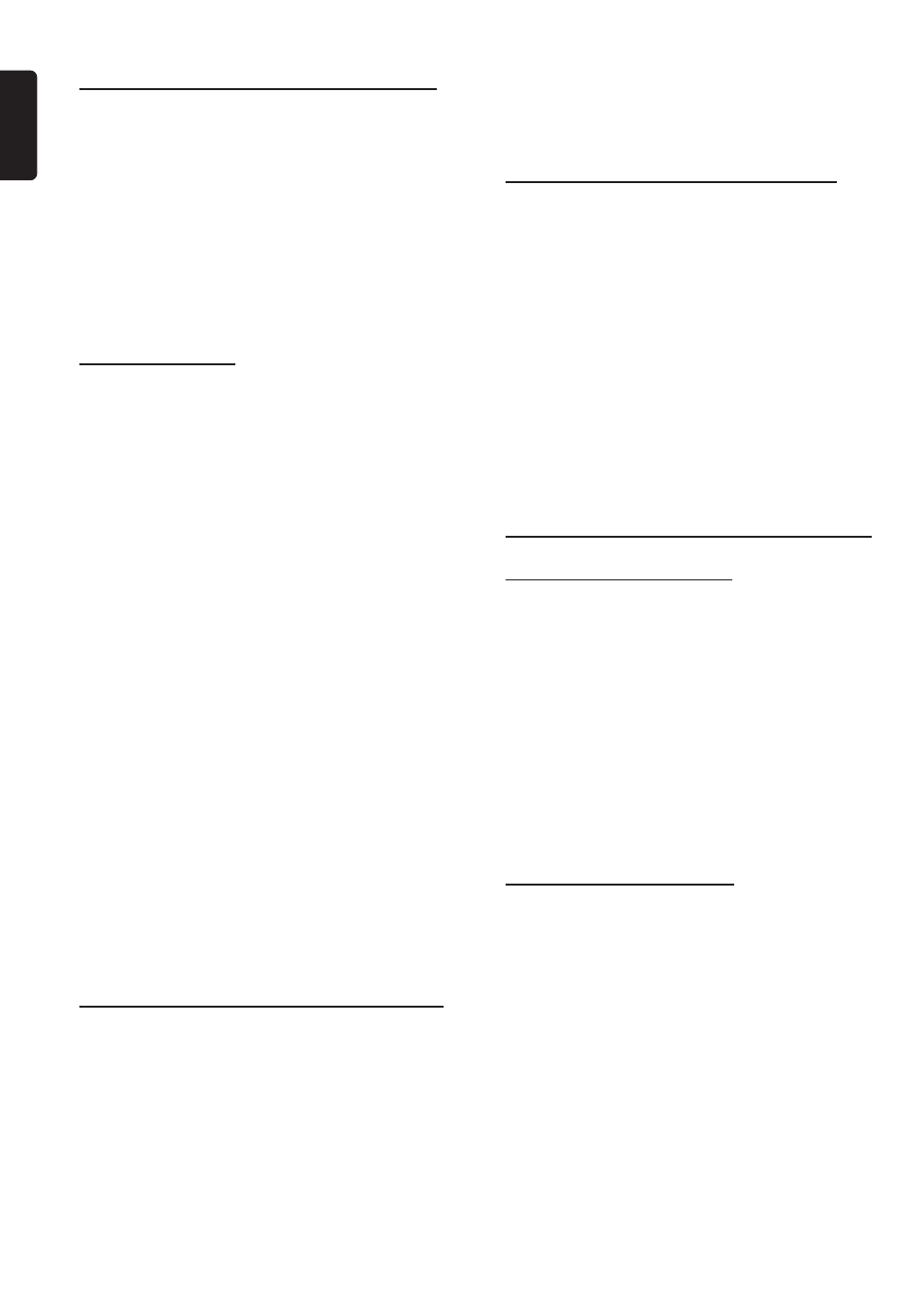
20
English
Resuming playback from the last stopped
point (DVD only)
● In stop mode and when a disc has not been ejected, press
ÉÅ.
To cancel the resume mode
● In stop mode, press Ç again.
Helpful Hints:
– When the player is disconnected from the power supply or
the disc tray is opened, the resume option will be cancelled
automatically.
– The resume option may not be available on some discs.
Repeat play mode
You can only select the repeat play mode during playback.
● While playing a disc, press REPEAT repeatedly to select
different repeat mode.
➜ If repeating chapter/current track, “REPEAT 1” appears
on the display.
➜ If repeating title/current disc/programmed tracks,
“REPEAT” appears on the display.
➜ If repeating all available CDs, “REPEAT” flashes on the
display.
For DVD
–
repeat chapter
–
repeat title
For VCD/CD/MP3
–
Repeat the current track
–
Repeat the current disc
For CD (in CD mode only)
–
Repeat the current track
–
Repeat the current disc
–
Repeat all the available CDs
–
Repeat programmed tracks (only in CD program
mode)
To cancel the repeat mode
● Press REPEAT repeatedly to select “REPEAT OFF.”
Helpful Hints:
– On a VCD, repeat play is not possible during PBC playback.
– The disc tray must contain more than two discs in order to
activate repeat all discs feature in CD mode.
Repeat playback a specific section/passage
continuously
You can set to play a specific section in a title, chapter or
track repeatedly.
1
While playing a disc, press A-B at your chosen starting
point.
2
Press A-B again at your chosen end point.
➜ The passage will now repeat continuously.
3
To resume normal play, press A-B again.
Helpful Hints:
– On a DVD, you are able to mark the A-B across a chapter.
– On a VCD, make sure the entire A-B section is within a
single track.
Fast searching for a particular passage
1
Press à or á on the remote control to fast reverse or
forward the disc. There are four scan speeds. Each press will
increase the speed : (FF) - fast forward and (FR) - fast
reverse.
For DVD/MP3
FF 2x
™ FF 4x ™ FF 6x ™ FF 8x ™ PLAY
FR 2x
™ FR 4x ™ FR 6x ™ FR 8x ™ PLAY
For VCD/CD
FF 1x
™ FF 2x ™ FF 3x ™ FF 4x ™ PLAY
FR 1x
™ FR 2x ™ FR 3x ™ FR 4x ™ PLAY
For VCD/CD, when the search reaches the end of the
track, it will resume normal playback at the beginning of
next track.
2
To resume normal play, pressÉÅ.
Special DVD/VCD features
Using the DVD title menu
Some DVDs may contain two or more titles. If the disc has
a title menu recorded on it, you can start playback from the
selected movie title.
1
Press TITLE.
➜ A list of the DVD’s titles appears.
2
Use
1 234 or the numeric keypad (0-9, >10) to
select the desired title, followed by ÉÅ or OK.
➜ The selected title starts playing.
Helpful Hints:
– The details of operation might differ depending on the
DVD.
– Selecting a title might not be possible on certain DVDs.
Using the DVD root menu
Some DVDs have unique DVD menus. For example, DVDs
programmed with complex contents provide guide menus,
and those recorded with various languages provide menus
for audio and subtitle language. The DVD menu’s contents
and operation differ from disc to disc.
1
Press MENU on the remote control during playback.
➜ The DVD menu available on the disc appears.
➜ If the DVD is recorded without a disc menu, pressing
MENU will either restart playback, go back to the title
menu, or have no effect.
2
Use
1 234 or the numeric keypad (0-9, >10) to
select the desired title, followed by ÉÅ or OK.
➜ The selected scene starts playing.
D
ISC
O
PERATIONS
