Selecting the type of video output, Selecting the on screen display (osd) language, Changing the tv display 1 – Philips Magnavox MRD300 User Manual
Page 17: 15 english, Press setup, Select ‘general setup,’ then press ok, Press 4 to select ‘video output ’, then press 2, Press 4 to select ‘osd lang ,’ then press 2, Select ‘tv display,’ then press 2
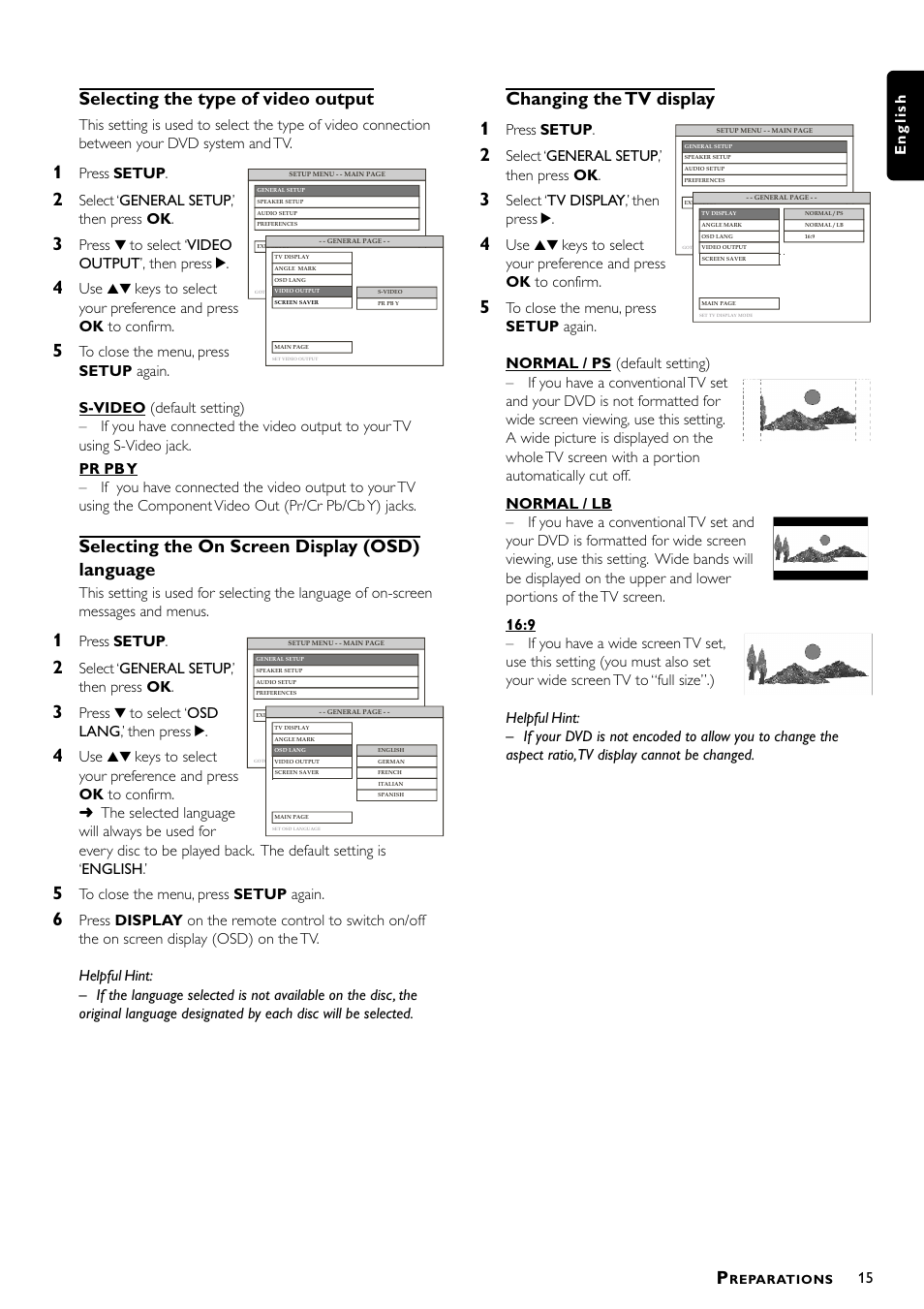 Selecting the type of video output, Selecting the on screen display (osd) language, Changing the tv display 1 | 15 english, Press setup, Select ‘general setup,’ then press ok, Press 4 to select ‘video output ’, then press 2, Press 4 to select ‘osd lang ,’ then press 2, Select ‘tv display,’ then press 2 | Philips Magnavox MRD300 User Manual | Page 17 / 30
Selecting the type of video output, Selecting the on screen display (osd) language, Changing the tv display 1 | 15 english, Press setup, Select ‘general setup,’ then press ok, Press 4 to select ‘video output ’, then press 2, Press 4 to select ‘osd lang ,’ then press 2, Select ‘tv display,’ then press 2 | Philips Magnavox MRD300 User Manual | Page 17 / 30 