Windows 2000/xp/2003, Windows 2000/xp/2003 -6 – Moxa Technologies CA-132/132I User Manual
Page 20
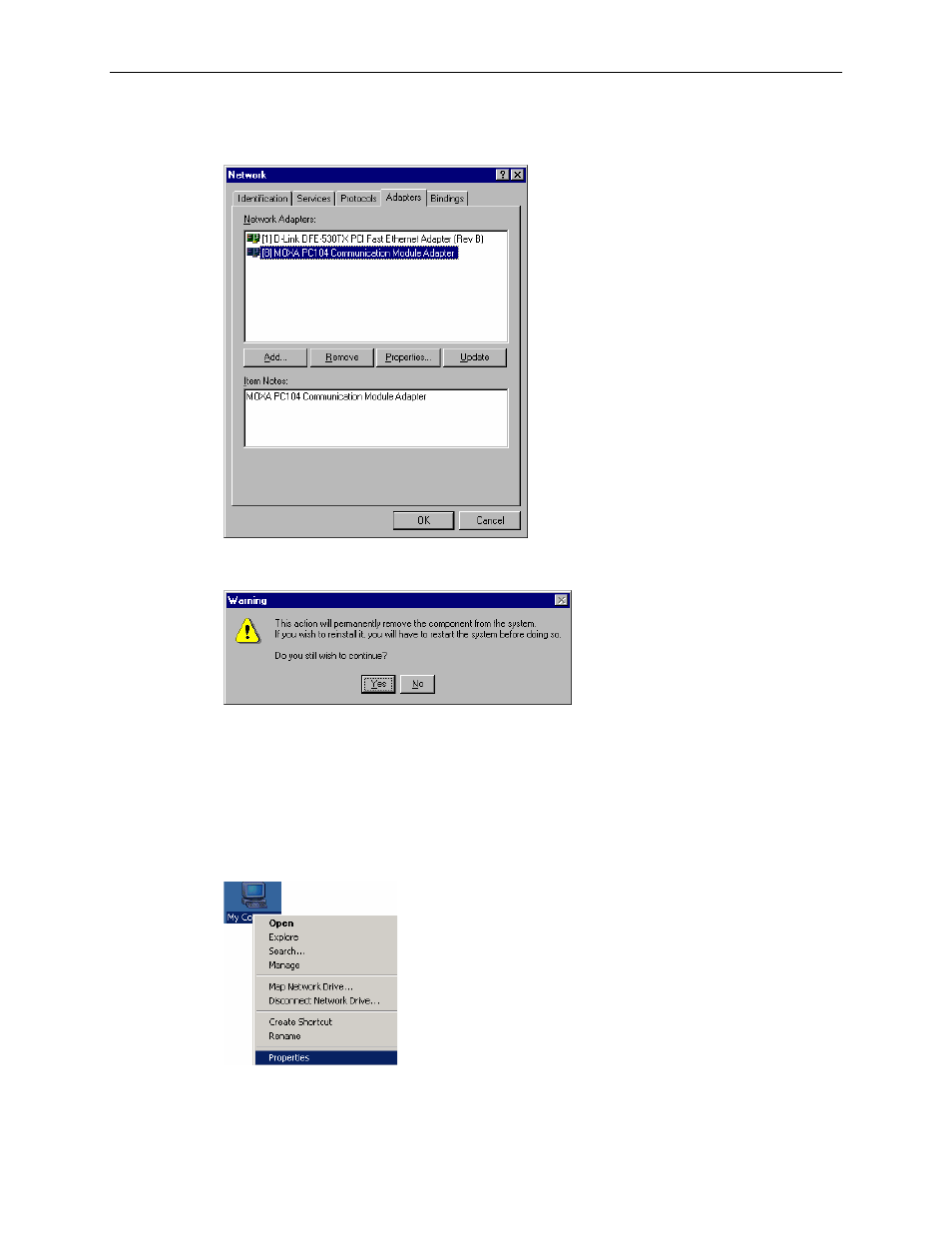
CA-132/132I User’s Manual
3-6
2. When the Network window opens, choose Adapters, select MOXA PC104 Communication
Module Adapter, and then click on Remove.
3. A Warning window will open. Click Yes if you wish to remove the CA-132/132I serial board.
Windows 2000/XP/2003
Installing the driver
The following procedure explains how to install the CA-132/132I serial board driver under Windows
2000/XP/2003.
1. Use your mouse to position the cursor over your desktop’s My Computer icon, click the right
mouse button, and then select Properties.
See also other documents in the category Moxa Technologies Hardware:
- UPORT 1150 (26 pages)
- UPORT 1200 (36 pages)
- NE-4100 (90 pages)
- CP-118U (84 pages)
- 5250 (108 pages)
- VPort 2140 (100 pages)
- DE-304 (128 pages)
- 1220 (34 pages)
- DE-211 (35 pages)
- W311 (28 pages)
- CP-114 Series (55 pages)
- 5400 (96 pages)
- NPort 5600 (119 pages)
- UPORT 1110 (29 pages)
- THINKCORE W311 (104 pages)
- CP-118EL (73 pages)
- NPort 5400 (102 pages)
- INTELLIO C218 (93 pages)
- TCC-80I (2 pages)
- Moxa Smartio C168H (74 pages)
- MOXA V91 (84 pages)
- 5600 (93 pages)
- 6110 (52 pages)
- SMART SERIAL BOARD CP-118U (2 pages)
- C168P (80 pages)
- NPort 5110 Series (101 pages)
- UC-7110 (64 pages)
- Industrial Serial Board CI-132 (2 pages)
- NPort 5400 Series (104 pages)
- EM-1240-LX (64 pages)
- CP-102U/UL (78 pages)
- CP-132U (87 pages)
- 2140 (100 pages)
- CP-104UL (69 pages)
- UC-7420/7410 (106 pages)
- C104H/PCI Series (64 pages)
- CP-168U (86 pages)
