Maxtor 4 Channel Digital Video Recorder User Manual
Page 29
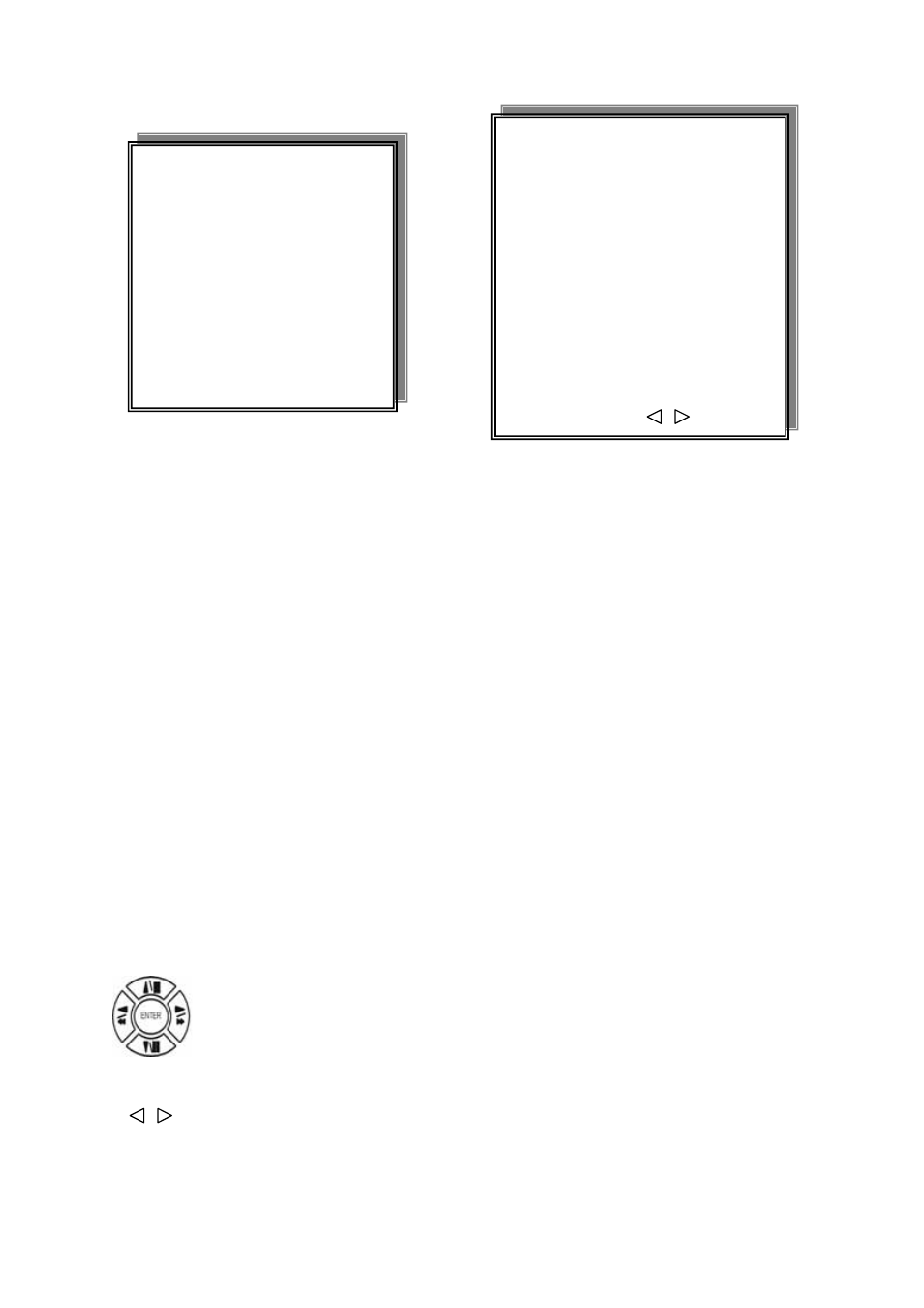
2. MOTION SETUP
MOTION SETUP PAGE
**MOTION FUNCTION ON
**MOTION DURATION
**CHANNEL NUMBER
1. SENSITIVITY
2. VELOCITY
3. ACTIVATION
4. RELAY
5. MOTION AREA SETUP
MENU, ESC: EXIT: : MODIFY
ADVANCED SETUP PAGE
1. ALARM SETUP
2. MOTION SETUP
3. RECORD SETUP
4. PASSWORD SETUP
5. NETWORK SETUP
6. HDD FORMAT
7. FACTORY DEFAULT
8. SOFTWARE UPDATE
MOTION SETUP
**MOTION FUNCTION (For all channels)
-ON / OFF
**MOTION DURATION
-10 ~ 999. Motion buzzer and record duration time.
**CHANNEL NUMBER
-CH 01 ~ 04
1. SENSITIVITY Adjusts motion Detection Sensitivity.
-1 ~ 32 (low Æhigh)
2. VELOCITY Adjusts motion object slow /fast speed detection
-1 ~ 10 (slow speedÆfast speed)
3. ACTIVATION (For each channel)
-ON / OFF. The function only for channel motion detect active, not for motion record per each.
4. RELAY
-ON / OFF
Even choose on, but RELAY SETUPÆMotion relay or relay function off, this function is still closed.
5. >MOTION AREA SETUP<
Press direction buttons up/down to choose items.
Press values change button to change values.
29
