Maxtor 4 Channel Digital Video Recorder User Manual
Page 23
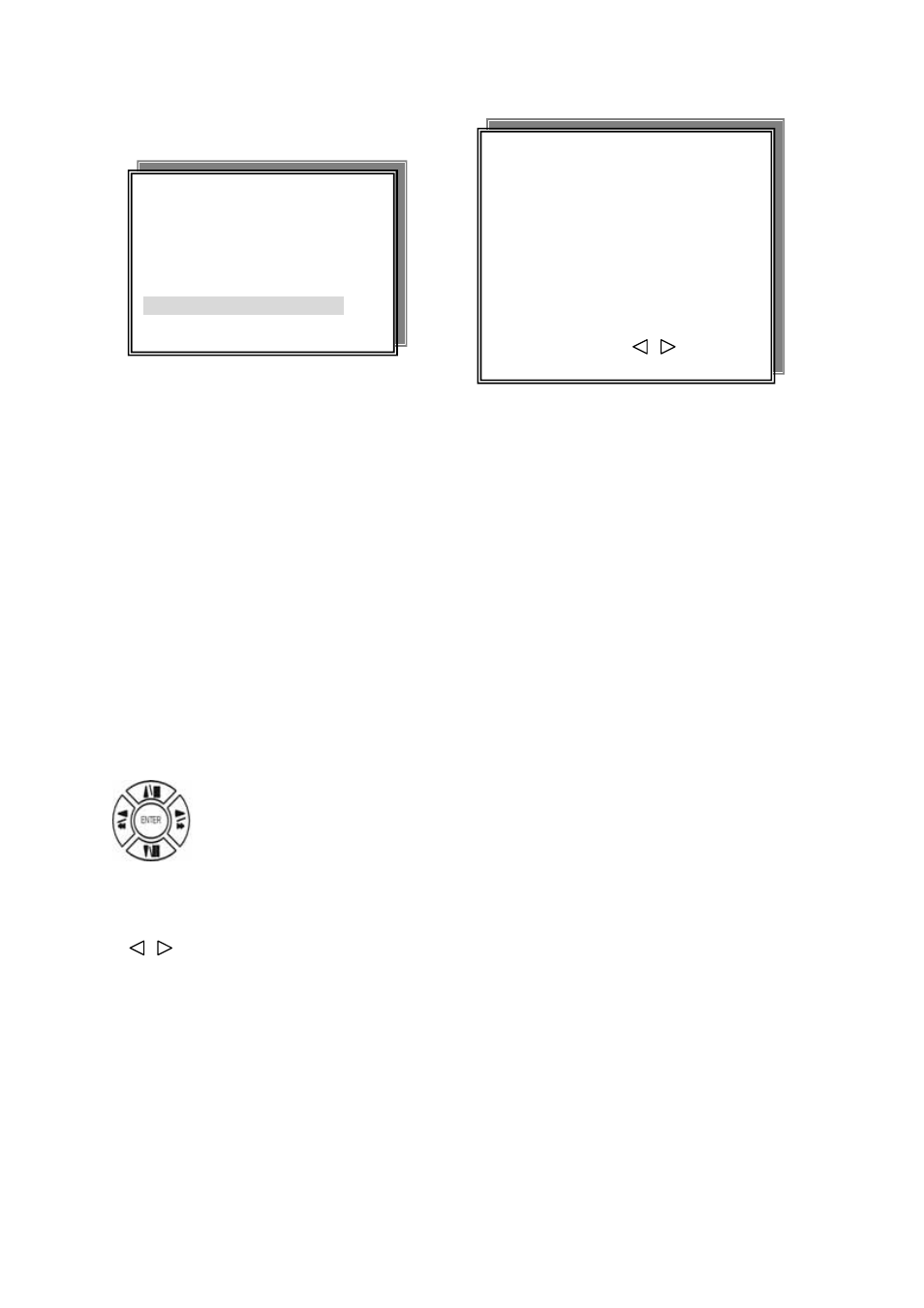
(4.) V-LOSS DISPLAY SETUP
VLOSS SETUP PAGE
**V-LOSS FUNCTION:
CH 01 : ON
CH 02 : ON
CH 03 : ON
CH 04 : ON
MENU, ESC: EXIT: : MODIFY
CAMERA SETUP
1. COLOR SETUP
2. TITLE SETUP
3. SCREEN POSITION SETUP
4. V-LOSS DISPLAY SETUP
5. VIDEO MASK SETUP
** V-LOSS FUNCTION: ON / OFF
CH 01 : ON / OFF
CH 02 : ON / OFF
CH 03 : ON / OFF
CH 04 : ON / OFF
PS. If choose on, X icon displays beside camera title.
Press direction buttons up/down/left/right to choose items.
Press values change button to change values.
23
