McIntosh C2300 User Manual
Page 12
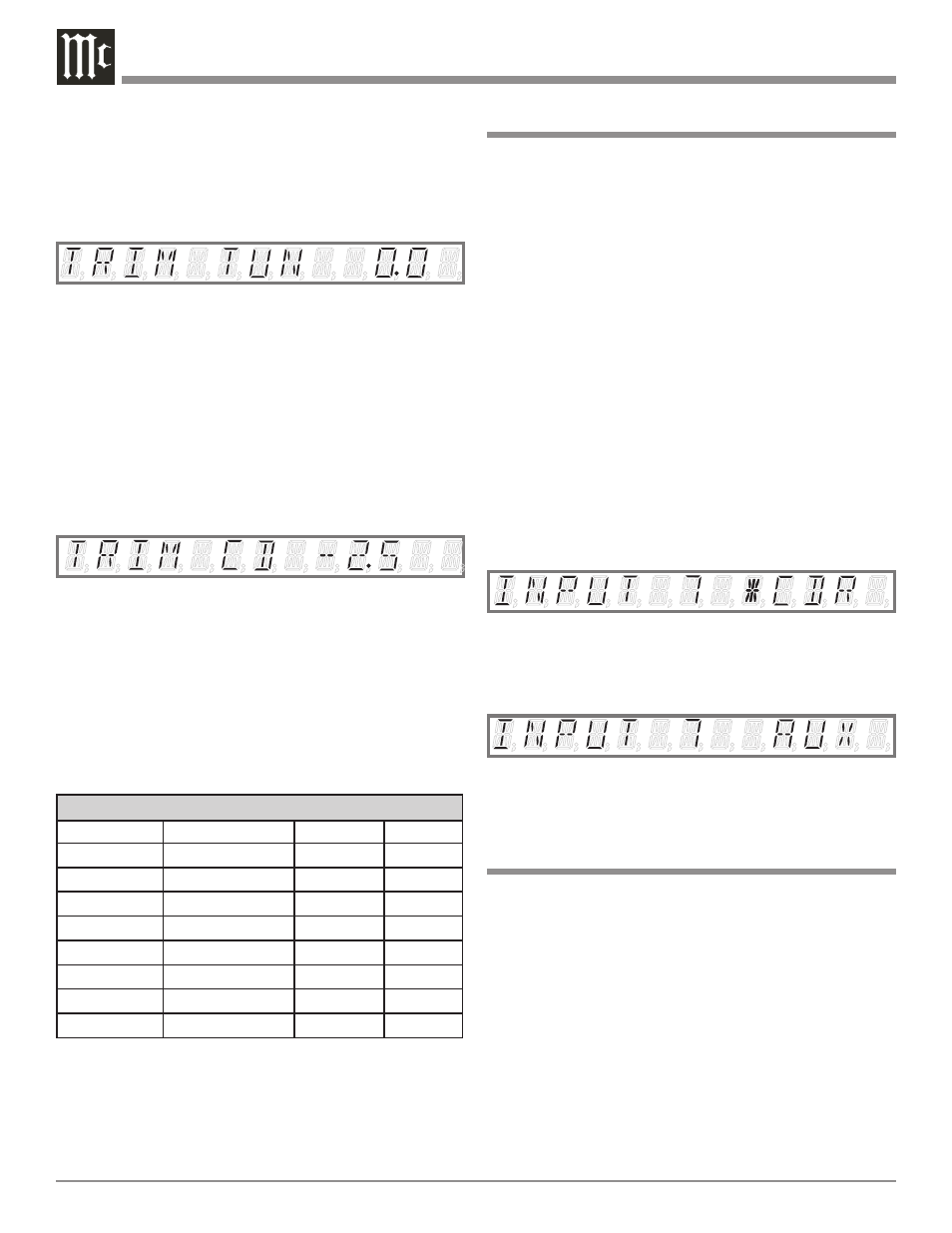
12
2. Press the SETUP Push-button to access the Setup
Mode.
3. Rotate the MENU (INPUT) Control until “TRIM
TUN 0.0” appears on the Front Panel Alphanumeric
Display. Refer to figure 4.
Note: If necessary, rotate the SELECT 1 (TRIM SELECT)
Control for “TUN” and rotate the SELECT 2
(TRIM ADJUST) for ”0.0”.
4. Rotate the
SELECT 1 Control
or use the Remote Con-
trol ◄INPUT► push-button until the display indi-
cates “TRIM CD 0.0”.
5. Rotate the SELECT 2 Control or use the Remote
Control LEVEL
or
Push-buttons until Listening
Volume Level of the CD Input is the same as the Tuner
Volume Level. The figure 5 illustration indicates a
-2.5dB decrease in the CD Level.
6. Rotate the SELECT 1 Control until the name of the
next Input to be adjusted is displayed.
7. Repeat steps 5 and 6 until all the Inputs with sources
connected to the C2300 have the same relative volume
levels when switching between them. Record any
changes made to the various inputs from the default
settings in the “Input Source Settings” chart below.
8. Press the SETUP Push-button to exit the Setup Mode.
Figure 4
Re-Title Inputs
The C2300 provides the ability to change the default Input
Titles to match the components in your system. In the
following example the CDR Input will be renamed and ap-
pear as AUX on the Front Panel Alphanumeric Display.
Notes: 1. One of the high level Inputs may be renamed to AUX
or swiched Off. If any input is switched Off its name
will no longer appear on the Front Panel Alphanu-
meric Display when using the INPUT Control, nor is
it accessible with the Remote Control.
2. When a high level input is switched Off its name will
become available to the remaining high level inputs.
3. The Phono MC and Phono MM Inputs are designed
for connection of a turntable only and thus the title
is not changeable. However, the Phono Input may be
switched Off.
1. Press the SETUP Push-button to access the Setup
Mode.
2. Rotate the MENU Control until “INPUT 3 TUN”
appears on the Front Panel Alphanumeric Display.
3. Rotate the SELECT 1 Control until “INPUT 7
CDR” appears on the Front Panel Alphanumeric Dis-
play. Refer to figure 6.
3. Rotate the SELECT 2 Control until the Front Panel
Alphanumeric Display indicates “INPUT 7 AUX”.
Refer to figure 7.
4. Press the SETUP Push-button to exit the Setup Mode.
Meter Illumination On/Off
The Front Panel Meter Illumination may be switched On or
Off. Follow the steps below to switch the Meter Illumina-
tion Off.
1. Press the SETUP Push-button to access the Setup
Mode.
2. Rotate the MENU Control until the words METER
ON appears.
3. Rotate the SELECT 2 Control until the Front Panel
Alphanumeric Display indicates “METER OFF”.
4. Press the SETUP Push-button to exit the Setup Mode.
Figure 5
Input Source Settings
Default Title
New Title
Trim
Trigger
TUNER
DVD
D/A
CD
CDR
SERVER
MC PHONO
MM PHONO
Figure 6
Figure 7
