Motorola 1725-36197-001 User Manual
Page 16
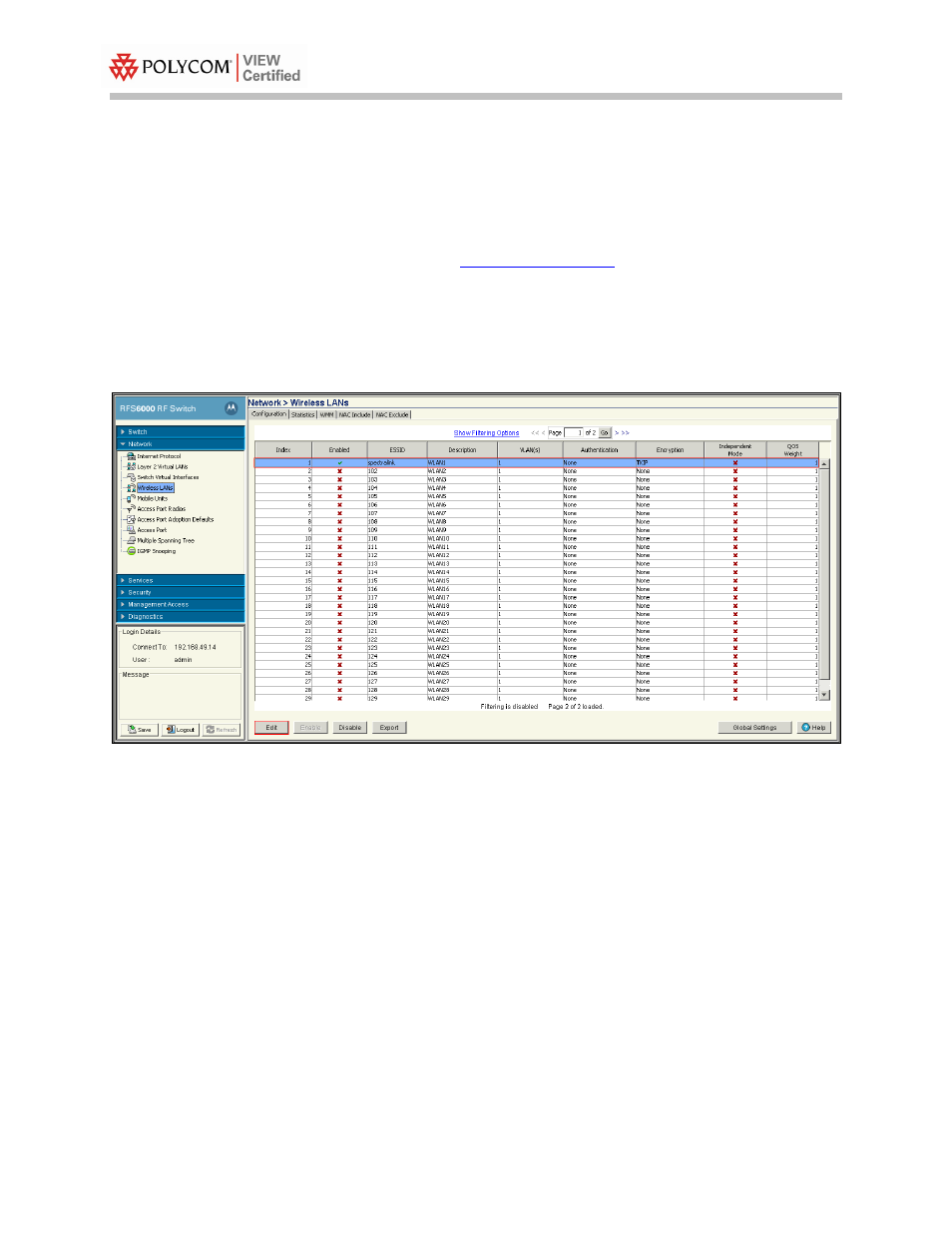
Configuration Guide
PN: 1725-36197-001_A.doc
16
Configuring SSID, QoS and security settings
through the Web interface
1. Open the RFS6000 applet by entering the IP address of the
2. In the navigation pane under
Network
, click
Wireless LANs
.
3. In the
Configuration
tab screen, select
WLAN1
and click the
Enable
button.
4. After enabling WLAN1 click the
Edit
button.
This manual is related to the following products:
