Talking and listening – Motorola T6250 User Manual
Page 29
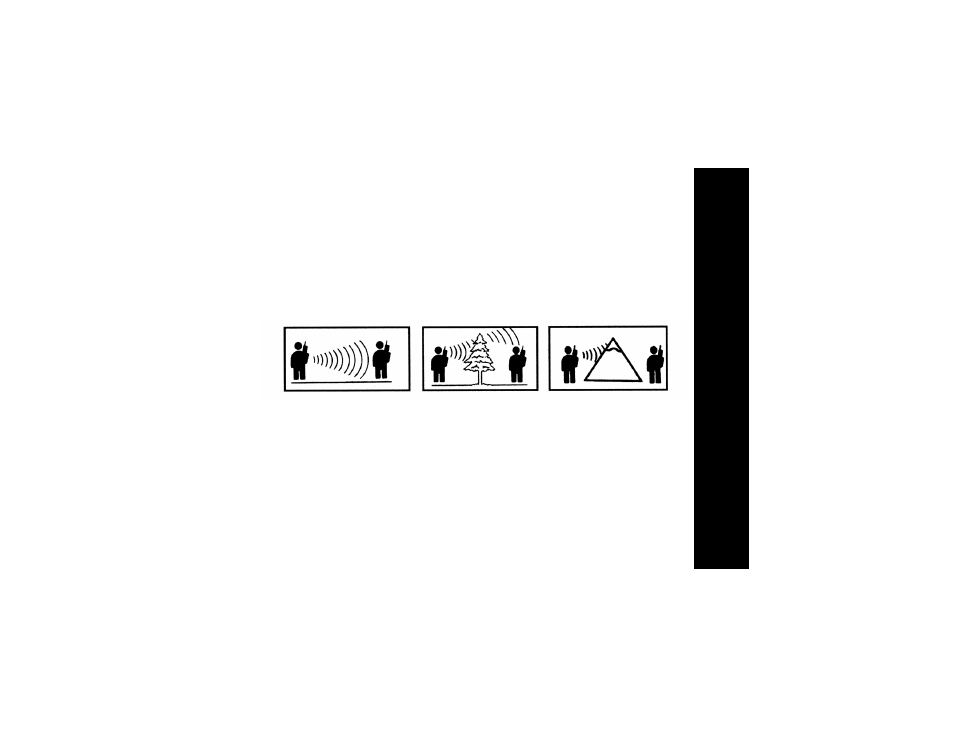
T
a
lking and
Listening
27
Talking and Listening
Press and hold M and talk two-to-three inches away from the microphone. When
you’re finished, just release M (press and hold to talk, release to listen). While
transmitting, the red indicator light above the P button glows.
Note: The microphone is located under the ) button. Be careful not to cover it
when you press M.
Talking Range
Optimal Range
Flat, open areas
Medium Range
Buildings or trees
Minimal Range
Dense foliage or
mountains
Buildings or vehicles
See also other documents in the category Motorola Radio Stations:
- T6220 (70 pages)
- MOTOTRBO XPR 4580 (60 pages)
- Kem-ml34301 (5 pages)
- XV1100 (35 pages)
- RDM2080D (78 pages)
- CLP1060 (56 pages)
- FV200 (2 pages)
- HT1550 XLS (30 pages)
- HT1250 (58 pages)
- T4300 (32 pages)
- RDX SERIES RDV5100 (99 pages)
- 4580 (92 pages)
- T5820 (42 pages)
- and T6220 (70 pages)
- RDX RDU4160D (15 pages)
- CLS1410 (60 pages)
- CLS1110 (60 pages)
- GP644 (2 pages)
- Motorla Digital on-site two-way radios and accessories DTR650 (7 pages)
- CLS1110 CLS1410 (30 pages)
- T7400 (41 pages)
- T5300 (36 pages)
- T5320 (40 pages)
- Two-Way Radio GP3188 (2 pages)
- XTN Series XU1100 (60 pages)
- T9650 (2 pages)
- 200 (32 pages)
- T6550 (38 pages)
- Professional Series Portable Two-way Radio GP338 XLS (4 pages)
- RADIUS GM300 (8 pages)
- MTP810 EX (59 pages)
- APX 7500 (8 pages)
- XTNID (69 pages)
- PROFESSIONAL MOBILE RADIO GM338LS (4 pages)
- MBP15 (32 pages)
- XV2600 (60 pages)
- RDU4160D (104 pages)
- T5950 (36 pages)
- CDM1550 LS (5 pages)
- KEM-PK14190-74 (2 pages)
- CP040 (292 pages)
- MOTOTRBO Professional Digital Two-Way Radio System (20 pages)
- TALKABOUT FV300 (2 pages)
- T289 (22 pages)
- IMPRES THE INTELLIGENT PORTABLE RADIO ENERGY SYSTEM MTP750 (4 pages)
