Motorola T6250 User Manual
Page 23
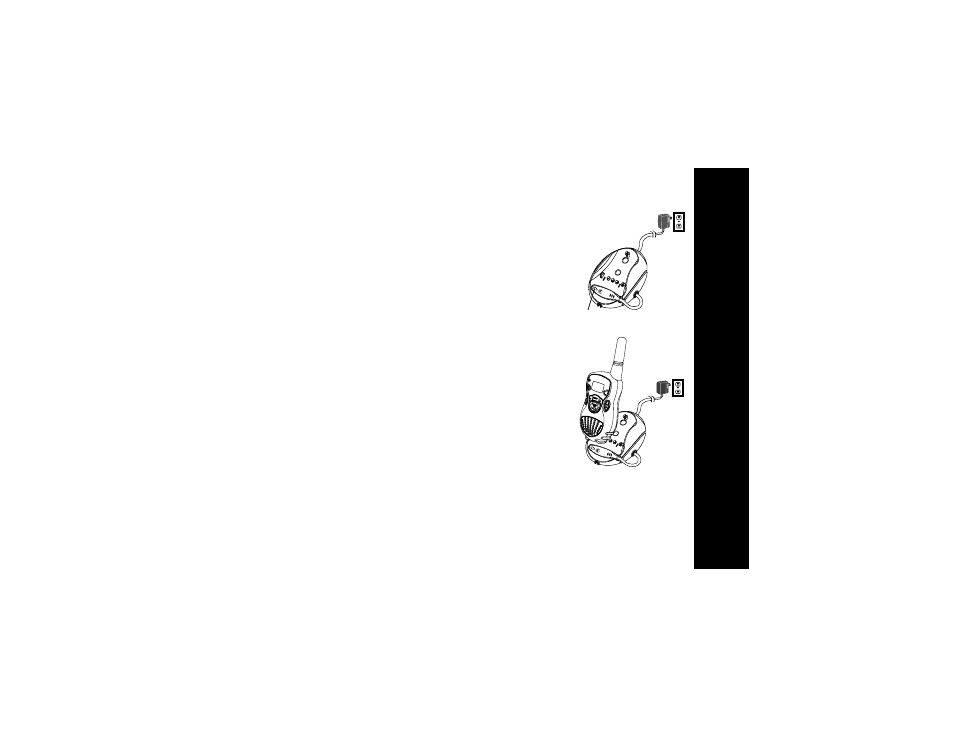
Getting
Star
ted
21
3.
Position the charger with the hook on the light
indicator end over the left slot.
4.
Snap the hook on the cord end into the right slot,
clamping the charger onto the charging dock
contacts.
5.
Plug in the charger.
6.
Place the radio, or the NiMH battery in the
charger adapter cover, into the charging dock
until you hear a click.
7.
When the light indicator turns solid green, the
battery is fully charged.
Light Indicator
Charging Dock
Charger
See also other documents in the category Motorola Radio Stations:
- T6220 (70 pages)
- MOTOTRBO XPR 4580 (60 pages)
- Kem-ml34301 (5 pages)
- XV1100 (35 pages)
- RDM2080D (78 pages)
- CLP1060 (56 pages)
- FV200 (2 pages)
- HT1550 XLS (30 pages)
- HT1250 (58 pages)
- T4300 (32 pages)
- RDX SERIES RDV5100 (99 pages)
- 4580 (92 pages)
- T5820 (42 pages)
- and T6220 (70 pages)
- RDX RDU4160D (15 pages)
- CLS1110 (60 pages)
- CLS1410 (60 pages)
- GP644 (2 pages)
- Motorla Digital on-site two-way radios and accessories DTR650 (7 pages)
- CLS1110 CLS1410 (30 pages)
- T7400 (41 pages)
- T5300 (36 pages)
- T5320 (40 pages)
- Two-Way Radio GP3188 (2 pages)
- XTN Series XU1100 (60 pages)
- T9650 (2 pages)
- 200 (32 pages)
- T6550 (38 pages)
- Professional Series Portable Two-way Radio GP338 XLS (4 pages)
- RADIUS GM300 (8 pages)
- MTP810 EX (59 pages)
- APX 7500 (8 pages)
- XTNID (69 pages)
- PROFESSIONAL MOBILE RADIO GM338LS (4 pages)
- MBP15 (32 pages)
- XV2600 (60 pages)
- RDU4160D (104 pages)
- T5950 (36 pages)
- CDM1550 LS (5 pages)
- KEM-PK14190-74 (2 pages)
- CP040 (292 pages)
- MOTOTRBO Professional Digital Two-Way Radio System (20 pages)
- TALKABOUT FV300 (2 pages)
- T289 (22 pages)
- IMPRES THE INTELLIGENT PORTABLE RADIO ENERGY SYSTEM MTP750 (4 pages)
