Losed, Aptions – Philips Magnavox 20MS334R User Manual
Page 26
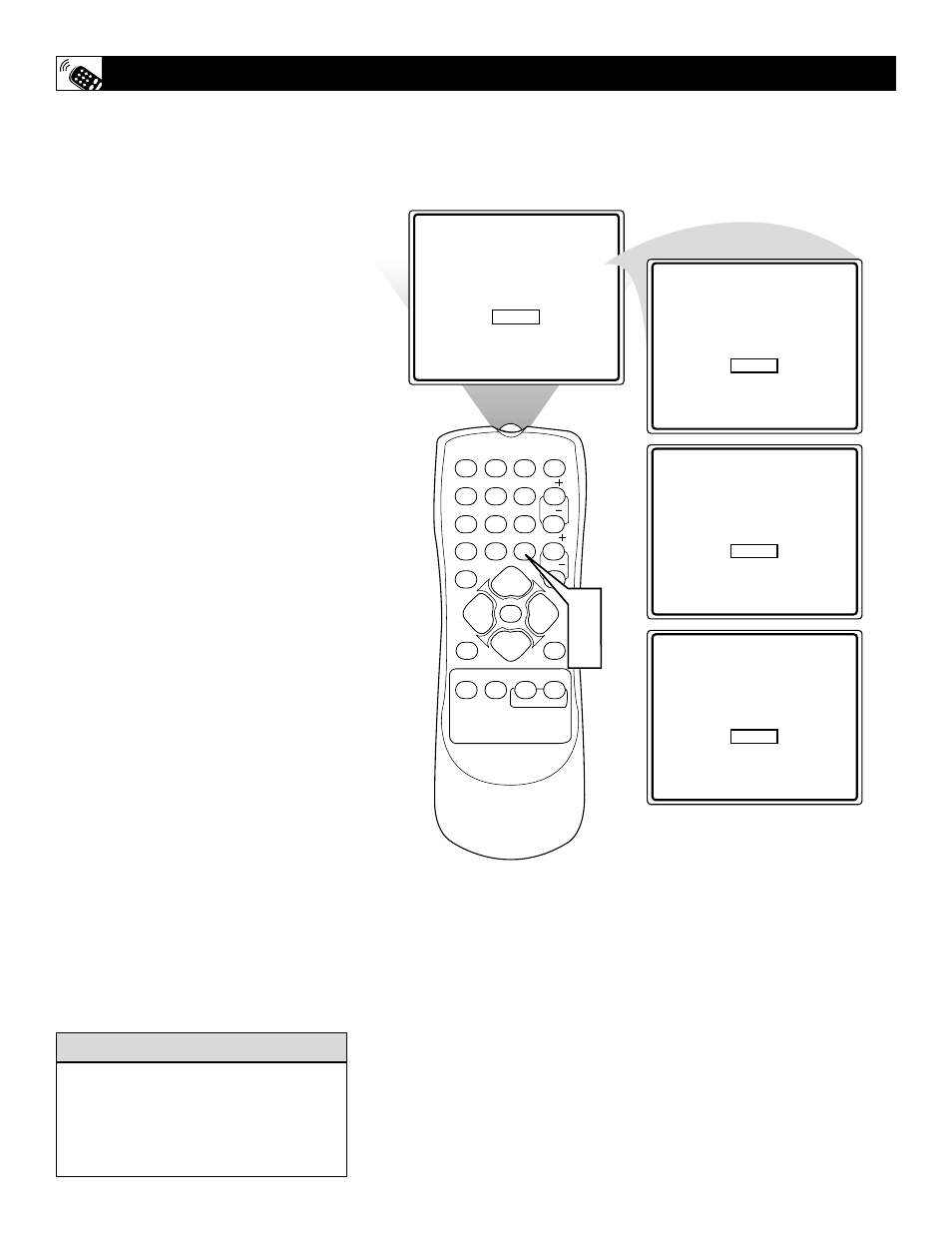
26
C
losed Captioning (CC) lets you read the voice
content of TV programs on the TV screen.
Designed to help the hearing impaired, on-screen
text boxes will show dialog, conversations, and
activity during TV programming.
1
Press CC to see the current Closed
Caption setting.
2
Press CC repeatedly to select the
closed caption you want: CC Off, CC
1, CC 2, or CC Mute.
CC Mute sets the TV to show closed
captions when you press MUTE. The
TV volume will be disabled until you
press MUTE again to restore the
sound.
C
LOSED
C
APTIONS
CC Off
CC 1
CC 2
CC Mute
1
2
3
POWER
CH
CH
VOL
VOL
STATUS
EXIT
SLEEP
MUTE
SMART
PICTURE
SOUND
CLOCK
SURF
A/CH
4
5
6
7
8
9
0
CC
MENU
MAGNAVOX
1
2
Not all TV programs and commercials are
broadcast with Closed Captions. Neither
are all Closed Caption modes transmitted
by a station for a closed caption program.
See your TV listings for the stations and
times of Closed Captioned shows.
H
ELPFUL
H
INT
- 19" Digital LCD HDTV with Built-in DVD Player 19MD358B (3 pages)
- 26MF605W/17 (41 pages)
- 47MF439B (107 pages)
- CCA252AT (60 pages)
- 37MF321D (38 pages)
- 26MF231D (2 pages)
- MT1931B (8 pages)
- Color TV (20 pages)
- 15MF400T/37 (92 pages)
- 22MF330B (121 pages)
- HD2717C (8 pages)
- 32MF231D (38 pages)
- 15MF500T/37 (2 pages)
- LCD TV 40MF430B (37 pages)
- 47MF437B (3 pages)
- 42MF237S (2 pages)
- 32MD357B/F7 (3 pages)
- 7P6030W (2 pages)
- 15MF400T/37 Series (32 pages)
- 37MF337B (3 pages)
- MT1905B3 (8 pages)
- 17MD250V (49 pages)
- 20MF500T (2 pages)
- 19MF339B (3 pages)
- LCD 22MF330B (37 pages)
- 50ML8205D/17 (49 pages)
- 32MF330B (37 pages)
- 17MD255V (42 pages)
- 50ML8105D/17 (80 pages)
- 15MF227B (2 pages)
- MTV-68 (16 pages)
- HD2530C1 (36 pages)
- 42MF521D (2 pages)
- 20MS2331/37R (36 pages)
- TR2502C (8 pages)
- 30MW5405/17 (36 pages)
- 22MF339B (118 pages)
- 51MP6200D (41 pages)
- 27MS5402/17 (40 pages)
- 20MF Series (53 pages)
- 47MF438B (40 pages)
- 42MD459B (182 pages)
- 42MF439B (120 pages)
- 60p8241 (54 pages)
- 27MT3305/17 (1 page)
