66 audio language, stereo sound, Audio language, Stereo sound – Philips Magnavox MRD500VR User Manual
Page 66: Helpful hints
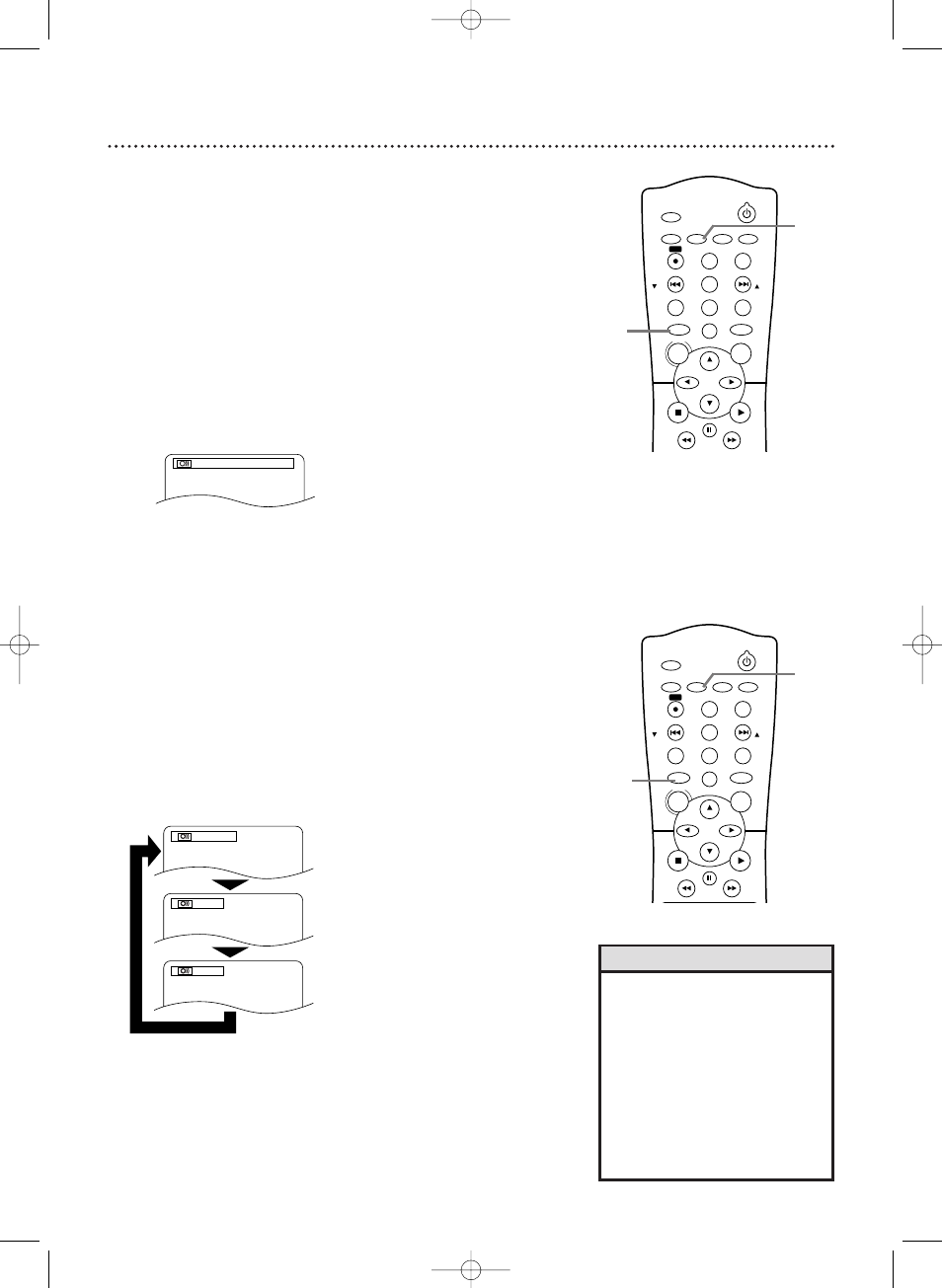
66 Audio Language, Stereo Sound
Audio Language
You can select a language for DVDs during playback if multiple languages
are available.
1
Press DVD to put the System in DVD mode. The red
DVD light will appear on the front of the System.
2
During DVD playback, press AUDIO/BAND repeatedly
to choose one of the available languages. The new audio
will be heard.The display will disappear after about five
seconds.
The Audio display may show if the DVD has Dolby Digital or
multi-channel (5.1 ch) sound or its sampling rate (48 k, for
example).The number of available languages appears after the
“ / ” at the right of the display ( /3, for example).
Stereo Sound
If you connected the System to a Stereo using the DIGITAL AUDIO
OUT COAXIAL jack as described on page 15, you cannot adjust Stereo
Sound. Otherwise, adjust Stereo Sound to determine whether you will
hear the left channel, the right channel, or both channels (stereo) during
Audio CD playback.
1
Press DVD to put the System in DVD mode. The red
DVD light will appear on the front of the System.
2
Press AUDIO/BAND during Audio CD playback to
choose STEREO, L-CH, or R-CH.
Only the right channel is heard.
Only the left channel is heard.
Both right and left channels
are heard (stereo).
STEREO
L-CH
R-CH
1.ENG DolbyD 5.1ch 48k/3
Example: English audio
• If a language is not available after
pressing AUDIO/BAND several
times, the DVD does not have that
language.
• Some DVDs only let you change
the language in the Disc menu.
• Audio languages may be
abbreviated (such as ENG for
English). Or, three dashes (- - -)
may appear instead of an
abbreviation.
Helpful Hints
STANDBY-ON
TIMER SET
TUNER
VCR
DVD
CLEAR
DISPLAY
SETUP/
PROG
TITLE
RETURN
MODE/SPEED
C-RESET
AUDIO/
BAND
ANGLE
SUBTITLE
ZOOM
DISC
MENU
OK
PAUSE
REW
FF
PLAY
STOP
SKIP/
CH
SKIP/
CH
REC
1
2
STANDBY-ON
TIMER SET
TUNER
VCR
DVD
CLEAR
DISPLAY
SETUP/
PROG
TITLE
RETURN
MODE/SPEED
C-RESET
AUDIO/
BAND
ANGLE
SUBTITLE
ZOOM
DISC
MENU
OK
PAUSE
REW
FF
PLAY
STOP
SKIP/
CH
SKIP/
CH
REC
2
1
E9000(P55-84).QX33.latest 03.6.5 2:49 AM Page 66
