Meade Instruments RCX400 User Manual
Page 47
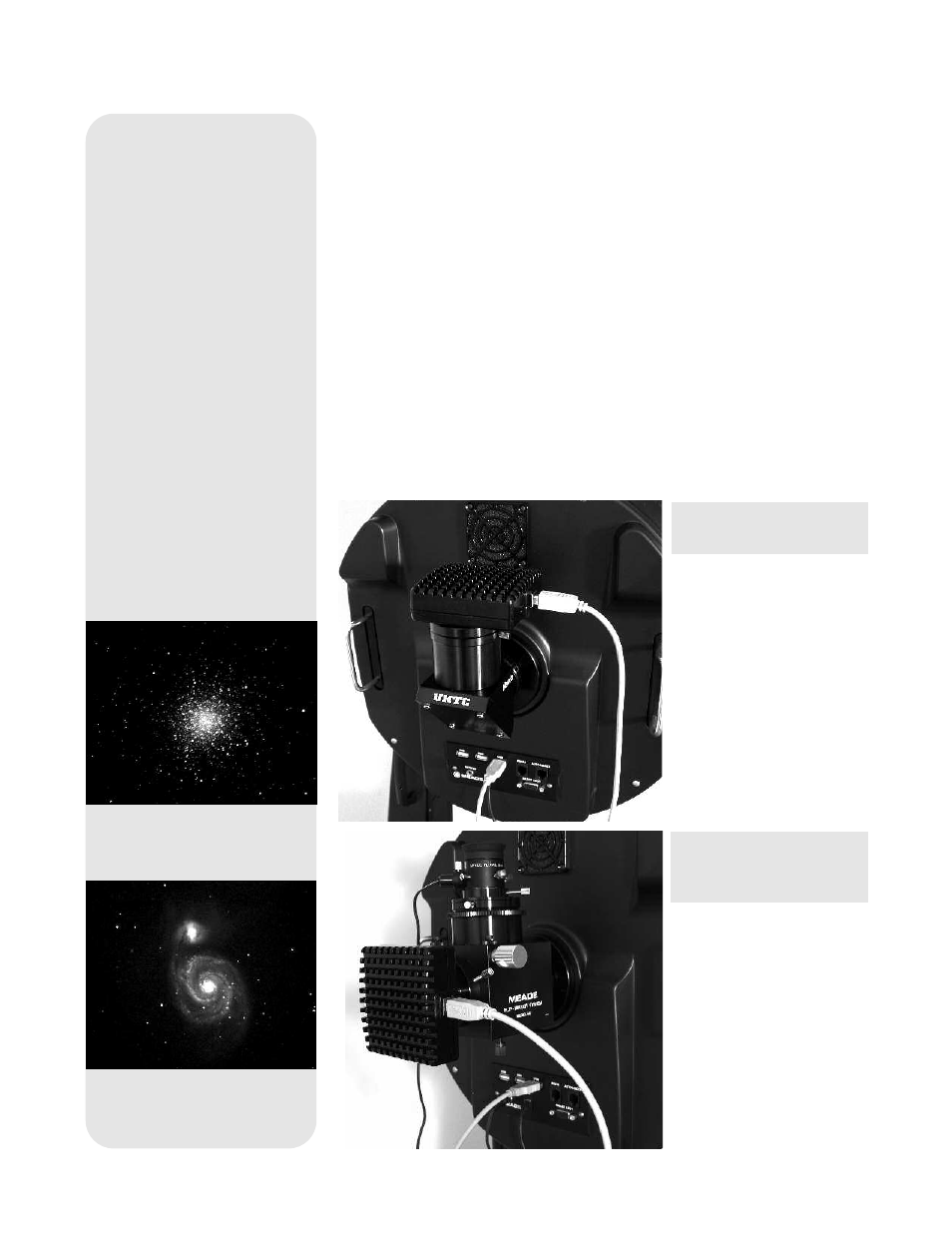
•
Magic Eye software-assisted focusing.
•
Automatic and manual exposure control from .001 to 15 seconds (up to 450x
longer than web cams).
•
Automatically takes multiple exposures.
The AutoStar Suite Software includes powerful tools to help you get the most from
your Meade RCX400 telescope:
•
Sophisticated planetarium program with over 19 million objects.
•
Select objects from the planetarium display and the telescope slews to those
objects.
•
Create time-lapse movies of objects, such as Jupiter
•
Create your own Guided Tours.
•
Advanced Image Processing Software including Unsharp Masking, Convolution
Filtering and many other features.
•
Control all AutoStar functions from your PC.
•
Talking Telescope software translates AutoStar text to synthesized speech
through PC speaker.
•
Includes a cable to connect your RCX model to your PC.
See the CD Rom that is included with AutoStar Suite for more information and instruc-
tion manual.
47
Fig. 37a: Image of M13 captured with
the Deep Sky Imager.
Fig. 37b: Image of M51 captured with
the Deep Sky Imager.
Fig. 38a: The Deep Sky Imager
connected to the RCX400
diagonal mirror.
Fig. 38b: The Deep Sky Imager
connected to the RCX400
with a flip mirror optional
accessory.
