Maxtor SLD240 User Manual
Page 55
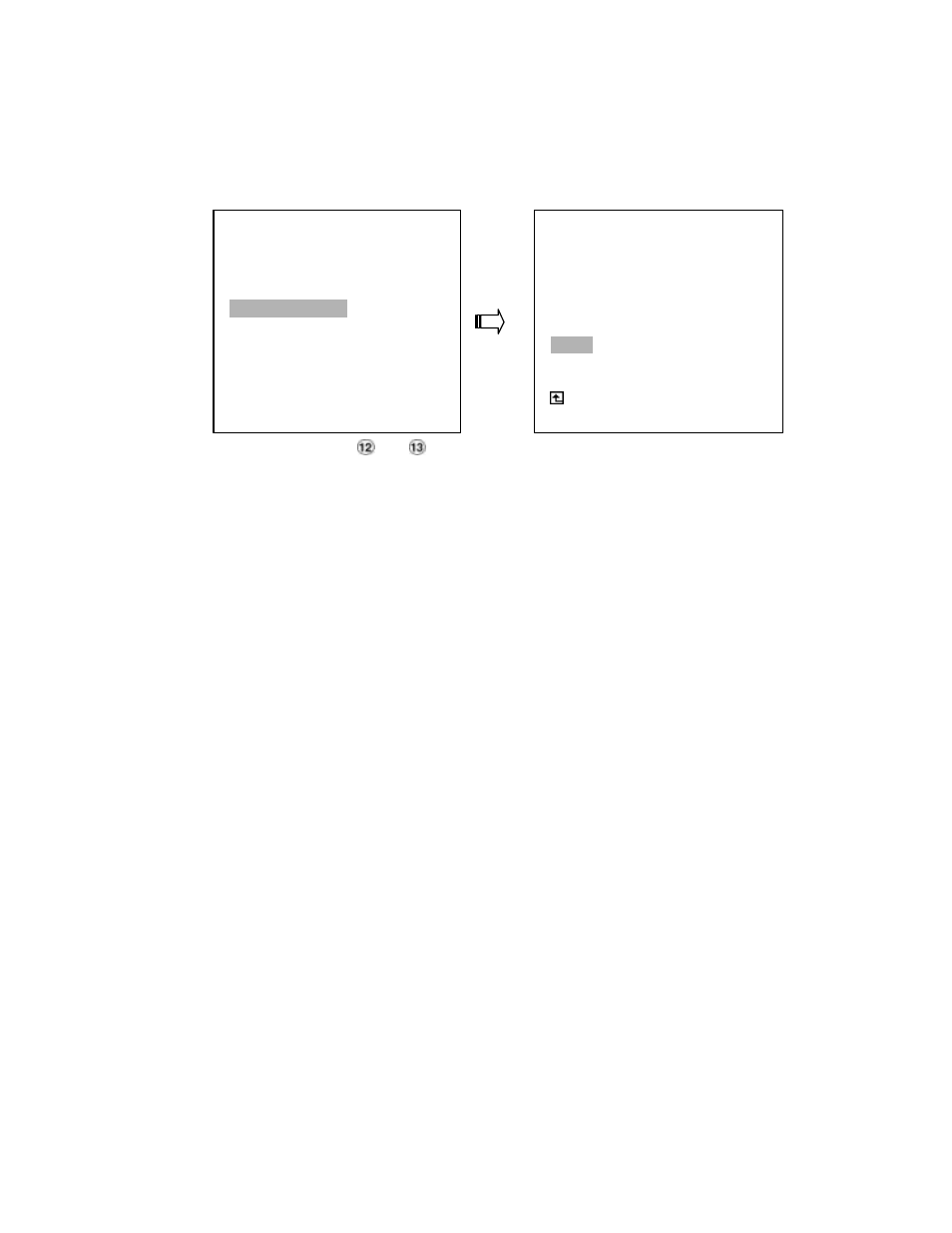
54
9.2.3 Set IP Address
You don’t need to set a NET IP for the unit if the LAN which the unit is connected to has a
DHCP server. Otherwise, please follow the instructions given below:
Use the “
^
” and “v” buttons
, and , to highlight the NET IP. Press the Enter button to
enter the NET IP page
1.
Set the IP, MASK and GATEWAY. Then press the Enter button to proceed. The following is
a sample setting.
IP:
192.168.0.1
MASK:
255.255.255.0
GATEWAY:
0.0.0.0
9.3 TCP/IP Communication Software
NOTE: The following guidelines were designed specifically for Windows 98. Your specific
operating system may vary slightly from this navigation. For more TCP/IP installation
information on your system, consult the help section in the START menu of your computer.
Follow the instructions below to install the TCP/IP communication program into your computer for
Windows 98.
??
Click the Start Menu from your computer, and point to the Settings/Control panel.
MAIN MENU
RECORD
ALARM
CLOCK / TIMER
COMMUNICATION
DISK
SYSTEM
GOTO COMM PAGE
COMM SETTING
COMM ID
: 01
RS232
: ON
RS485
: ON
NET ENABLE
: ON
NET DHCP
: ON
NET IP
: SET
FTP SETTING
MAIN PAGE
SET ETHERNET
