Installation, 1 basic connection – Maxtor SLD240 User Manual
Page 10
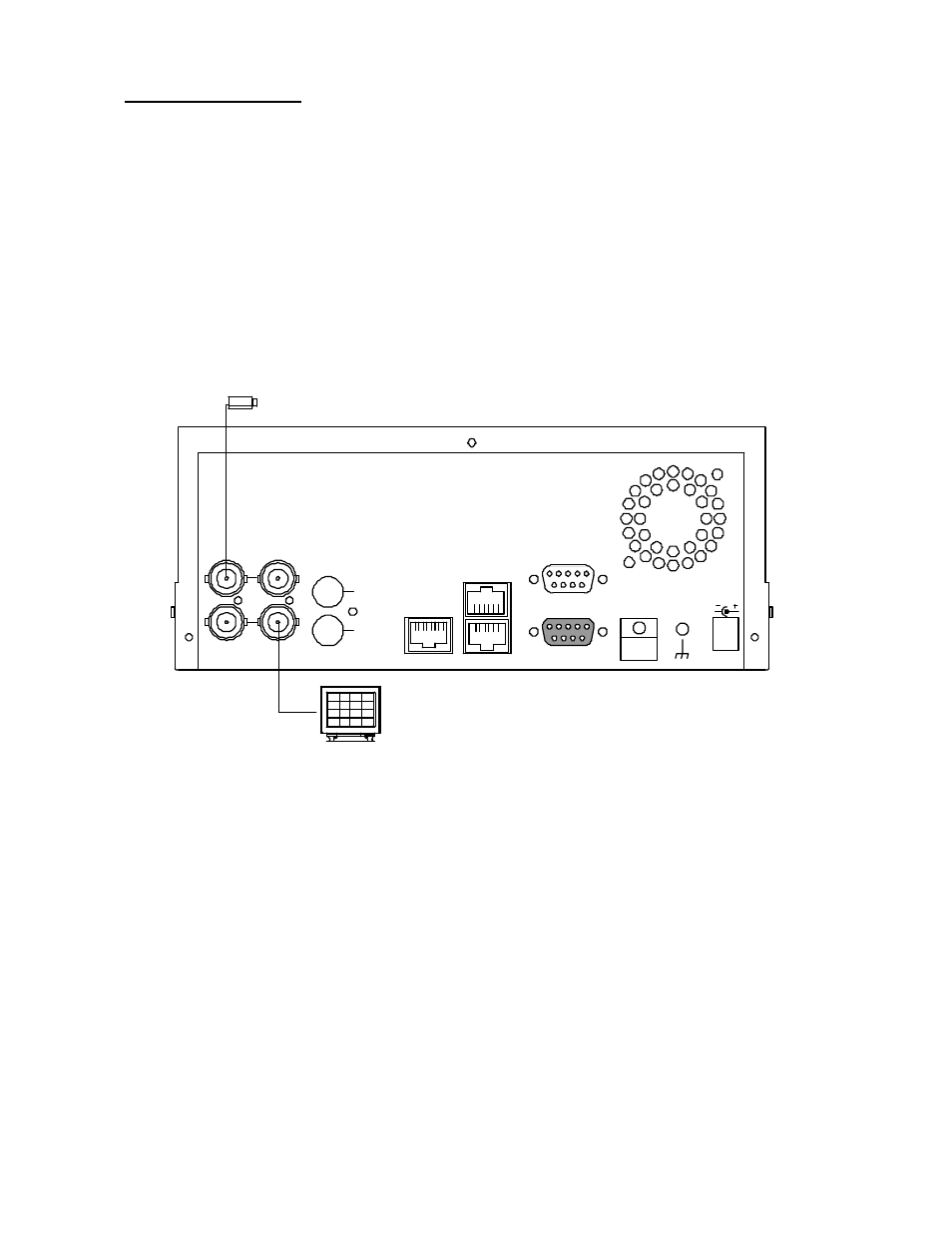
9
3. INSTALLATION
Please follow the instructions and the diagrams below to set up the system.
3.1 Basic Connection
CONNECTING WITH A SINGLE CAMERA
Please set the MULTIPLEXER option to OFF on the REC SETTING page in the setup menu when
it is connected with a single camera. (Please refer to Section 5.1 MULTIPLEXER option)
RS-232
ALARM
DC12V
AUDIO
IN
IN
OUT
OUT
VIDEO
TO
MONITOR
TO
MUX'S VCR IN
FROM MUX
MAIN MONITOR
I/O
Camera
Monitor
RS-485
ETHERNET
10/100
CONNECTING WITH A MULTIPLEXER
To match the multiplexer’s recording speed, please set the MULTIPLEXER option to ON in the REC
SETTING page in the setup menu when it is connected with a multiplexer. (Please refer to Section
5.1 MULTIPLEXER for the multiplexer option and Section 4.1.1 for configuration.)
CONNECTING WITH A QUAD
Please set the MULTIPLEXER option to OFF on the REC SETTING page in the setup menu when
it is connected with a quad. (Please refer to Section 5.1 MULTIPLEXER for the multiplexer option
and Section 4.1.1 for configuration.)
