Location of controls, Descriptions of buttons and rear panel connectors, English – Memorex MVP0028 User Manual
Page 9: Front, Rear
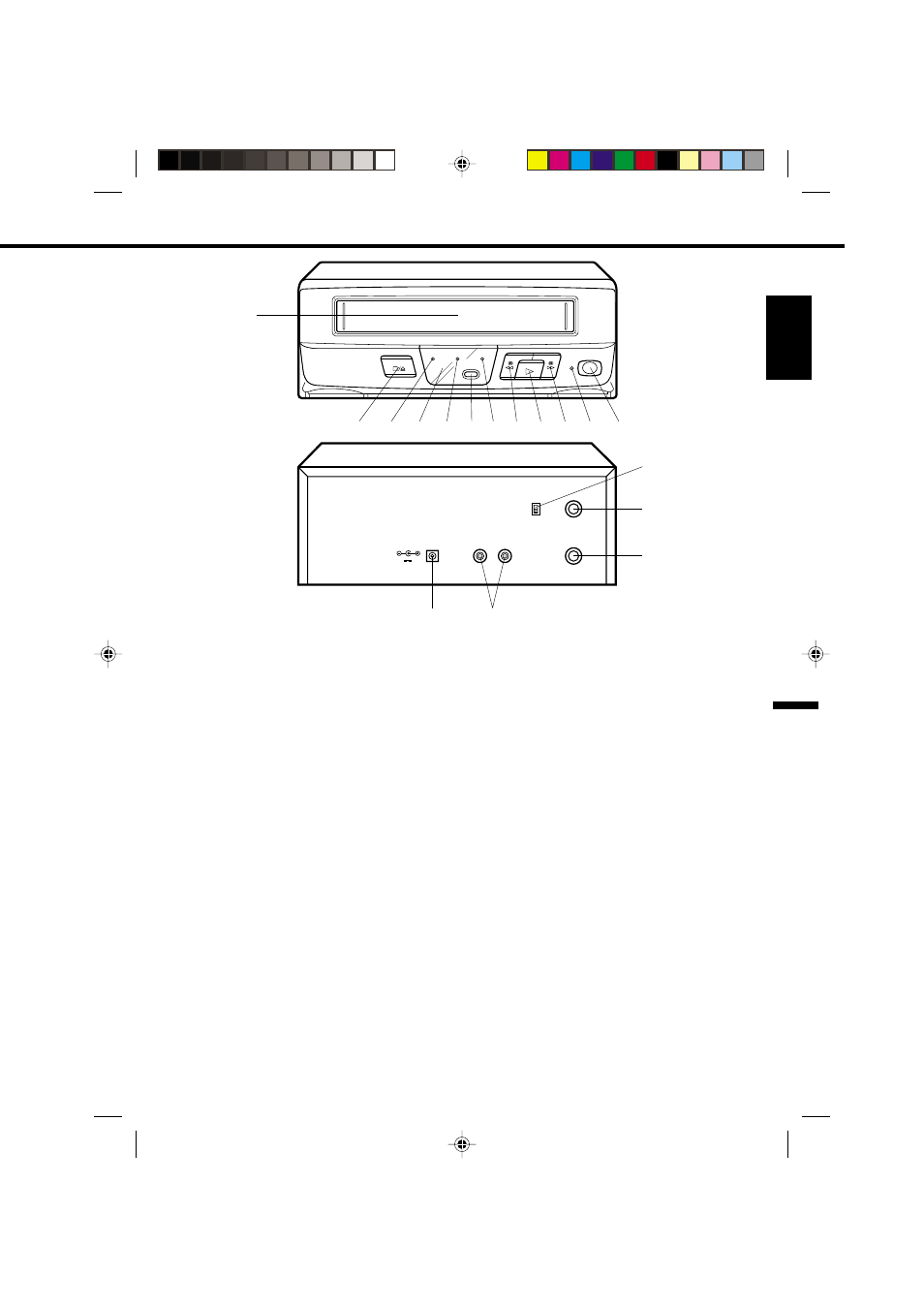
9
ENGLISH
STOP/EJECT
PLAY
ATR
REPEAT
REPEAT
PLAY/STILL
POWER
FRONT
10. F.FWD (Fast Forward) button - In the STOP
mode, this button rapidly winds the tape
forward. In the PLAY mode, this button
activates Forward Search.
11. POWER indicator - This lights when the
power is on. Or will flash on and off to take
up any tape slack at the power recovery
after the power interruption of tape rewind
or forward mode.
12. POWER button - Turns the VCP power on
and off.
REAR
13. 3/4 Channel Selector switch - Selects the
channel through which the VCP outputs its
signal to a TV.
14. RF IN jack - Connect a VHF/UHF antenna or
CATV cable to this jack.
15. RF OUT jack - Used to output VHF/UHF or
CATV signals to a TV.
16. AUDIO/VIDEO OUT jacks - Used to output
audio and video signals to a TV, amplifier or VCR.
17. DC Input jack - Connect the 12V DC car cord
(supplied) here for DC operation.
FRONT
1. Cassette Loading Slot - To insert or remove a
video tape.
2. STOP/EJECT button - Press once to stop the
tape in any mode. Press again to eject the tape.
3. PLAY indicator - This lights when the PLAY
feature is activated.
When moisture condenses on the VCP, the
PLAY indicator will flash on and off.
4. Remote Sensor - Signals from the Remote
Control are received here.
5. ATR (AUTO TRACKING) indicator - This lights
when the DIGITAL AUTO TRACKING feature is
activated.
6. REPEAT button - When pressed, the VCP will
play back the tape over and over until stopped
manually.
7. REPEAT indicator - This lights when the
REPEAT feature is activated.
8. REW (Rewind) button - In the STOP mode,
this button rapidly winds the tape backwards. In
the PLAY mode, this button activates Reverse
Search.
9. PLAY/STILL button - When pressed in the
STOP mode, the tape begins playback.
If pressed during playback, it pauses the tape
and displays a still picture on the TV screen.
LOCATION OF CONTROLS
3
4
5
6
9
10
11
2
8
7
DESCRIPTIONS OF BUTTONS AND REAR PANEL CONNECTORS
DC ( ) 12V
VIDEO
OUT
AUDIO
OUT
OUT
IN
RF
3
4
CH
REAR
13
14
15
16
17
1
12
4C61501A E/P08-15
9/13/01, 2:19 PM
9
