Connection to your tv, Connection to a tv with audio/video jacks, Basic connections – Memorex MVP0028 User Manual
Page 10: Vcp tv set
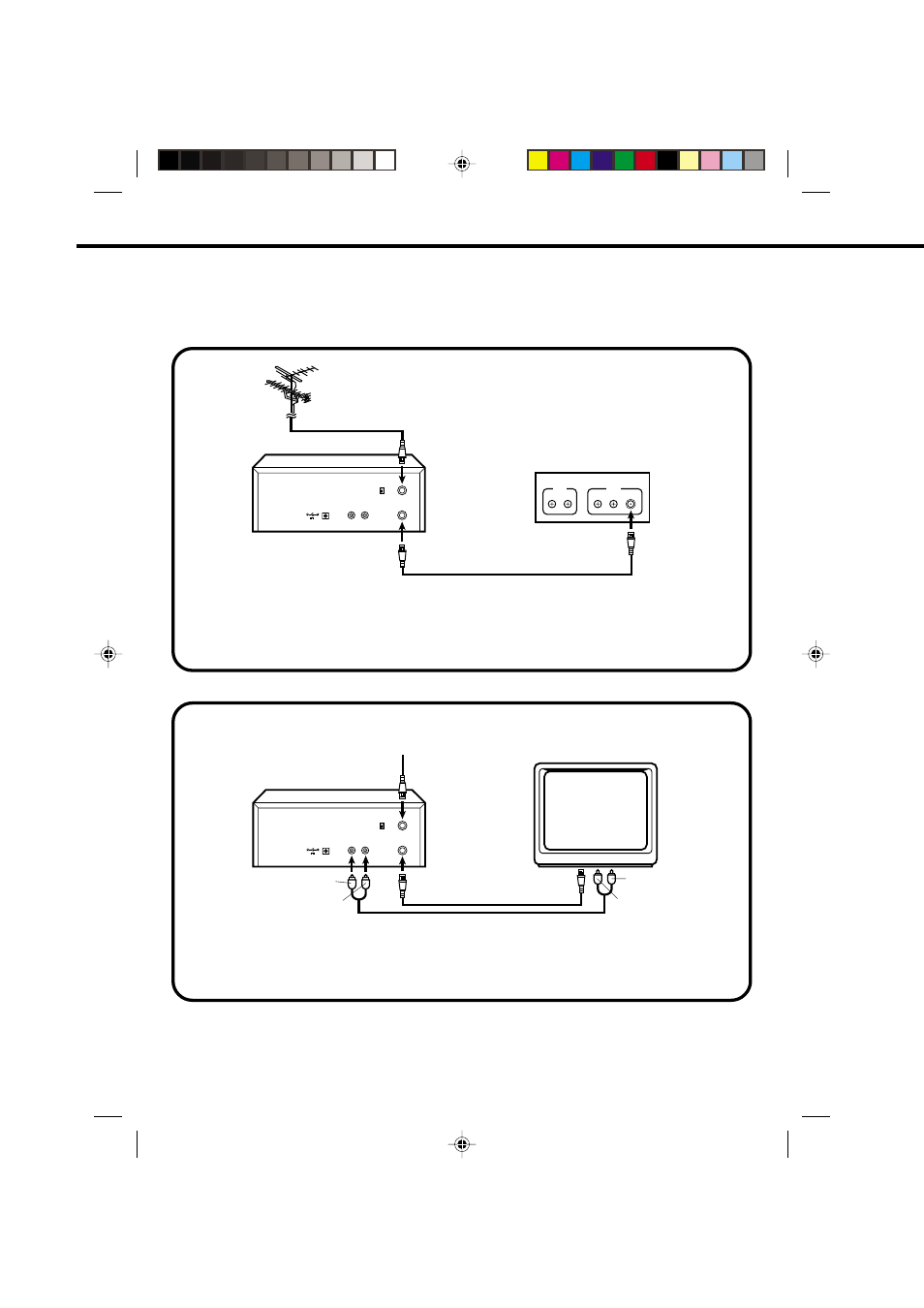
10
VIDEO
OUT
AUDIO
OUT
OUT
IN
RF
3
4
CH
DC ( ) 12V
VIDEO
OUT
AUDIO
OUT
OUT
IN
RF
3
4
CH
UHF
VHF
300-ohm
75-ohm
DC ( ) 12V
CONNECTION TO YOUR TV
Below are 2 common methods of connecting your VCP to a TV.
UHF/VHF
ANTENNA
VCP
TV set
(actual appearance may vary)
1. Connect the antenna lead to the RF IN terminal of unit.
2. Connect the 75
Ω coaxial Cable from the RF OUT terminal of this unit to the RF IN
terminal on the back of your TV.
• When connecting this way, the TV must be tuned to the VCR RF Out Channel.
CONNECTION TO A TV WITH AUDIO/VIDEO JACKS
If your TV has AUDIO IN and VIDEO IN jacks, you can connect your VCP to them to receive
a higher quality picture and sound.
1. Connect the VIDEO OUT jack on the VCP to the VIDEO IN jack on the TV.
2. Connect the AUDIO OUT jack on the VCP to the AUDIO IN jack on the TV.
3. Set the VIDEO/TV selector on the TV to "VIDEO"
AUDIO/VIDEO cord (Not supplied)
TO ANT IN
TO AUDIO OUT
TO RF OUT
VCP
TV set
TO RF IN
TO AUDIO IN
BASIC CONNECTIONS
The VCP must be connected "between" the antenna, and the TV. First, disconnect the antenna from
the TV and connect it to the VCP. Then connect the VCP to the TV. After you have connected the
antenna to the VCP, you must connect the VCP to the TV.
TO VIDEO OUT
TO VIDEO IN
NOTE: CONNECTION TO A CATV
The VCP must be connected "between" the cable from cable company and the TV.
First, disconnect the cable from the TV and connect it to the VCP. Then connect the
VCP to the TV.
75
Ω coaxial Cable (Not supplied)
4C61501A E/P08-15
9/13/01, 2:19 PM
10
