What’s in the package, About the manual, Before you connect the x-session – M-AUDIO X-SESSION User Manual
Page 4: Power & connection via usb, Windows xp & mac os x
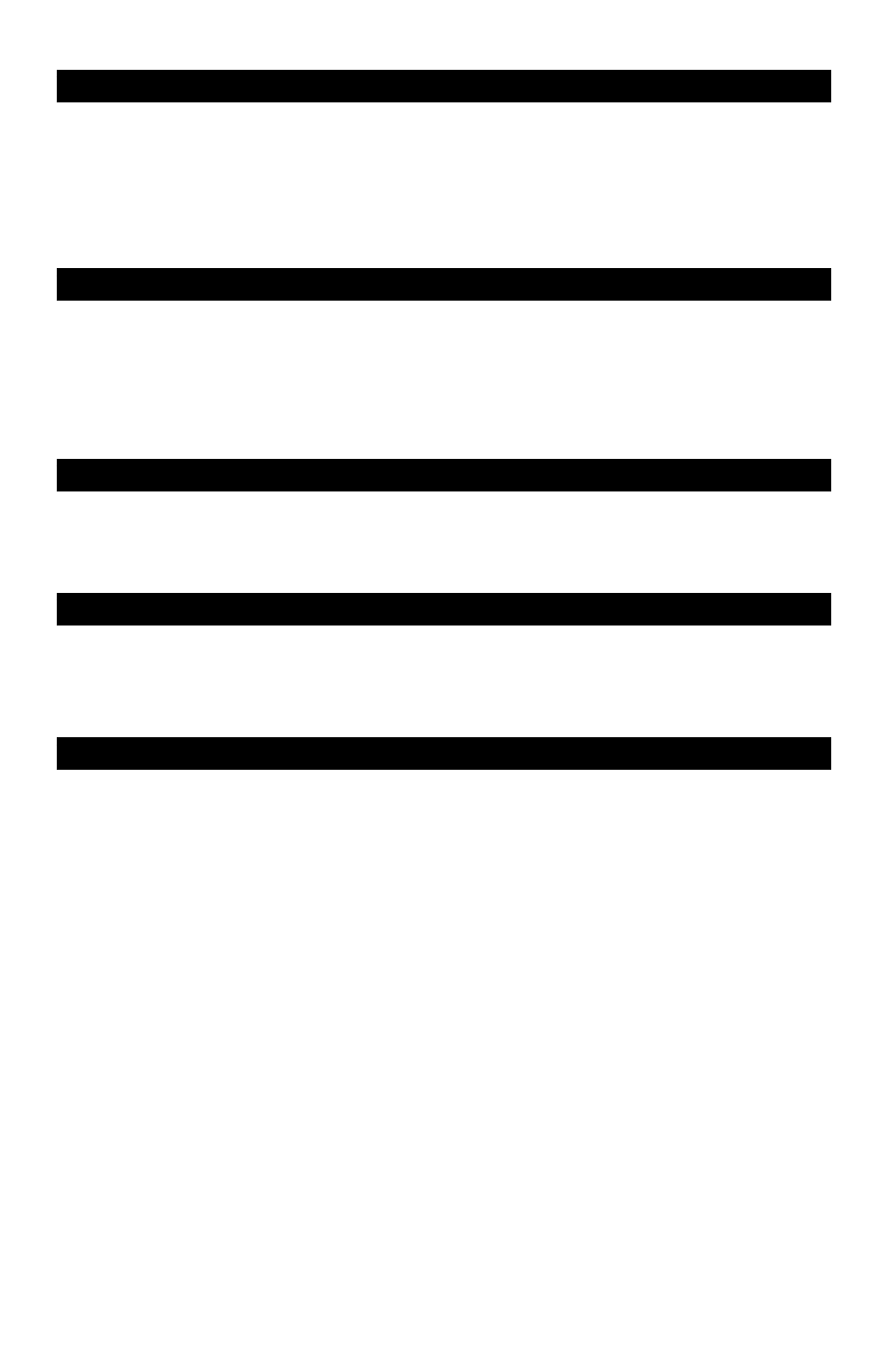
English • 7
What’s In The Package?
Your Evolution X-Session package should contain the following items:
• X-Session control surface
• Getting Started manual
• X-Session Installer CD-ROM
• USB cable
If any of the items listed above are missing, please contact the retailer you purchased the product from.
About the Manual
This is the X-Session Getting Started manual which covers the basic operation of the Evolution X-Session package. You
will find a graphic illustration of the X-Session control surface on page 4. We have numbered the important sections
of this illustration and used the numbering throughout the manual. In-depth programming and advanced features are
covered in the X-Session Advanced User Guide, which is provided as electronic documentation on the Evolution Installer
CD-ROM. The format of the documentation is Adobe Acrobat so you will need to install Acrobat Reader to either print or
view the documentation. We have provided this program on the CD-ROM as well, in case you don’t have it already.
Before You Connect The X-Session…
You are probably eager to plug in the X-Session control surface and get started, but it’s sensible to check the installation
documentation below first. You can power the X-Session either via USB or by using an optional external power sup-ply.
Use only one method at a time.
Power & Connection Via USB
1. Check that the on/off button (13) on the back of the unit is set to “Off”.
2. Plug in the USB cable provided to a free USB port on your computer.
3. Plug in the other end of the USB cable to the USB socket on the X-Session control surface. The single USB cable
not only powers the X-Session but also sends MIDI data to and from your computer system.
Windows XP & Mac OS X
If you are using Windows XP or Mac OS X you can now simply switch the power position to “on”. Because the X-Session
control surface is class compliant it will work with out any further installation.
Installing Drivers For Windows 98/ME
1. Power up your PC.
2. Insert the X-Session Installer CD-ROM.
The installer should open automatically. If not, select run from the start menu and type d:\autorun where ’d’ is
your CD-ROM drive, then press ENTER.
3. Click on ‘Drivers Installer’.
4. Follow instructions on screen.
5. When finished exit setup.
6. Switch on the X-Session control surface.
Windows will proceed with the installation of a USB driver and a MIDI driver. Once completed, you are ready to
go. Windows may ask you to restart your computer if you have previously installed an Evolution device.
Installing Drivers For Windows 2000
1. Power up your PC.
2. Insert the X-Session Installer CD-ROM.
The installer should open automatically. If not, go into ‘My Computer’ and select your CD-ROM drive. Double-click
on ‘setup.exe’.
3. Click on ‘Drivers Installer’.
4. Follow instructions on screen.
5. When finished exit setup.
6. Switch on the X-Session control surface.
Windows will automatically recognise the unit and ask for the X-Session Installer CD-ROM.
7. Select the CD-ROM drive and click OK.
Windows will then ask you to select the CD-ROM drive again for the MIDI driver.
