Marantz PM-11S2 User Manual
Page 32
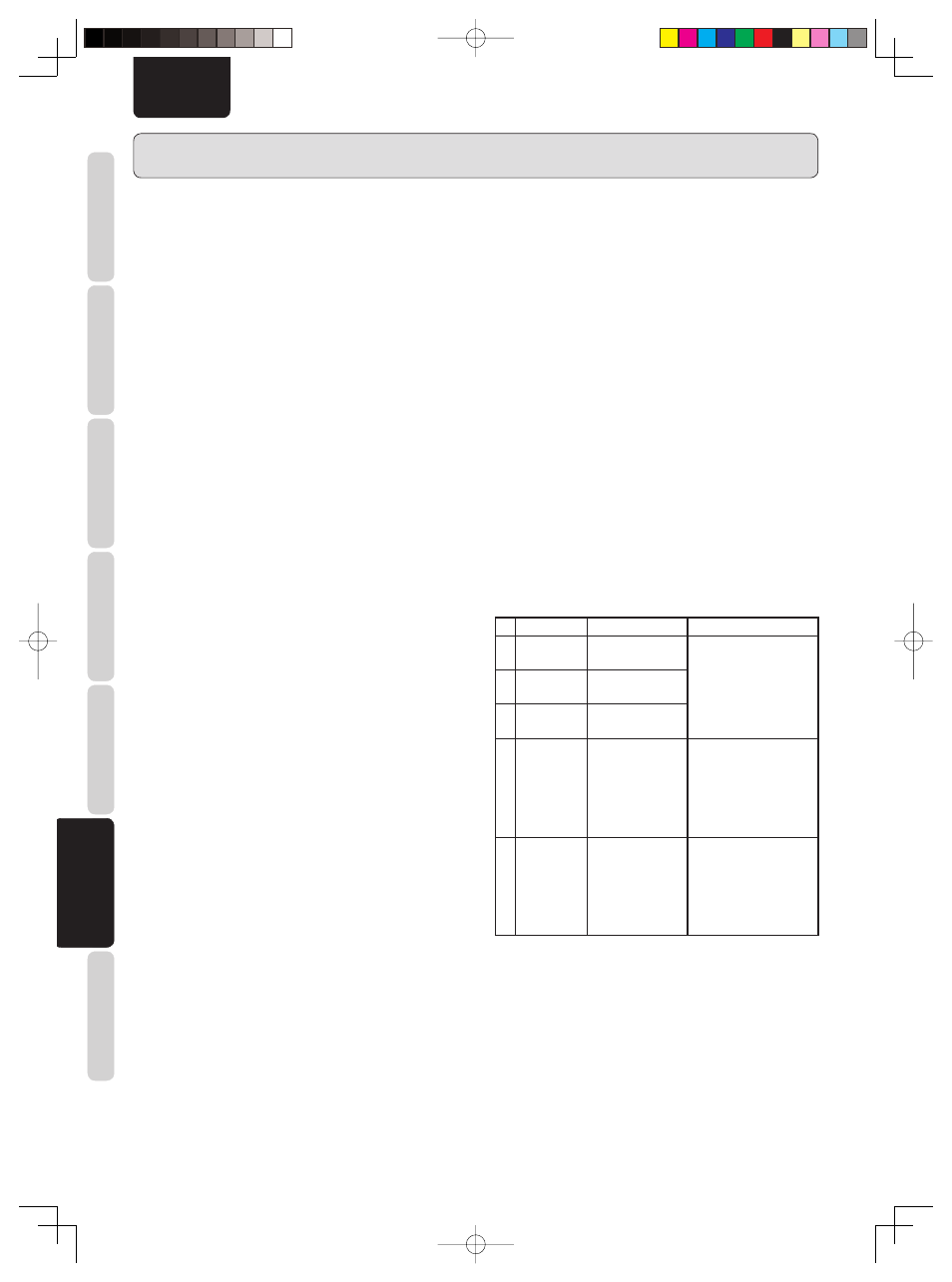
26
NAMES AND FUNCTIONS
BASIC CONNECTIONS
BASIC OPERA
TIONS
ADV
ANCED CONNECTIONS
ADV
ANCED OPERA
TIONS
TROUBLESHOOTING
OTHERS
TROUBLESHOOTING
ENGLISH
TROUBLESHOOTING
7
About the protection circuit
This unit is equipped with a protection circuit to protect the
amplifier circuits and speaker system from damage.
If the protection circuit is activated, the sound is instantly muted.
In this case, the message “PROTECT” flashes on the display
panel, and the OPERATE indicator also flashes.
To deactivate the protection circuit, turn the unit off then back
on again after about 1 minute or more.
¶
At power on
For about 8 seconds after the power is turned on, the protection
circuit is activated, muting the sound to give the amplifier
circuits time to stabilize. Once the amplifier circuits stabilize,
the protection circuit is released, and audio is enabled.
¶
In the event of overcurrent
The protection circuit is activated if current exceeding a certain
level is detected, which can happen if excessive signal flow is
input to the amplifier or if the unit is connected to a speaker
system of less than 4 Ω impedance. The protection circuit is
also activated if a speaker cable shorts.
In such cases, the message “PROTECT” flashes on the display,
and the volume is automatically reduced. After approximately
8 seconds, the protection circuit is released. Therefore, the
volume needs readjusting to continue normal use.
If the overcurrent continues, the amplifier shuts itself OFF, and
the OPERATE indicator flashes.
To deactivate the protection circuit, turn the unit off then back
on again after about 1 minute or more.
¶
If excessive ultrabass signals are input
The protection circuit is also activated if ultrabass signals are
input. In such a case, the OPERATE indicator flashes, and
the volume is automatically reduced. After approximately 8
seconds, the protection circuit is released. Therefore, the
volume needs readjusting to continue normal use. If excessive
ultrabass signal input continues or if DC voltage is detected
owing to trouble with the amplifier, the amplifier shuts itself
OFF, and the OPERATE indicator flashes.
To deactivate the protection circuit, turn the unit off then back
on again after about 1 minute or more.
¶
If the main-amplifier overheats
The protection circuit is activated if the temperature of the main-
amplifier section rises above a certain level, which can happen
if the amplifier is continuously used with excessive signal flow
being input to it. The protection circuit is also activated when
the specified operating temperature is exceeded, which can
happen if the vents on top of the amplifier are covered or if
the amplifier is installed on a cramped audio rack. In such
a case, the OPERATE indicator flashes, and the volume is
automatically reduced. After approximately 8 seconds, the
protection circuit is released. Therefore, the volume needs
readjusting to continue normal use.
If the temperature does not sufficiently fall within a certain
amount of time after the protection circuit activation, the
amplifier shuts itself OFF, and the OPERATE indicator
flashes.
To deactivate the protection circuit, turn the unit off, let it stand
until it cools down, then turn it ON again.
¶
In the event of amplifier trouble
The protection circuit is activated, and the power is automatically
shut OFF, if an abnormality is detected in the power circuit. The
same happens if the main fuse inside the amplifier blows. In
such cases, the OPERATE indicator flashes.
Turn the unit off then after several minutes turn it on again.
If the display does not light up, and the OPERATE indicator
remains flashing after the unit is turned on again, the unit may
be in failure.
7
Error messages
When multiple amplifiers are connected by F.C.B.S., the error
messages described in the table below may be displayed on
the display. In such a case, ID number setting or remote cable
connection may be in failure. Check the ID number or remote
cable connection, referring to the table below. For details on
ID number setting, see “HOW TO SET ID NUMBERS”, on
page 21.
Indication
Meaning
Measures to be taken
1 ERROR 02
Multiple amplifiers
take ID No. 2.
A s s i g n d i f f e r e n t
I D n u m b e r s t o t h e
amplifiers.
2 ERROR 03
Multiple amplifiers
take ID No. 3.
3 ERROR 04
Multiple amplifiers
take ID No. 4.
4 ERROR 11
The amplifiers with
ID Nos. 2-4 cannot
communicate with
the amplifier with
ID No. 1.
If the amplifier with ID
No. 1 is not on, turn
it ON.
Check that the remote
c a b l e i s p r o p e r l y
connected.
5 ERROR 12
The amplifier with
ID No. 1 cannot
communicate with
the amplifiers with
ID Nos. 2-4.
If multiple amplifiers
take ID No. 1, set ID
numbers properly.
Check that the remote
c a b l e i s p r o p e r l y
connected.
