Chapter 8: navigation options – Magellan ROADMATE 860T User Manual
Page 77
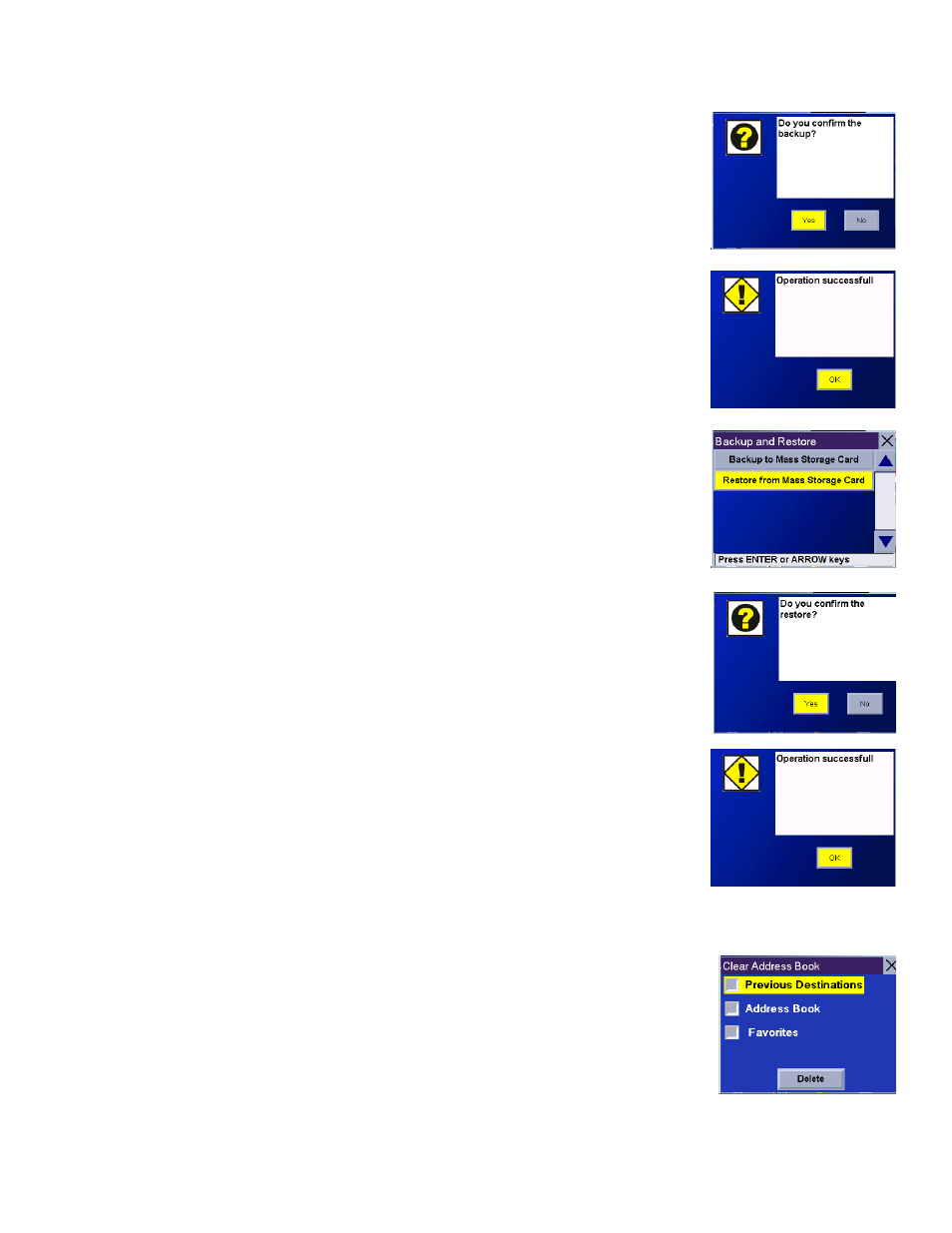
Chapter 8: Navigation Options
68
A dialog box will appear asking you to confirm your selection. Select
Yes
.
The files are copied to the storage card.
8.1.16.2 Restore
from Mass Storage Card
To restore the files to the hard disk, select
Backup and Restore
then, select
Restore from
Mass Storage Card
.
If you do not have a card inserted, you will be prompted to insert a card. Insert a card and
reselect
Restore from Mass Storage Card
.
A dialog box will appear asking you to confirm your selection. Select
Yes
.
The files are copied to the hard disk.
8.1.17 Clear Address Book
Under Clear Address Book all addresses entered in Previous Destinations, Address Book, and
Favorites can be cleared.
Select the items to be cleared and select Delete. Select Yes to confirm the deletion.
- GPS 315 (5 pages)
- Maestro 3200 (60 pages)
- CrossoverGPS 980890-05 (80 pages)
- Maestro 4040 (75 pages)
- RoadMate 1212 (60 pages)
- ROADMATE 5045 (42 pages)
- RoadMate 1470 (44 pages)
- 330 Series (94 pages)
- RoadMate 1400 (60 pages)
- MAESTRO 3210 (68 pages)
- Maestro 4000 (71 pages)
- Maestro 4000 (75 pages)
- RoadMate 1700 (40 pages)
- Meridian (102 pages)
- Maestro 3225 (60 pages)
- Maestro 4370 (9 pages)
- eXplorist 400 (119 pages)
- TRITON 200 (31 pages)
- Triton 400 (61 pages)
- Triton 300 (30 pages)
- Triton 500 (30 pages)
- RoadMate 2035 (41 pages)
- MAESTRO 3100 (55 pages)
- RoadMate 700 (68 pages)
- RoadMate 700 (27 pages)
- ROADMATE 5045T (42 pages)
- Maestro 3220 (60 pages)
- NAV 6510 (114 pages)
- Maestro 4050 (86 pages)
- RoadMate 1210 1200 Series (48 pages)
- Triton 1500 (63 pages)
- RoadMate 2036 (42 pages)
- MAP410 (8 pages)
- RoadMate 1440 (48 pages)
- RoadMate 1230 (68 pages)
- GPS 310 (62 pages)
- RoadMate 1340 (44 pages)
- 3140 (67 pages)
- Triton 300 (30 pages)
- 750M (30 pages)
- 500 (119 pages)
- eXplorist 100 (77 pages)
- Meridian FAQ (30 pages)
- 4010 (76 pages)
