Display (cont’d) 4 1 – Philips Magnavox MDV456/17 User Manual
Page 41
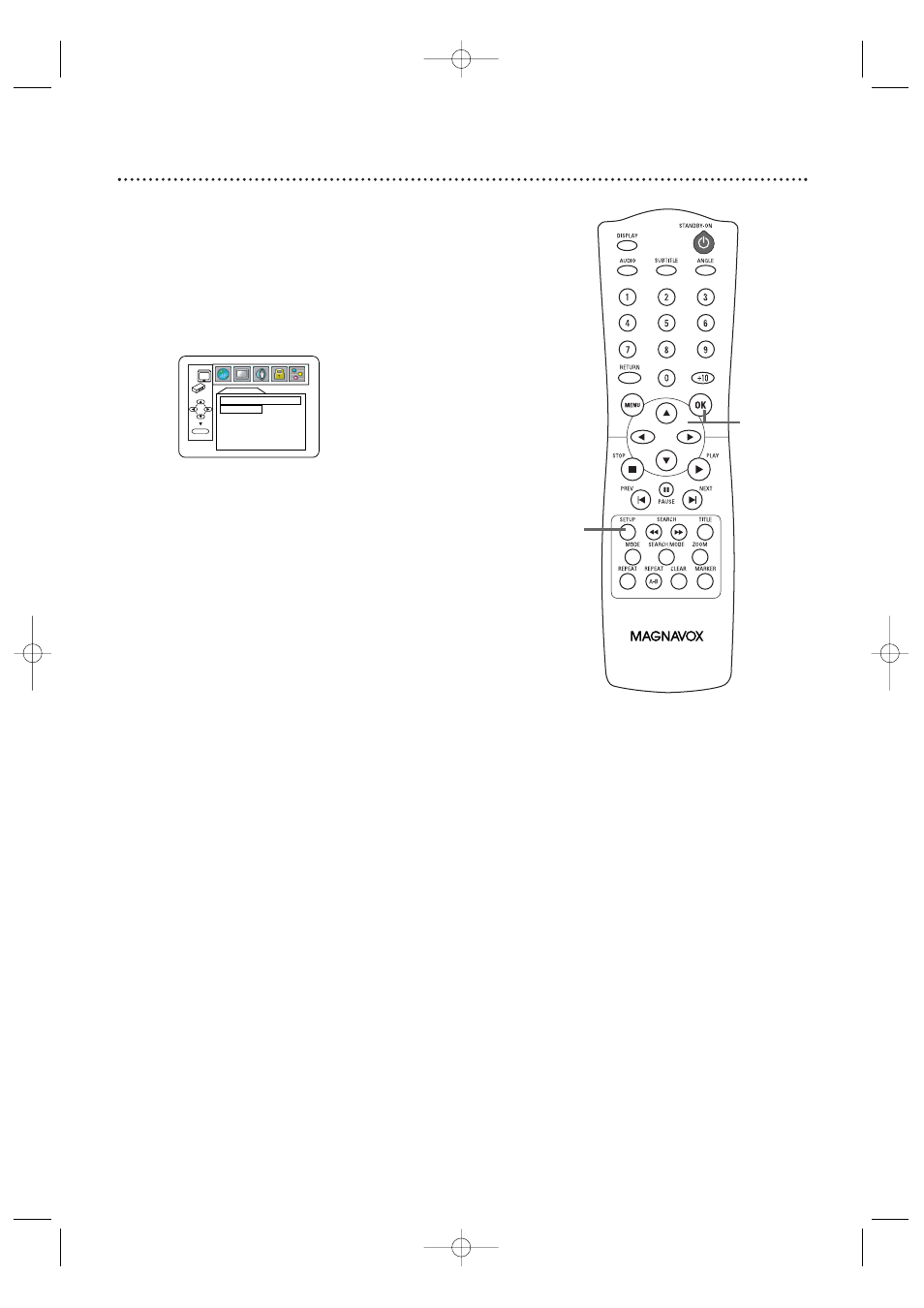
Display (cont’d) 4
1
Instructions continued from previous page
●
If you selected STILL MODE, press K or L to select a
setting, then press OK. This determines the quality of an
image in still mode.AUTO is the default setting.
If you select FIELD, still images will be stabilized but
coarse due to the small amount of data.
If you select FRAME, the images will be highly defined due
to the simultaneous output of two fields.
5
Press SETUP to remove the menu.
DISPLAY
AUTO
FIELD
FRAME
OK
STILL MODE
5
4
STILL MODE
E6170UD_EN_QX4_1217 12/17/04 5:44 PM Page 41
See also other documents in the category Philips Magnavox DVD-players:
- MC192DMG (60 pages)
- 19MDTR17 (1 page)
- MWR20V6 (90 pages)
- Digital Video Disc Recorder & Video Cassette Recorder With Digital Tuner ZV457MG9 (108 pages)
- MDV410 (51 pages)
- 20MDRF20 (48 pages)
- MC19D1MG (48 pages)
- DP100MW8B (2 pages)
- MDV421/17 (2 pages)
- ZV427MG9 (98 pages)
- MPD8710 (2 pages)
- MDV434 (31 pages)
- CT270MW8 A (111 pages)
- MDV422 (51 pages)
- 20MC4204 (4 pages)
- 27ms3404/17 (1 page)
- H2160MW9 A (256 pages)
- 27MDTR20 (160 pages)
- DVD502AT (8 pages)
- 13MC3206 (64 pages)
- MDV560VR/17 (80 pages)
- MPD-700 (42 pages)
- mrd210 (29 pages)
- MDV435 (52 pages)
- MRD130 (4 pages)
- CC13B1MG (60 pages)
- CC19B1MG (60 pages)
- MDR515H/F7 (2 pages)
- DVD/CD Player DP170mw8b (28 pages)
- 26md357b (56 pages)
- MPD820 (42 pages)
- MDV412SL (2 pages)
- ZV427MG9 A (100 pages)
- CCX133AT (56 pages)
- ZV420MW8 (96 pages)
- 19MD359B (169 pages)
- CCZ190AT (52 pages)
- MRV660 (70 pages)
- 27MC4304/17 (1 page)
- Dual Player DV225MG9 (2 pages)
- DVD KITCHEN RADIO WITHTFT DISPLAY MDR700 (2 pages)
- MWD2206 (28 pages)
- MWC24T5 (82 pages)
- 20MC4204/17 (48 pages)
- cmwR20v6 (86 pages)
