26 title/chapter playback,time playback – Philips Magnavox MDV456/17 User Manual
Page 26
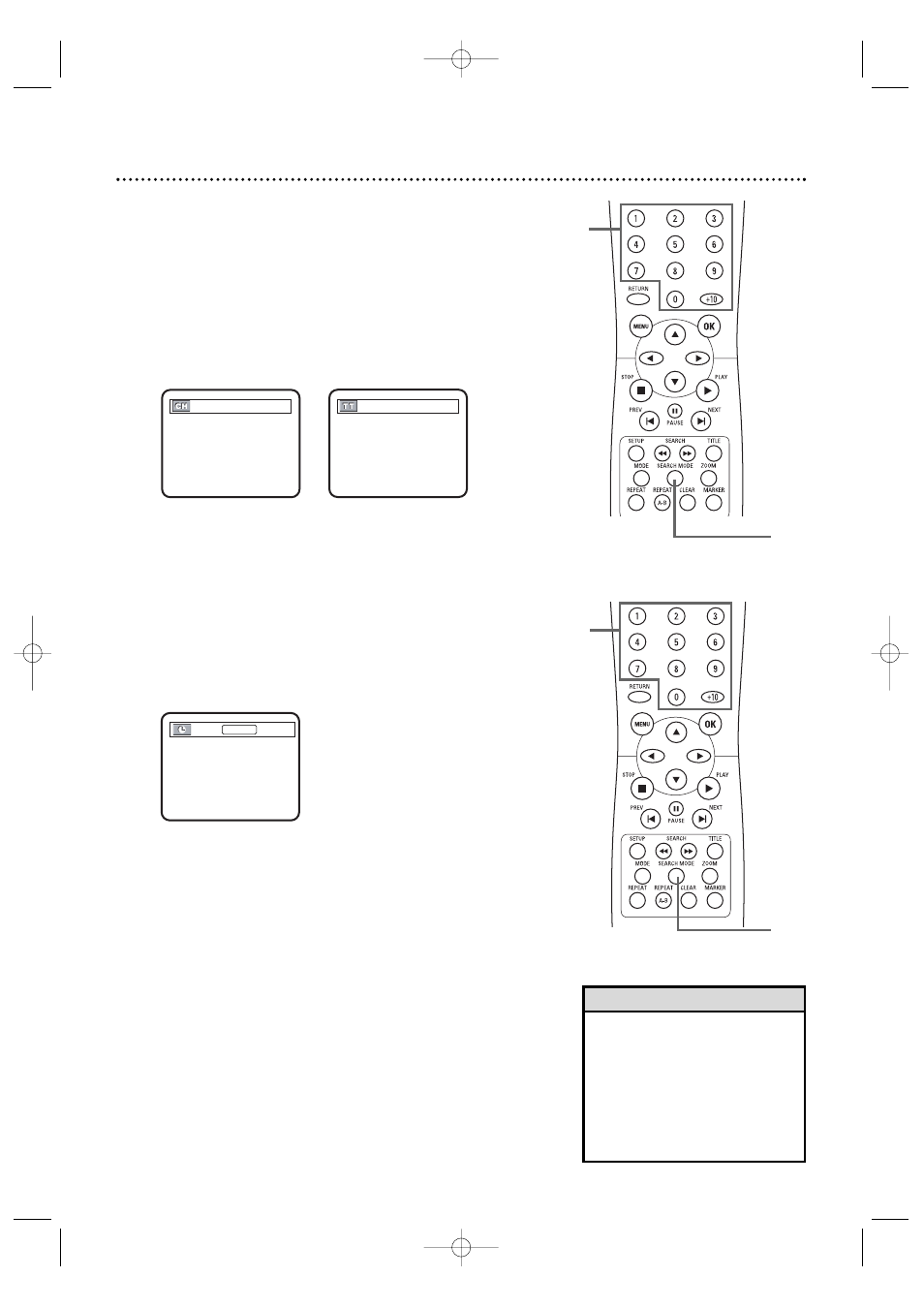
Time Playback
1
During DVD, Audio CD, or Video CD (without
PBC) playback, press SEARCH MODE until the
Time Search display appears.
2
Within 30 seconds, use the Number buttons to
enter the elapsed playing time (of the current
Track or Title) at which you want playback to
begin. Enter the time in hours, minutes, and seconds.
Within a few seconds, playback will start at the
specified time.
●
Example:
1 hour, 23 minutes, and 30 seconds
1
→ 2 → 3 → 3 → 0
●
Make sure the time you enter is within the total
time of the current Title or Track. If it is not, the
time space will clear and playback will continue at
its current point.The total time available in the
current Track or Title will appear to the right of
TOTAL in the Time Search display.
●
If you make a mistake entering the time, press
CLEAR to clear the time area. Enter the correct
information.
26 Title/Chapter Playback,Time Playback
Title/Chapter Playback
1
During DVD playback, press SEARCH MODE
until CH (for Chapter) or TT (for Title) appears on
the TV screen.The number of available Titles or
Chapters will appear at the right ( /4, for example).
• When playback is stopped, use
the Number buttons to select a
Title for immediate playback.
During playback, use the
Number buttons to choose a
Chapter for immediate playback.
• Title/Chapter playback is not
available with some DVDs.
Helpful Hints
12/17
4 / 4
TOTAL 1:29:00
_:_ _:_ _
2
Enter the Title or Chapter number using the
Number buttons. The selected Title or Chapter
will start to play.
1
2
1
2
E6170UD_EN_QX4_1217 12/17/04 5:44 PM Page 26
