Navigation set up, User setting – Mazda 2008 6 User Manual
Page 400
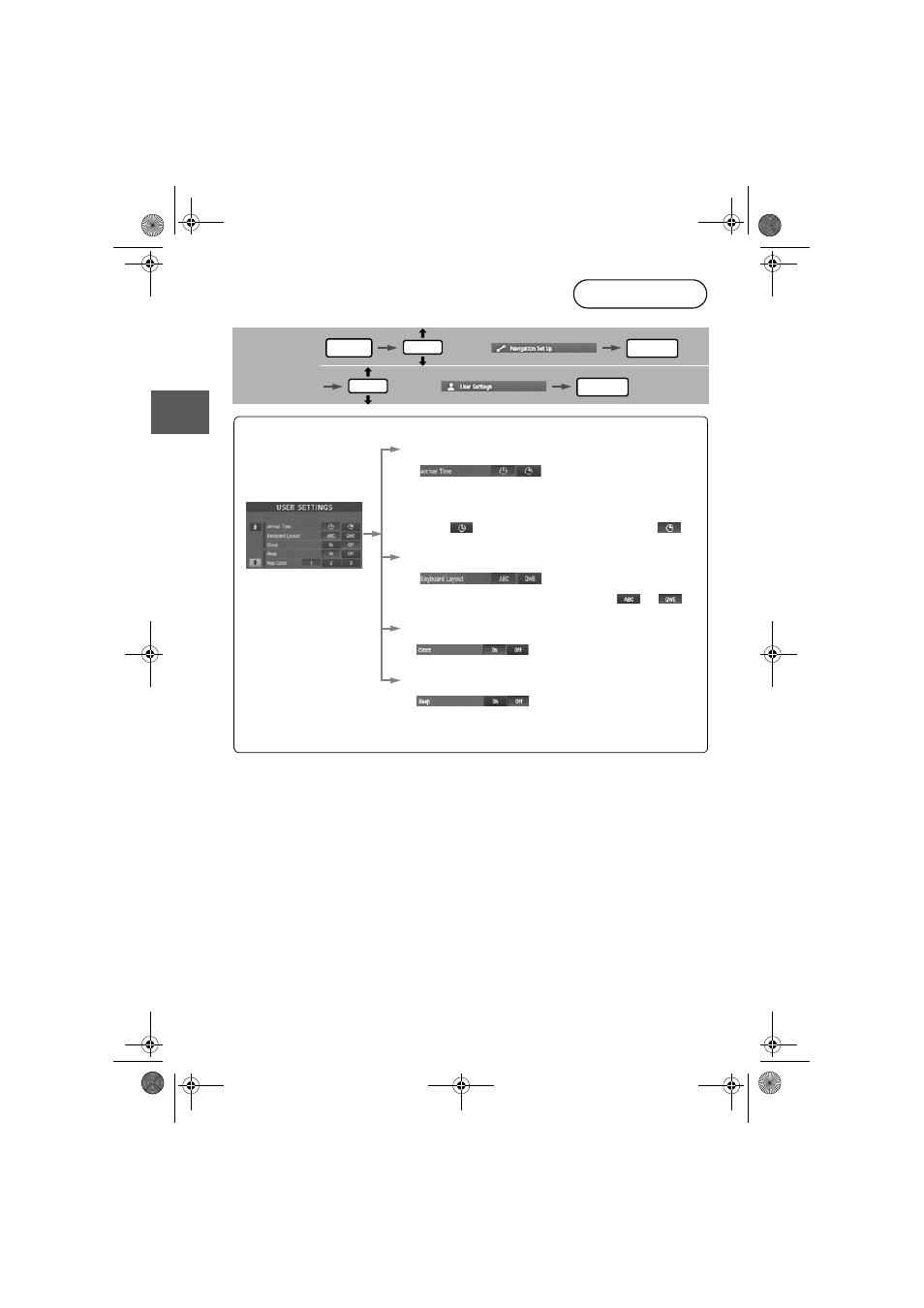
18
Rout
in
g
Ad
dres
s
Book
Getting star
ted
Navigation Set Up
Before Steps
select
select
User Setting
MENU
ENTER
ENTER
ENTER
ENTER
Open the
[USER SETTINGS]
screen
n
Arrival Time
The time which is displayed until reaching the destination or a
way point can be set as an estimated arrival time or the
remaining time.
Select
to display the estimated arrival time, or
to
display the remaining time.
n
Keyboard Layout
The layout of input keys can be selected as
or
.
n
Clock
Allows selection of whether clock is to be displayed.
n
Beep
Allows selection of whether beep will sound.
1%>(%C2%:-C)%FSSO4EKI*VMHE].YRI41
See also other documents in the category Mazda Cars:
- 2008 CX-9 (506 pages)
- 2011 2 (12 pages)
- 2007 CX-9 (502 pages)
- 2010 RX-8 (438 pages)
- 2009 RX-8 (430 pages)
- 2008 Tribute HEV (312 pages)
- 2008 MX-5 Miata (458 pages)
- MX-5 Miata (15 pages)
- 2005 (58 pages)
- 2007 B2300 Truck (279 pages)
- 2009 6 (464 pages)
- 2005 6 SPORTS SEDAN (340 pages)
- 2007 3 4-DOOR (459 pages)
- CX-7 (15 pages)
- 2001 Millenia (10 pages)
- 2008 SPEED3 (394 pages)
- 2009 MX-5 Miata (16 pages)
- 2007 CX-7 (406 pages)
- 2010 CX-9 (16 pages)
- 2010 6 (16 pages)
- 2001 626 (10 pages)
- 2008 CX-7 (502 pages)
- 2005 B2300 Truck (257 pages)
- 2009 Tribute (304 pages)
- 2008 RX-8 (432 pages)
- 2010 Tribute (12 pages)
- 2010 MX-5 Miata (16 pages)
- 2007 SPEED6 (413 pages)
- 2008 5 (376 pages)
- 2010 5 (388 pages)
- 2006 MPV (364 pages)
- 2008 3 4-DOOR (452 pages)
- 2006 5 (388 pages)
- 2006 RX-8 (434 pages)
- 2009 CX-9 (538 pages)
- 2010 SPEED3 (14 pages)
- 8T12-EA-03K (326 pages)
- 2009 B2300 Truck (22 pages)
- 2008 Tribute (288 pages)
- 2010 3 4-DOOR (26 pages)
- 2010 CX-7 (510 pages)
- MX-5 (407 pages)
- 2008 B2300 Truck (280 pages)
- 2005 Tribute (272 pages)
- 2009 Tribute HEV (325 pages)
