Phone directory, Phone dir ector y – Motorola Jazz Pager User Manual
Page 29
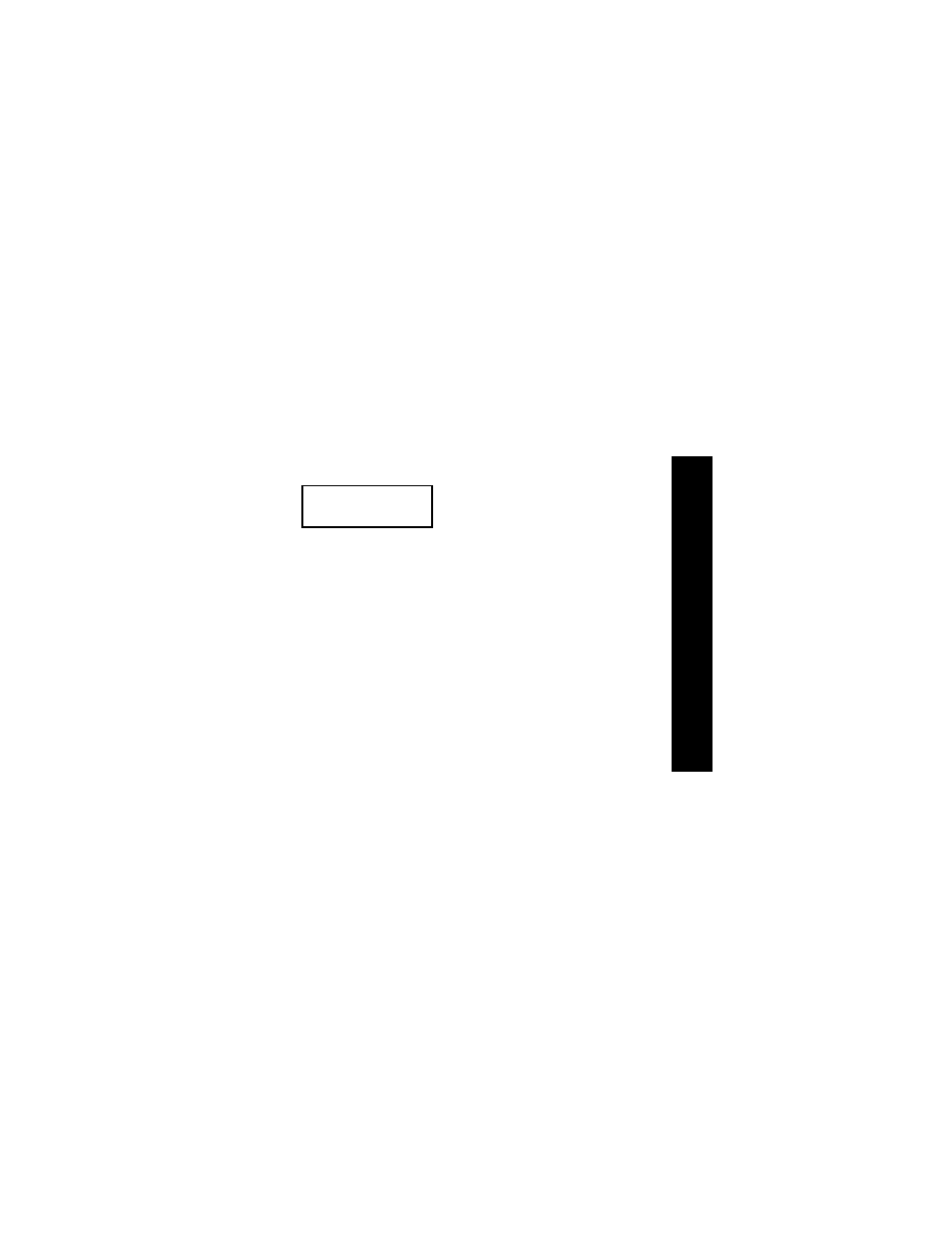
27
Phone Directory
The PHONE-DIR is a reference for up to ten entries, each with a name,
associated phone number and special alert. Each name can be up to eight
characters long and each phone number must be from three to 13 digits long.
No spaces or hyphens may be entered. You can also set the pager to block
out pages from specific numbers in the PHONE-DIR. When a new numeric
message is received, it may be added to the phone directory while reading the
message.
Entering a Phone Directory Entry
❷
• Press
+
to delete.
➊
• From the Standby screen, press and release
*
until
DIRECTORY?
displays.
Press
+
to enter the DIRECTORY menu. Press
+
to enter PHONE-DIR
mode.
H
H
H
H
DELETE? @
PHONE DIR
ECTOR
Y
See also other documents in the category Motorola Communication:
- Ultra Express 6881023B75-A(X) (16 pages)
- P930 Series (20 pages)
- Pronto (16 pages)
- TIMEPORT PF1500 (13 pages)
- Express Xtra Express Xtra FLX Pager (20 pages)
- CP1250 (17 pages)
- WORDline FLX (9 pages)
- ULTRA Express Express Pager (4 pages)
- BRAVOLX (4 pages)
- A05DXS5862AA (2 pages)
- Lifestyle Plus 6881017B45-A (3 pages)
- ADVISOR Gold (20 pages)
- Gold FLX (20 pages)
- PageWriter 2000X (99 pages)
- Timeport P730 (15 pages)
- Advisor II (7 pages)
- One Way Numeric Pager LS355 (2 pages)
- P930 (50 pages)
- GoldLine (3 pages)
- LX4 (20 pages)
- APS120 (75 pages)
- Lifesyle Plus (3 pages)
- T350 (26 pages)
- Pro FLX (16 pages)
- Memo Express 6881018B45-B (4 pages)
- BRAVO FLX (4 pages)
- LX2 (16 pages)
- 6881029B40-A (11 pages)
- BRAVO PLUS (3 pages)
- RSVP Numeric Display Pager for Micro-TAC Cell Phones (13 pages)
- Gold FLX 6881024B55-A (20 pages)
- PRO ENCORE (3 pages)
- 6881012B23-D (12 pages)
- 9501 (42 pages)
- T340 (14 pages)
- 6881021B30-C (5 pages)
- LS350 (5 pages)
- Advisor Elite (11 pages)
- BRAVO FLX pager (16 pages)
- LS355 (24 pages)
- BRAVO LX (16 pages)
- V700 (11 pages)
- Jazz (12 pages)
- LS550 (12 pages)
