Meridian America Digital Audio Processor Meridian 518 User Manual
Page 26
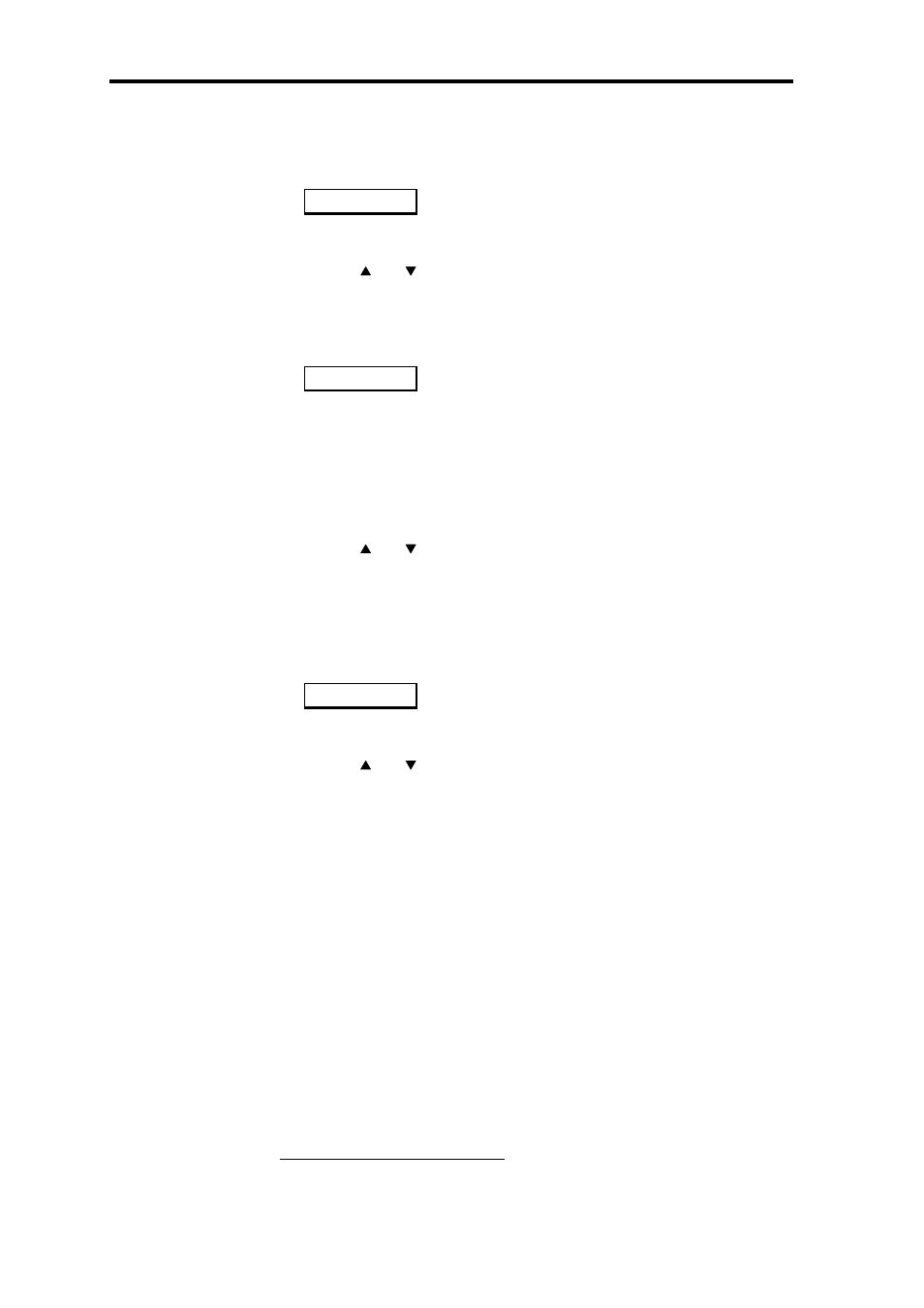
Customising 518 using Config
26
518 User Guide
Setting the Blank display option for 518
In Config mode:
1. Press Display until you see a display like:
This means that a blank display is one of the options offered by the
Display key. To remove this option chose N.
2. Use the and , Volume keys to choose between Yes or No.
Setting the Emphasis option for 518
In Config mode:
1. Press Display until you see a display like:
*Emph Y means that pre-emphasis will be 'forced' on the output signal
irrespective of the incoming channel status (displayed with the Emph
light). Normally Emphasis is an adaptive setting that guarantees pre-
emphasis on the output. There may be requirements in mastering where
pre-emphasis needs to be applied even though incoming emphasis is
indicated.
'*Emph N' means use the adaptive method.
2. Use the and , Volume keys to choose between Yes or No.
Chose 'Y' to over-ride the incoming emphasis flag
1
.
If in doubt chose 'N'. '*Emph Y’ is not needed in normal use.
Setting the Volume mode for 518
In Config mode:
1. Press Display until you see a display like:
In the 500 Comms system there is provision for two volume controls, main
and secondary.
2. Use the and , Volume keys to choose between:
•
N. No means that the gain control in 518 is independent of any
other Meridian components in the system and is stored by Source.
•
M. Volume Main means that the volume control in 518 will follow
the main Meridian system and respond to the red keys on the
remote.
•
S. Volume secondary means that the volume control in 518 will
follow the second volume control in the system and respond to the
shifted volume command on the remote. (Fn + Volume)
For further details on shifted commands see the manual supplied with the
remote control.
If in doubt choose VolM for a preamp and N for Resolution Enhancement.
Setting the Volume display
In Config mode:
1. Press Display until you see a display like:
1
Note. *Emph also allows De-emphasis of a signal not shown to be
emphasised.
Blank
Y
*Emph
N
Vol.
N
