Names and functions of parts, Front panel, Q power on/off button – Marantz PM7001 User Manual
Page 11: W standby indicator, E input selector knob, R mute indicator, T function indicator, Y power indicator, Phones, I source direct button
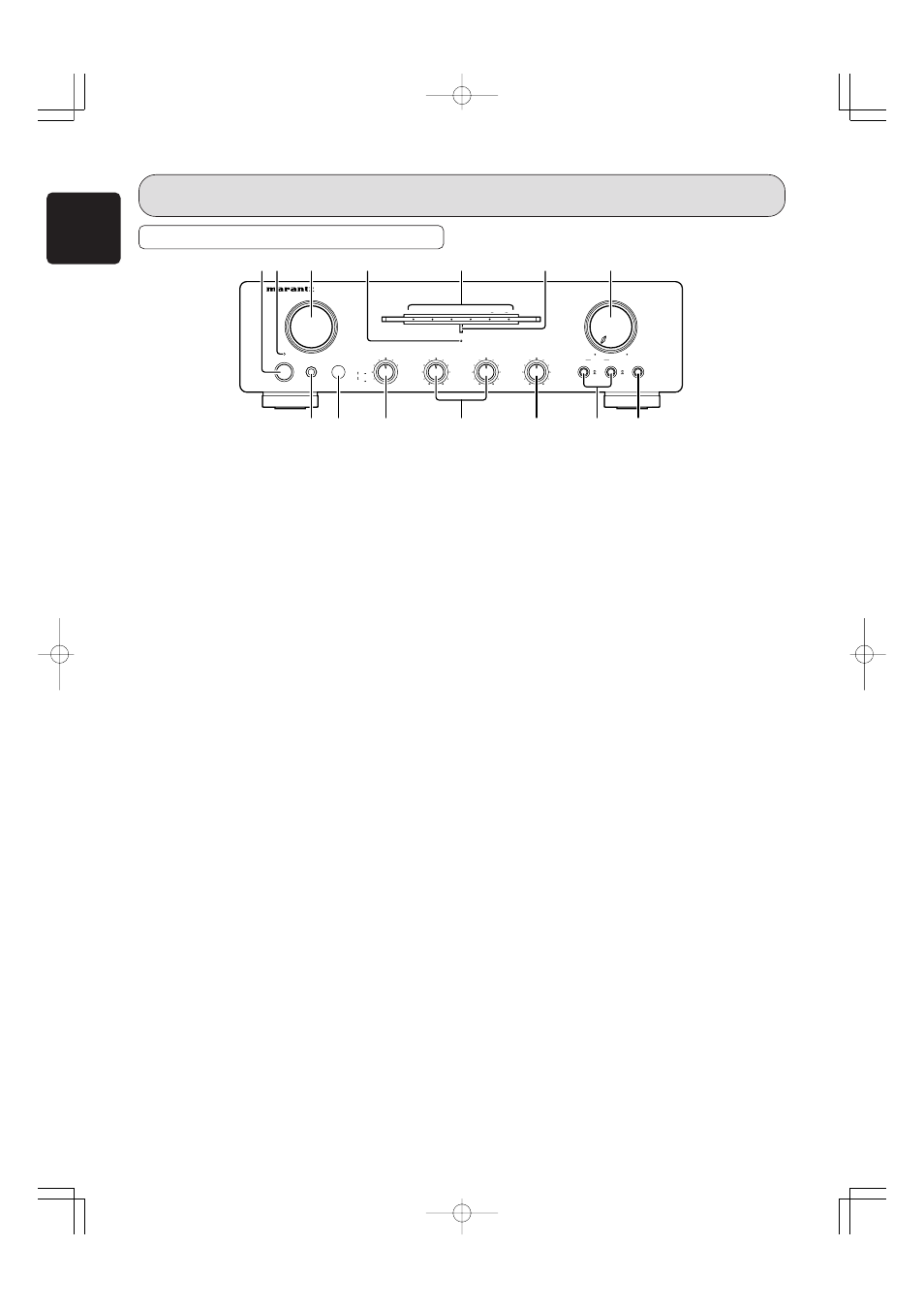
6
ENGLISH
NAMES AND FUNCTIONS OF PARTS
FRONT PANEL
q POWER ON/OFF button
Pressing this button once turns power to the amplifier ON,
and pressing it again turns power to the amplifier OFF.
When the button is in the ON position, power can be
switched ON/OFF using the supplied remote controller.
If the power is switched OFF using the remote controller,
the amplifier engages in standby mode. When in this mode,
you cannot switch the power ON by pressing the POWER
ON/OFF button q. The amplifier remains in standby mode
even if this button is pressed. To switch the power ON,
either turn the INPUT SELECTOR knob e or press the
MAIN POWER ON button z on the remote controller.
w STANDBY indicator
This indicator is lit red when the amplifier is in standby mode.
When in standby mode, you can switch the power ON by using
the MAIN POWER ON button z on the remote controller. If
the amplifier’s protective circuit activates, this indicator flashes
and the amplifier’s power automatically shuts off.
e INPUT SELECTOR knob
This knob selects the input source for playback. The
selected input source is displayed on the function indicator.
The amplifier memorize the selected input source when
the power is turned OFF, and then re-selects the same
input source when the power is turned ON again.
r MUTE indicator
When the MUTE button c on the remote controller is pressed,
the MUTE function is activated and the volume is lowered.
Pressing the MUTE button c again releases the MUTE
function. Moreover, the MUTE function can also be released
by pressing the VOLUME
3/4 button c on the remote
controller. If the amplifier’s protective circuit activates, this
indicator flashes for approx. 15 seconds and the MUTE
function activates. While this indicator is flashing, the VOLUME
knob u automatically turns and the volume decreases.
t Function indicator
This indicator displays the input source currently selected
by the INPUT SELECTOR knob e.
y Power indicator
This indicator is lit a blue color while power to the PM7001
is ON.
MUTE
MUTE
RECORDER
RECORDER
2
2
1
1
AUX/DVD
AUX/DVD
TUNER
TUNER
PHONO
PHONO
CD
CD
STANDBY
STANDBY
SPEAKERS
SPEAKERS
OFF
OFF
ON
ON
INTEGRATED AMPLIFIER PM7001
INTEGRATED AMPLIFIER PM7001
TREBLE
TREBLE
BALANCE
BALANCE
POWER ON/OFF
POWER ON/OFF
PHONES
PHONES
BASS
BASS
RECORDER2
RECORDER2
INPUT SELECTOR
INPUT SELECTOR
R
R
L
L
VOLUME
VOLUME
+
+
-
-
+
+
-
-
1 2
1 2
2 1
2 1
RECORDER
RECORDER
TUNER
TUNER
PHONO
PHONO
MAX
MAX
MIN
MIN
1
1
SOURCE DIRECT
SOURCE DIRECT
2
2
COPY
COPY
OFF
OFF
REC SELECTOR
REC SELECTOR
CD
CD
AUX/DVD
AUX/DVD
ON
ON
OFF
OFF
q w
r
y
e
u
i
!0
!1
!2
!3
!4
o
t
u VOLUME knob
Turning this knob clockwise increases the volume, while
turning it counterclockwise decreases the volume. The
volume can also be adjusted using the remote controller. If
the amplifier’s protective circuit activates, the VOLUME
knob u automatically turns for approx. 15 seconds and
the volume decreases.
i SOURCE DIRECT button
When this button is pressed in, the audio signal is
transmitted bypassing the balance and tone control circuits,
allowing you to enjoy a higher level of sound quality.
o SPEAKERS 1/2 buttons
These buttons turn the speaker output to the speakers
connected to the SPEAKERS SYSTEM 1 and 2 terminals
E on the rear panel ON and OFF. When listening with
headphones, turn the speaker output OFF.
!0 BALANCE knob
This knob is used to adjust the sound level from one of
either the L (left) or R (right) channels. If the BALANCE
knob !0 is turned all the way round to one side, sound is
not output from the opposite side.
Please note that this knob does not function when the
SOURCE DIRECT button i is in the ON position.
!1 Tone Control knobs (BASS/TREBLE)
These knobs are used to adjust the BASS and TREBLE
sound level. Turning the knobs clockwise increases the
sound level, and turning them counterclockwise decreases
the sound level. Please note that these knobs do not
function when the SOURCE DIRECT button i is in the
ON position.
!2 REC SELECTOR knob
This knob switches the input sources for recording.
Moreover, you can connect a tape deck, CD-R player, and
other such device to the RECORDER 1 and 2 terminals I
J to make copies. We recommend the knob be set to the
OFF position when not recording to obtain optimal sound
quality. (See page 11.)
05.7.20, 3:46 PM
Page 6
