Sd7561 user guide, 3base unit overview – Motorola SD7561 User Manual
Page 15
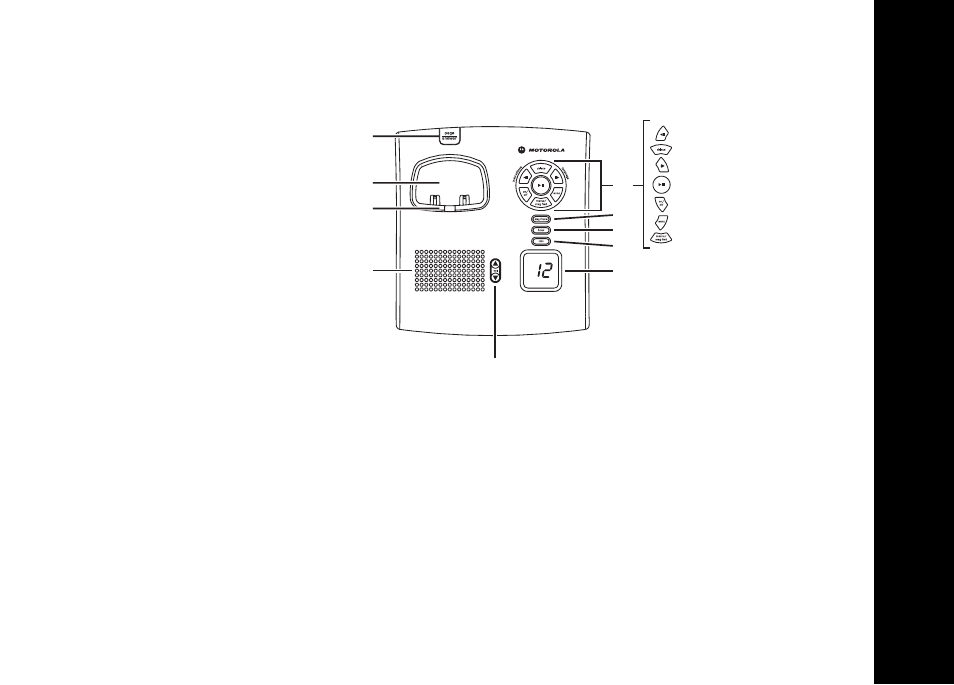
SD7561 User Guide
3
Base Unit Overview
1.
Page button
2.
Handset charging cradle
3.
Up light
4.
Speaker/In use and new
message indicator
5.
Volume control buttons
6.
Message display
7.
Set minutes
8.
Set hour
9.
Set or check day and
time
10.
Message playback
controls
NOTE: The INSTRUCTION key is for use during the initial setup of your answering machine.
Press the LANGUAGE key at any time to switch the system language to English or French.
9
10
Review/Skip backward
Skip forward
1
2
3
4
5
8
Answer on/off
Play/Stop message
7
Memo/Msg fwd
Record announcement
Delete message
6
