Control box programming, Language selection, Machine model configuration – Multiquip Control Box Replacement LS60TD User Manual
Page 5: Seefigure7toidentifycontrolboxswitches, Figure 7. control box switches
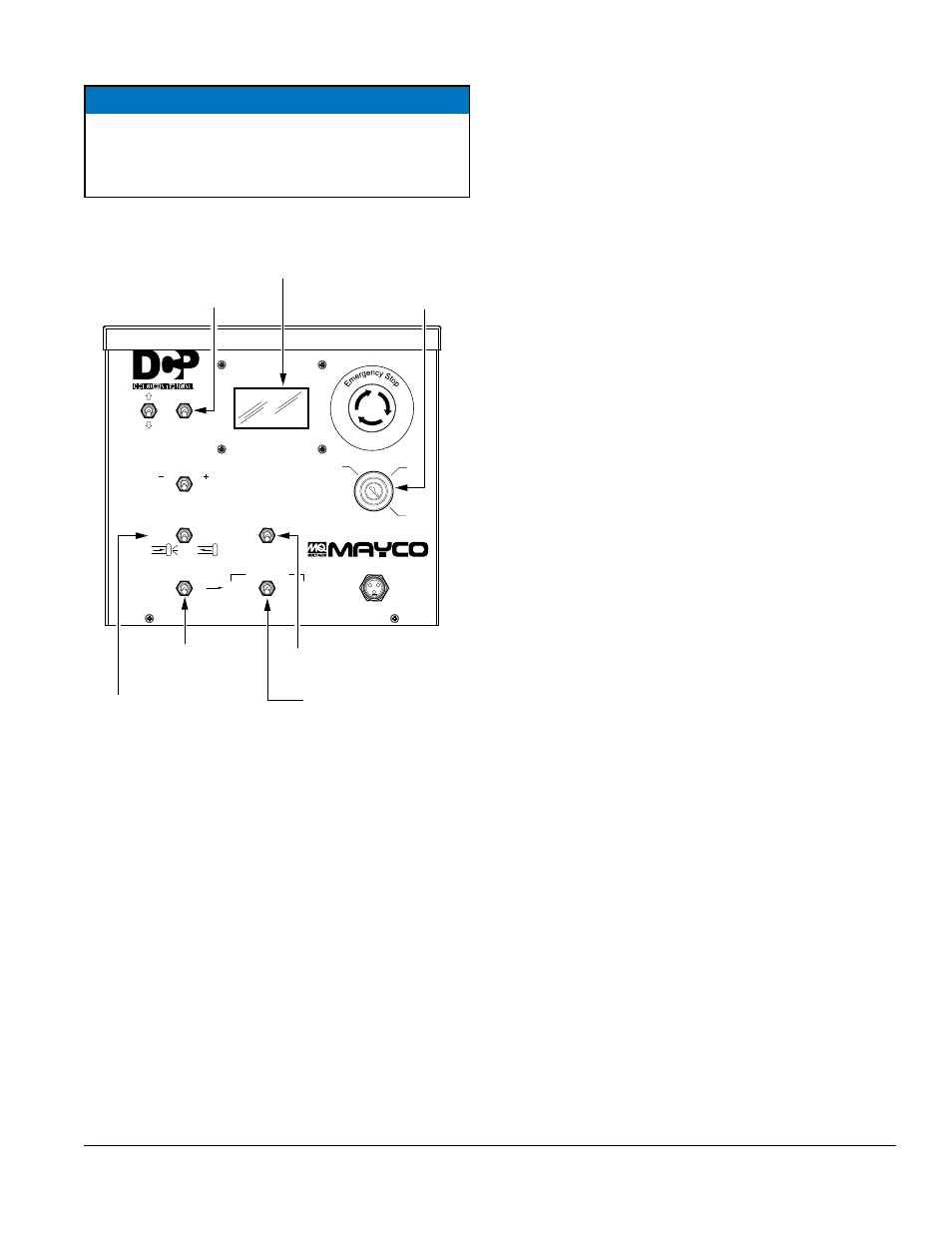
LS60TD anD LS600 — COnTROL bOX RepLaCemenT — Rev. #1 (03/23/12) — page 5
COnTROL bOX pROgRamming
SeeFigure7toidentifycontrolboxswitches.
Figure 7. Control Box Switches
Language Selection
1. TurntheIGNITIONswitchtotheONposition.Donot
startengine.
2. PlacetheFLOWDIRECTIONswitchtoreverse.
3. PlacetheAUTOMATIC/JOGswitchtojog.
4. PlacetheCONTROLswitchtoremote.
5. ManuallyholdtheCYLINDERSTROKEswitchtothe
jogBposition.WhileholdingtheswitchtothejogB
position,toggletheRESETswitchdown5times.On
thefifthtime,thedigitalscreenwilldisplaythecurrent
setlanguage.ToggleRESETswitchagaintochange
language,ifdesired.
NOTICE
Controlboxescomepre-programmedfromthefactory
and configured to Model LS300. It is necessary to
reprogramthemodelconfigurationtomatchyourunit.
RESET
SCROLL
SET
VOLUME
FLOW
DIRECTION
CONTROL
DECREASE
INCREASE
FORWARD
REVERSE
LOCAL
IGNITION
REMOTE
OFF
ON
START
CENTER
OFF
AUTOMATIC
JOG
JOG “A”
JOG “B”
CYLINDER STROKE
MULTIQUIP INC. CARSON, CALIFORNIA 90746 USA
310-537-3700 800-421-1244 WWW.MULTIQUIP.COM
Digital Screen
Ignition Switch
Reset Switch
Control Switch
Automatic/Jog
Switch
Flow Direction
Switch
Cylinder Stroke
Switch
6. Oncethelanguageisselected,placetheCONTROL
switchtothecenteroffposition.
7. TurntheIGNITIONswitchtoOFFthenONagainto
memorizefinalconfiguration.
machine model Configuration
1. TurntheIGNITIONswitchtotheONposition.Donot
startengine.
2. PlacetheFLOWDIRECTIONswitchtoreverse.
3. PlacetheAUTOMATIC/JOGswitchtojog.
4. PlacetheCONTROLswitchtoremote.
5. ManuallyholdtheCYLINDERSTROKEswitchtothe
jogBposition.WhileholdingtheswitchtothejogB
position,toggletheRESETswitchdown5times.
after
the fifth time, move the CYLinDeR STROke switch
to the jog a position.Whileholdingtheswitchtothe
jogAposition,toggletheRESETswitchdowntothe
desiredmodel(LS60TDorLS600).
6. Once the model is selected, place the CONTROL
switchtothecenteroffposition.
7. TurntheIGNITIONswitchtoOFFthenONagainto
memorizefinalconfiguration.
