Multiquip Control Box Replacement LS60TD User Manual
Page 2
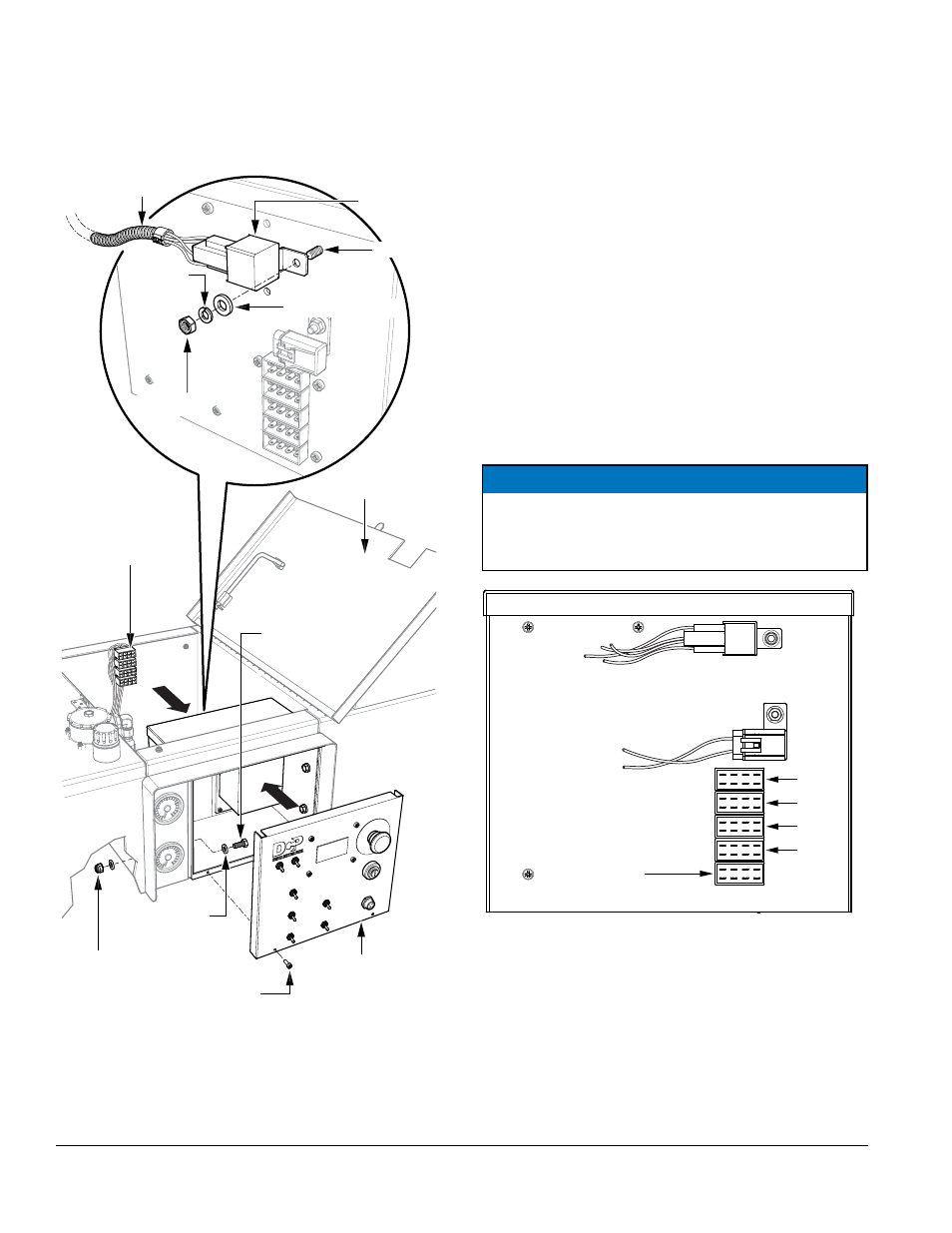
LS60TD anD LS600 — COnTROL bOX RepLaCemenT — Rev. #1 (03/23/12) — page 2
inSTaLLaTiOn
1. Installthereplacementdigitalcontrolboxonthepump
usingtheexistinghardware.SeeFigure3.
Figure 3. Replacement Digital Box Installation
2. Attachtherelaykittothedigitalcontrolboxbysecuring
ittothestudshowninFigure3,usingtheappropriate
hardware(userprovided).
HATCH
NEW
CONTROL
PANEL
LOCK NUT (4)
SCREW (2)
FLAT
WASHER (8)
HARNESS
RELAY
HEX BOLT (4)
PLUGS
HEX NUT
LOCK
WASHER
FLAT WASHER
CONTROL BOX REAR VIEW
STUD
COnneCTiOnS
RefertoFigure5forconnectionsfromtherelaytotheplugs.
1. Connect#86purple12AWGwirefromRelayK1to
terminal#6onPlugP1usingaspadeconnector.
2. Connect#85blackwirefromRelayK1tostarterground
pointusingabuttsplice.
3. Connect#87purple10AWGwirefromRelayK1to
terminal#4onPlugP1usingabuttsplice.
4. Cutwirefromterminal#4onPlugP4flushtotheplug.
Terminalwillnotbeused.
5. Connect#30redwirefromRelayK1totheotherend
ofthecutwireusingabuttsplice.
6. Reconnectthe4plugstothecorrespondingreceptacles
onthenewcontrolbox.SeeFigure4forlocationof
receptacles.ReceptacleJ5willnotbeused.
Figure 4. Control Box Rear Receptacles
7. Installthefusetotherearofthenewcontrolbox.
8. Afterallconnectionsaremade,reconnectthebattery.
TurnthecontrolpanelignitionswitchtotheONposition.
Thecontrolboxpanelshouldlight.Youwillseeand
heartheenginefuelsolenoidenergize.
9. Performcontrolboxprogramminginstructions.
NOTICE
Useextremecarewhenconnectingthecontrolboxrear
receptacleplugstomakesurethatcorrectorientation
isfollowed.
J1
Relay
Fuse
Receptacles
J2
J3
J4
J5
(Not Used)
