Multiquip Control Box Replacement LS60TD User Manual
Control box replacement, Required tools/components, Parts
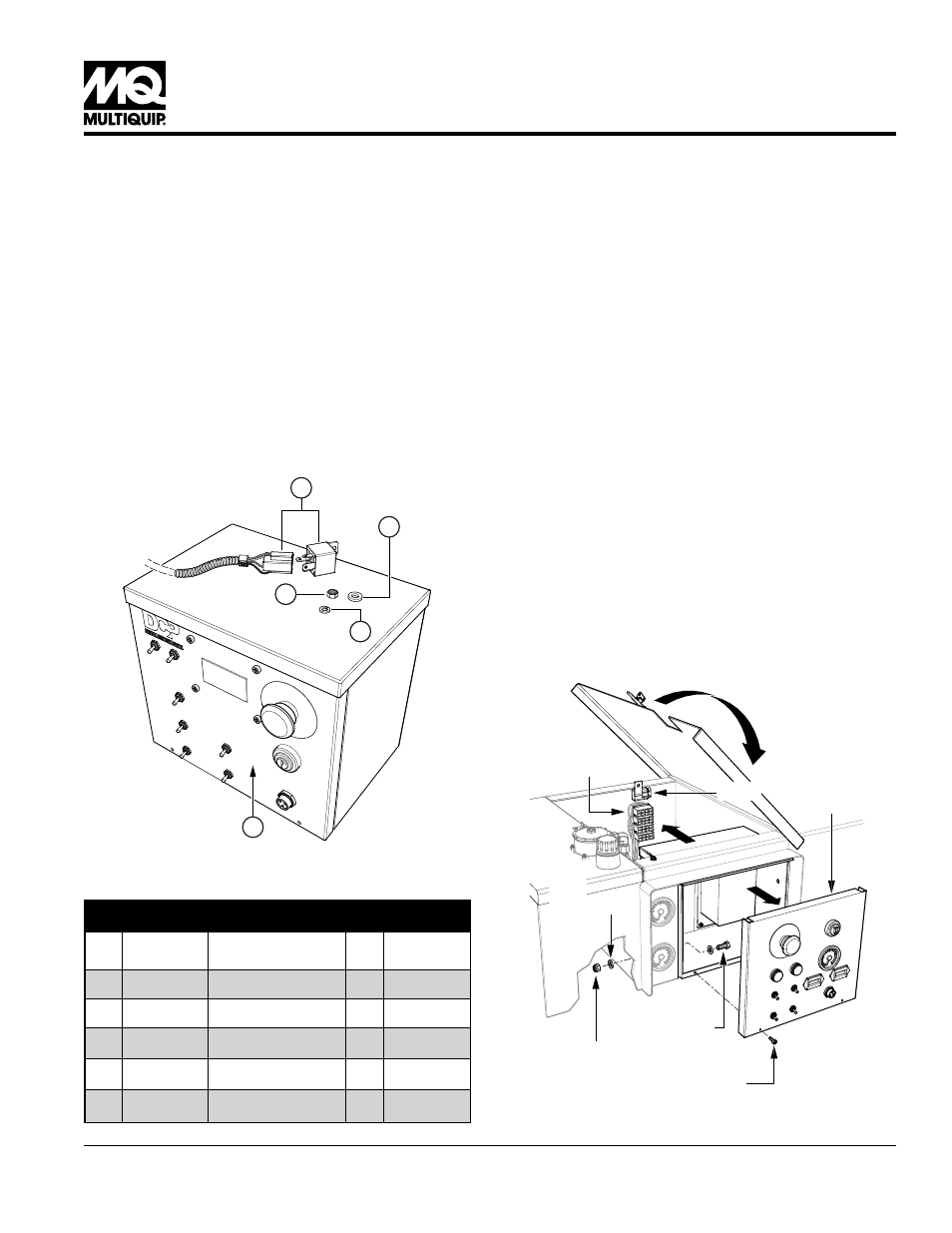
LS60TD anD LS600 — COnTROL bOX RepLaCemenT — Rev. #1 (03/23/12) — page 1
LS60TDandLS600(DeutzEngine)
Control Box Replacement
The following instructions are intended to assist the user in the installation of the replacement control box on the
LS60TD and LS600 Concrete Pump. Please read all instructions before installing the control box and relay kit.
RequiReD TOOLS/COmpOnenTS
CrimpingTool
WireCutterTool
WireStripperTool
Two12-10AWGButtSplice
One14-16AWGButtSplice
One12-10AWGSpadeLug
paRTS
Verifythatpartsareaccountedfor.SeeFigure1andTable1.
Figure 1. Required Parts
5
4
3
2
1
Table 1. Required parts
item
no.
part no.
Description
qTY.
Remarks
1
EM517648A
DigitalControlBox
1
2
EM515799
RelayKit
1
3
___
10/32"HexNut
1
NotProvided
4
___
#10LockWasher
1
NotProvided
5
___
#10FlatWasher
1
NotProvided
WORk SafeLY!
Onlya
qualified service technicianwithpropertraining
shouldperformthisinstallation.Followallshopsafetyrules
whenperformingthisinstallation.
pRepaRaTiOn
1. Placethepumpinanareafreeofdirtanddebris.
2. Disconnectnegativebatterycablefromthebattery.
3. Disconnectthe4plugsfromthereceptaclesonthe
rearofthecontrolboxcurrentlyinstalledonthepump
(seeFigure2).Markandtagtheplugsforreference
whennewcontrolboxisinstalled.Removethefuse
fromtherearofthecontrolboxandkeepthenutand
washers.Theywillbeusedtoreinstallthefuseonthe
newcontrolbox.
4. RemovetheexistingcontrolboxasshowninFigure2.
Keepthehexbolts,flatwashersandlocknuts.They
willbeusedintheinstallationofthenewcontrolbox.
Figure 2. Removing Existing Control Box
OPEN HATCH
OLD
CONTROL
PANEL
HEX BOLT (4)
LOCK NUT (4)
FLAT
WASHER (8)
PLUGS (4)
FUSE
SCREW (2)
