Amp communications -57 rzone 1 name -57 – Mark Levinson N40 User Manual
Page 123
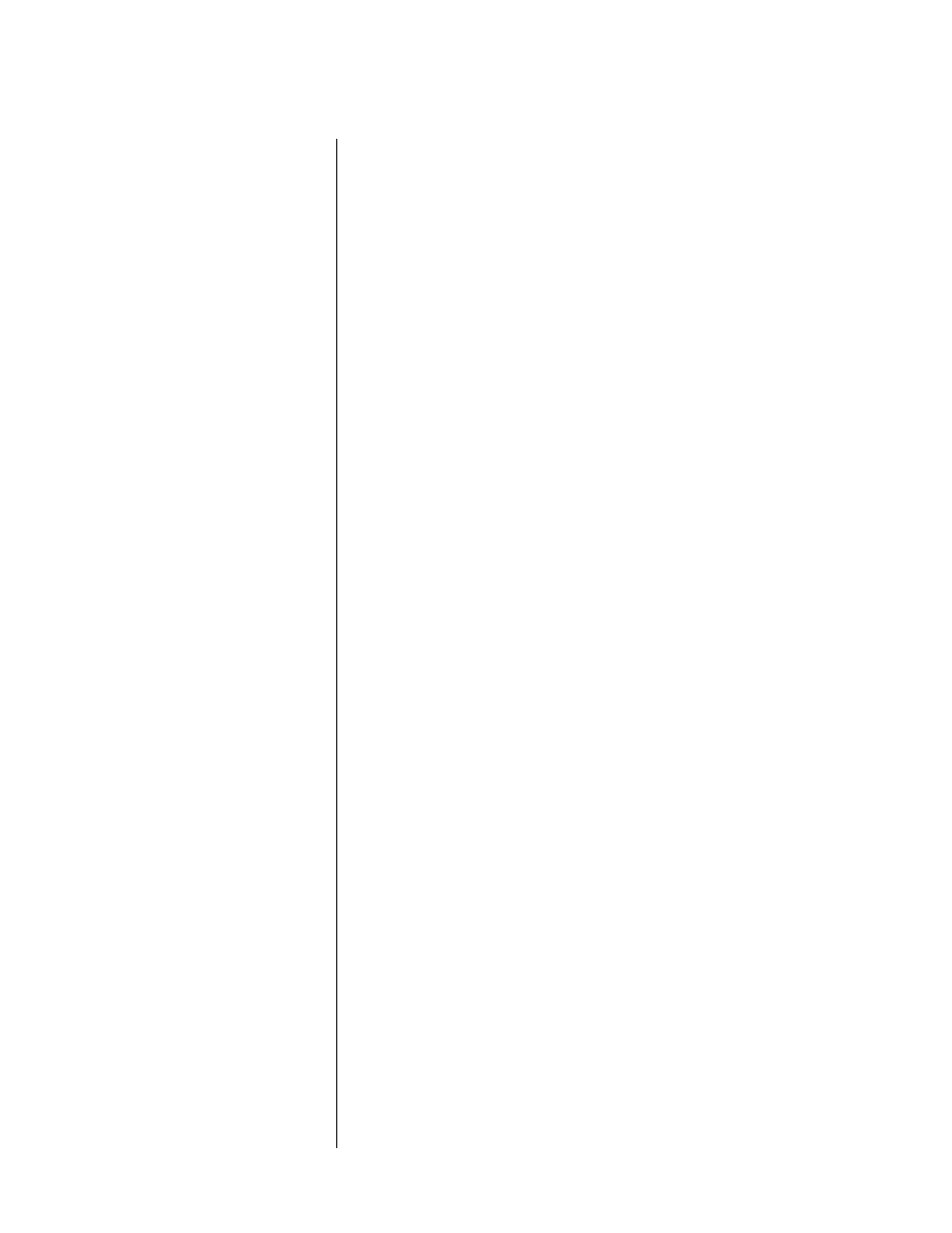
5-57
Nº40 Media Console
Menu System
•
Left/right audio
A normal, stereo signal in which information from the left side
of the room goes to the left speaker, and information from the
right side of the room goes to the right speaker. Center channel
information is split equally between both speakers so as to
create a “phantom” center channel image.
•
Prologic (L
t
R
t
) encoded
This terms refers to the “Left/total, Right/total” signal used by
Dolby Pro Logic decoders to create Left, Center, Right and
Surround channels. The same information is included but is
now encoded on the fly, in such a way that a Dolby Pro Logic
decoder can retrieve an approximation of the original multi-
channel recording.
The most common use for an L
t
R
t
downmix is to send the signal to
a remote zone or recording device that can only accept two
channels of information, but you want to retain as much of the
multichannel information as possible. Playing it back through a
Dolby Pro Logic decoder will restore a multichannel experience,
albeit a matrixed one rather than the full, discrete signal with
which you began.
Amp Communications
If you have installed an amp communication option card to
communicate with Mark Levinson Amplifiers that do not have
PhastLink connectors, you will see the menu item for amp commu-
nication setup.
Amp startup sequencing
If you have several Mark Levinson Amplifiers on a single power
circuit, you can sequence their startup to minimize the peak power
requirements. This will cause the Nº40 to sequence the amps when
coming out of standby. It will add five seconds for each amplifier
that must come out of Green Mode, and one second for each amp
that must come out of standby. If power distribution to your ampli-
fiers is not a problem, you can leave this off.
Amps connected
Select the number of Mark Levinson Amplifiers you have linked
together to the amp communication option card. If startup
sequencing is on and this setting is not accurate, sluggish menu
activity can result.
RZone 1 Name
The “RZones” (record or remote zones) of the Nº40 can also be indi-
vidually configured to behave as best meets the needs of your
particular system. Up to four RZones can be installed in the Nº40;
two are included as standard equipment.
