Mercedes-Benz 2005 ML 350 User Manual
Page 160
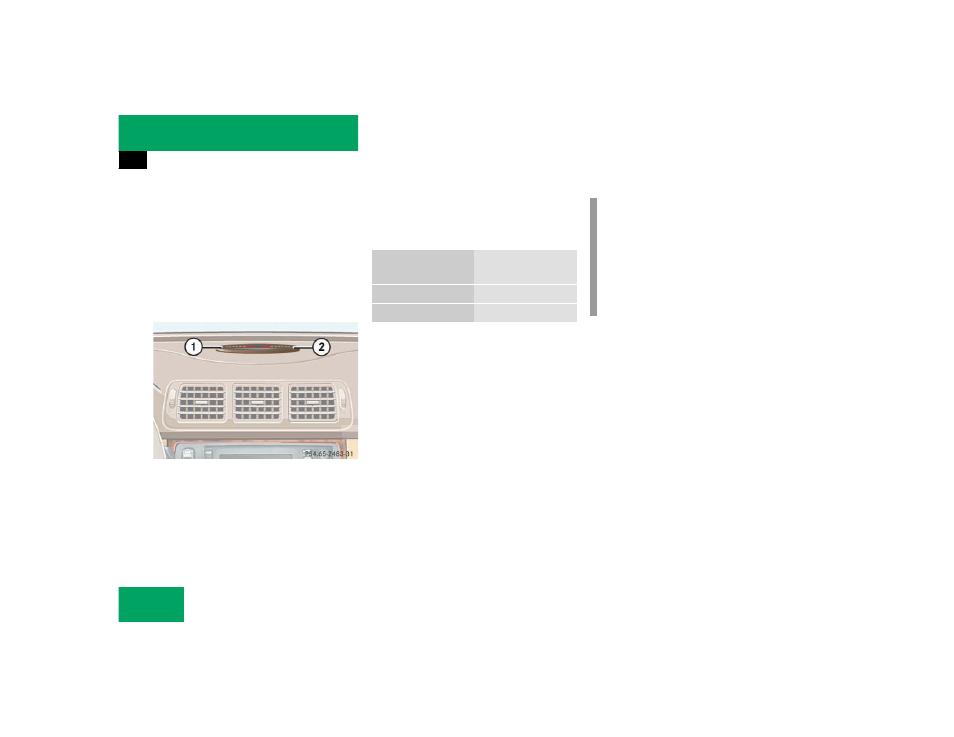
158
Controls in detail
Driving systems
Warning indicators
The warning indicators show the distance
between the sensor and the obstacle. The
warning indicators for the front area are lo-
cated above the center air vents in the
dashboard. The warning indicator for the
rear area is located in the rear passenger
compartment lamp.
Front area warning indicator
1 Segments, left side of vehicle
2 Segments, right side of vehicle
Each warning indicator has six yellow and
two red segments.
The gear selector lever position deter-
mines which warning indicator is activat-
ed.
As soon as the sensors detect an obstacle,
one or more segments light up, depending
on the distance. An intermittent acoustic
warning will also sound as the seventh seg-
ment comes on and a constant acoustic
warning lasting a maximum of
three seconds will sound for the eighth
segment.
Selector lever
position
Warning indicator
D, R, N, P
Front area activated
R
Rear area activated
!
If all red segments light up in the warn-
ing indicators, a dirty sensor or a ultra-
sonic signal could be the reason.
ț
Clean the sensors (
୴
page 243).
After cleaning the sensors, switch
the ignition on.
