Front panel description, Composite link, Ethernet – Multitech MULTIFRAD 3100 User Manual
Page 8: Channels 1 and 2, Channels 3 through 10
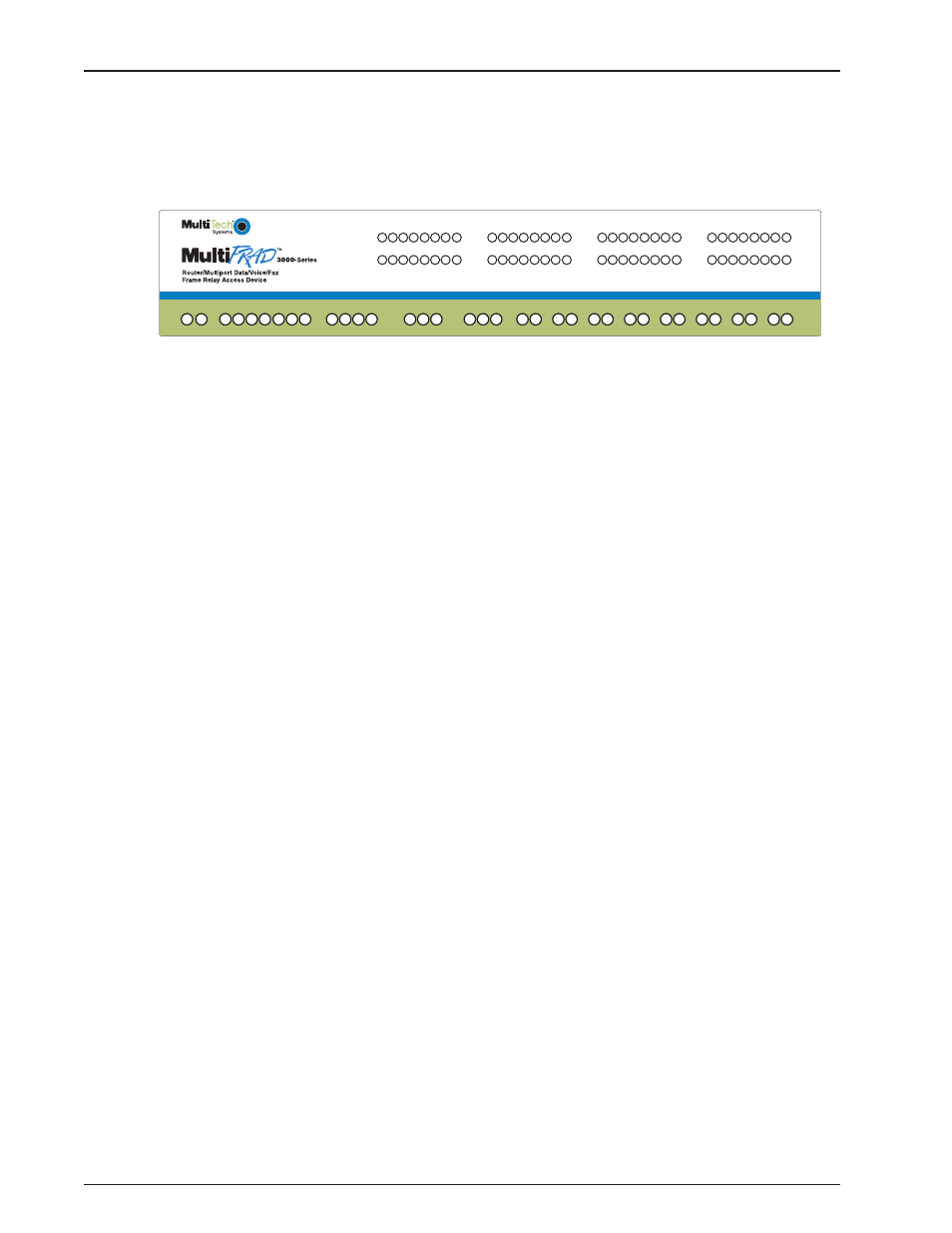
8
MultiFRAD 3000-Series User Guide
Front Panel Description
The front panel of the MultiFRAD contains three main groups of LEDs that provide the information on
the LAN connections, Voice/Fax channel activity (not currently available), and the general status of
the MultiFRAD.
RCV
XMT
CD
CTS
V35
EXT
LNK
PWR
BTG
RCV
XMT
COL
LNK
V35
XMT
RCV
V35
XMT
RCV
RCV
XMT
RCV
XMT
RCV
XMT
RCV
XMT
RCV
XMT
RCV
XMT
RCV
XMT
RCV
XMT
FXS
FXD
E&M
FAX
XMT
RCV
XSG
RSG
FXS
FXD
E&M
FAX
XMT
RCV
XSG
RSG
FXS
FXD
E&M
FAX
XMT
RCV
XSG
RSG
FXS
FXD
E&M
FAX
XMT
RCV
XSG
RSG
FXS
FXD
E&M
FAX
XMT
RCV
XSG
RSG
FXS
FXD
E&M
FAX
XMT
RCV
XSG
RSG
FXS
FXD
E&M
FAX
XMT
RCV
XSG
RSG
FXS
FXD
E&M
FAX
XMT
RCV
XSG
RSG
Composite Link
Ethernet
Channel 1
Channel 2
Channel 3 Channel 4 Channel 5 Channel 6 Channel 7 Channel 8 Channel 9 Channel 10
Voice/Fax Channel 8
Voice/Fax Channel 7
Voice/Fax Channel 6
Voice/Fax Channel 5
Voice/Fax Channel 4
Voice/Fax Channel 3
Voice/Fax Channel 2
Voice/Fax Channel 1
The LED’s are as follows:
PWR
Power. This indicator lights when the ON/OFF switch is in the ON position.
BTG
Booting. This indicator lights when the MultiFRAD is booting.
Composite Link
RCV
Receive. This indicator blinks when the composite link is receiving data.
XMT
Transmit. This indicator blinks when the composite link is transmitting data.
CD
Carrier Detect. This indicator lights when the MultiFRAD detects a carrier signal.
CTS
Clear To Send. This indicator lights when the composite link device is ready to transmit
data.
V35
V.35 Interface. This indicator lights when the composite link is configured for a V.35
interface.
EXT
External Link. This indicator lights when the MultiFRAD is configured for an external
composite device.
LNK
Link. This indicator lights indicating that the MultiFRAD is connected to the local area
network. It will blink slowly when management frames are detected, quickly when at least
one, but not all, pvc’s are active, and will light solidly when all pvc’s are active.
Ethernet
RCV
Receive. This indicator blinks when packets are being received from the local area network.
XMT
Transmit. This indicator blinks when packets are being transmitted to the local area
network.
COL
Collision. This indicator lights when a collision is in progress; that is, when two nodes are
transmitting packets at the same time.
LNK
Link. This indicator lights indicating that the MultiFRAD is connected to the local area
network.
Channels 1 and 2
V35
V.35 Interface. This indicator lights when the channel is configured for a V.35 interface.
XMT
Transmit. This indicator blinks when the channel is transmitting data.
RCV
Receive. This indicator blinks when the channel is receiving data.
Channels 3 through 10
XMT
Transmit. This indicator blinks when the channel is transmitting data.
RCV
Receive. This indicator blinks when the channel is receiving data.
