Spanning tree setup – Multitech MULTIFRAD 3100 User Manual
Page 34
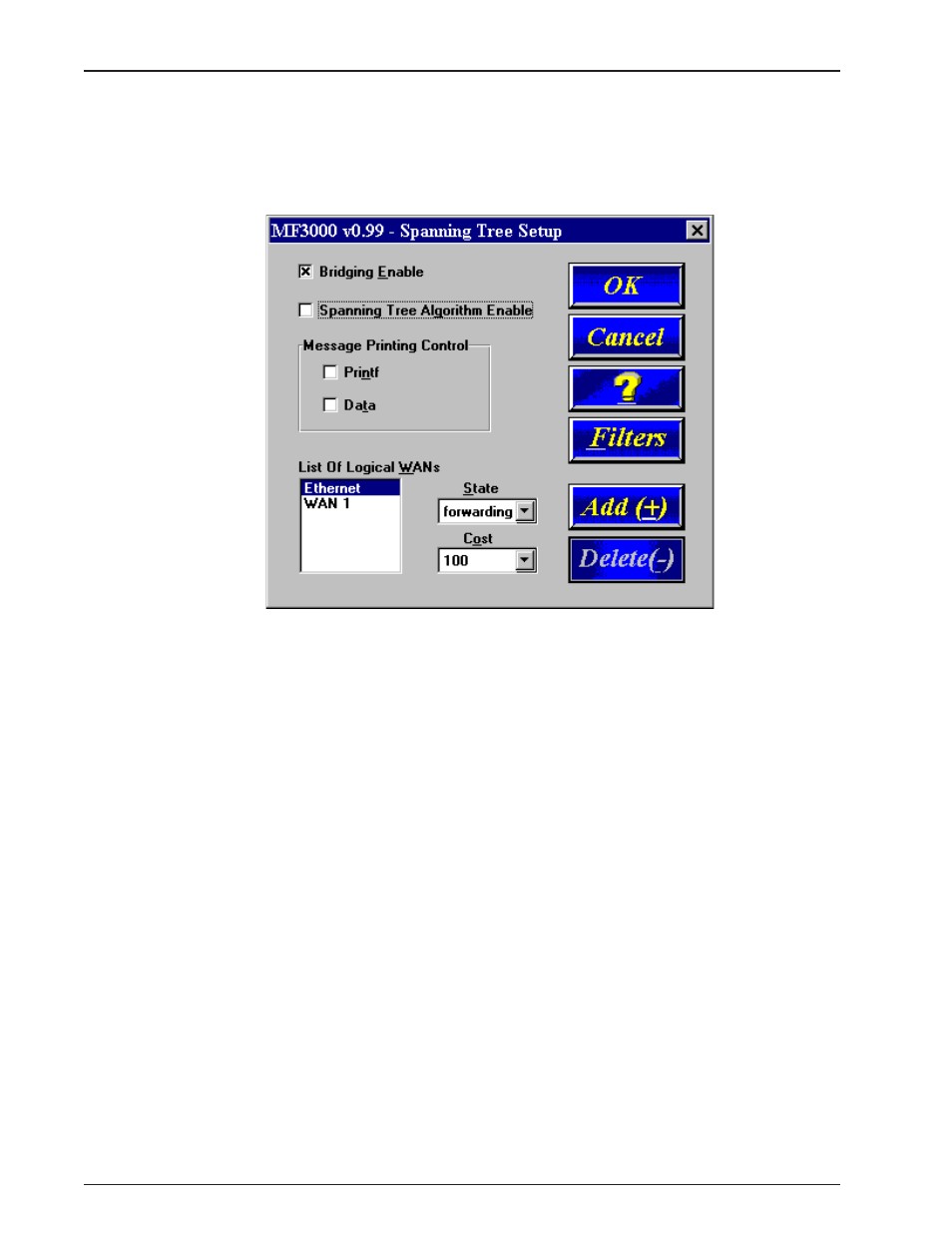
34
MultiFRAD 3000-Series User Guide
Spanning Tree Setup
The Spanning Tree Setup dialog box controls transparent bridging when the Bridging option is
enabled or if there are any loops or redundant links in the internetwork, then Spanning Tree Algorithm
option must be used. Spanning Tree is a method of transparent bridging, as opposed to source route
bridging which the MultiFRAD does not support.
The MultiFRAD defaults with one logical WAN port mapped to a DLCI. It is not necessary to map this
port to a DLCI, however, care should be taken if additional logical WANs are created. Additional
WAN will default to a disabled state. If they are to be used, they must be mapped to a DLCI. In most
applications, the forwarding state should be enabled on the first logical WAN and blocking should be
set on any additional WANs. The MultiFRAD will make the transition from blocking to forwarding
automatically when it is required.
