McIntosh Audio Control Center C45 User Manual
Page 20
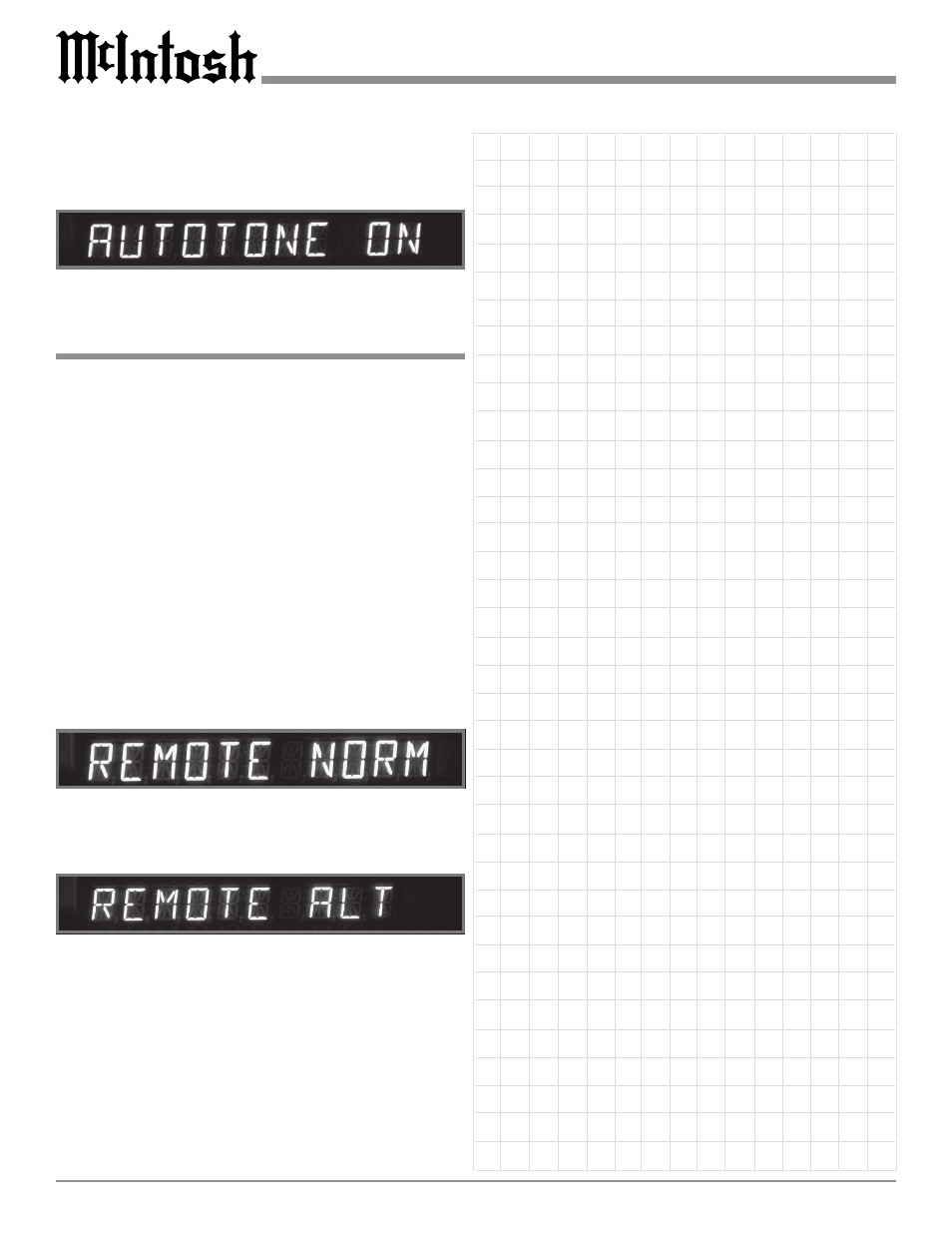
20
Setup, con’t
Remote Control Selection
The C45 will respond to two different sets of the Remote
Control Codes. The Remote Control included with the C45
utilizes the NORMal McIntosh Control Codes. The Second
Set of Control Codes the C45 will respond to is referred to
as the ALTernate Codes. The ALTernate Codes are for when
the C45 is used together with an other McIntosh Audio or
Audio/Video Control Center or Preamplifier in the same
system. This will prevent the Remote Control from affecting
the operation of both units at the same time.
Note: If the ALT Remote Control Code is selected, the C45
will not respond using the supplied McIntosh Remote
Control. See your McIntosh Dealer for additional
information.
1. Press the SETUP Push-button to access the Setup
Mode.
2. Press the TONE BYPASS (Menu) Push-button until
“REMOTE NORM” appears on the Front Panel Alpha-
numeric Display. Refer to figure 29.
3. Press the TRIM LEVEL UPS or Down
T
T
T
T
T Push-but-
ton until the display indicates “REMOTE ALT”. Refer
to figure 30.
4. Press the SETUP Push-button to exit the Setup Mode.
Figure 29
Figure 30
Figure 28
3. Press the TRIM LEVEL UPS or Down
T
T
T
T
T Push-button
until the display indicates “AUTOTONE ON”. Refer
to figure 28.
4. Press the SETUP Push-button to exit the Setup Mode.
