Ge9 interface option – MITSUBISHI ELECTRIC T-60 User Manual
Page 77
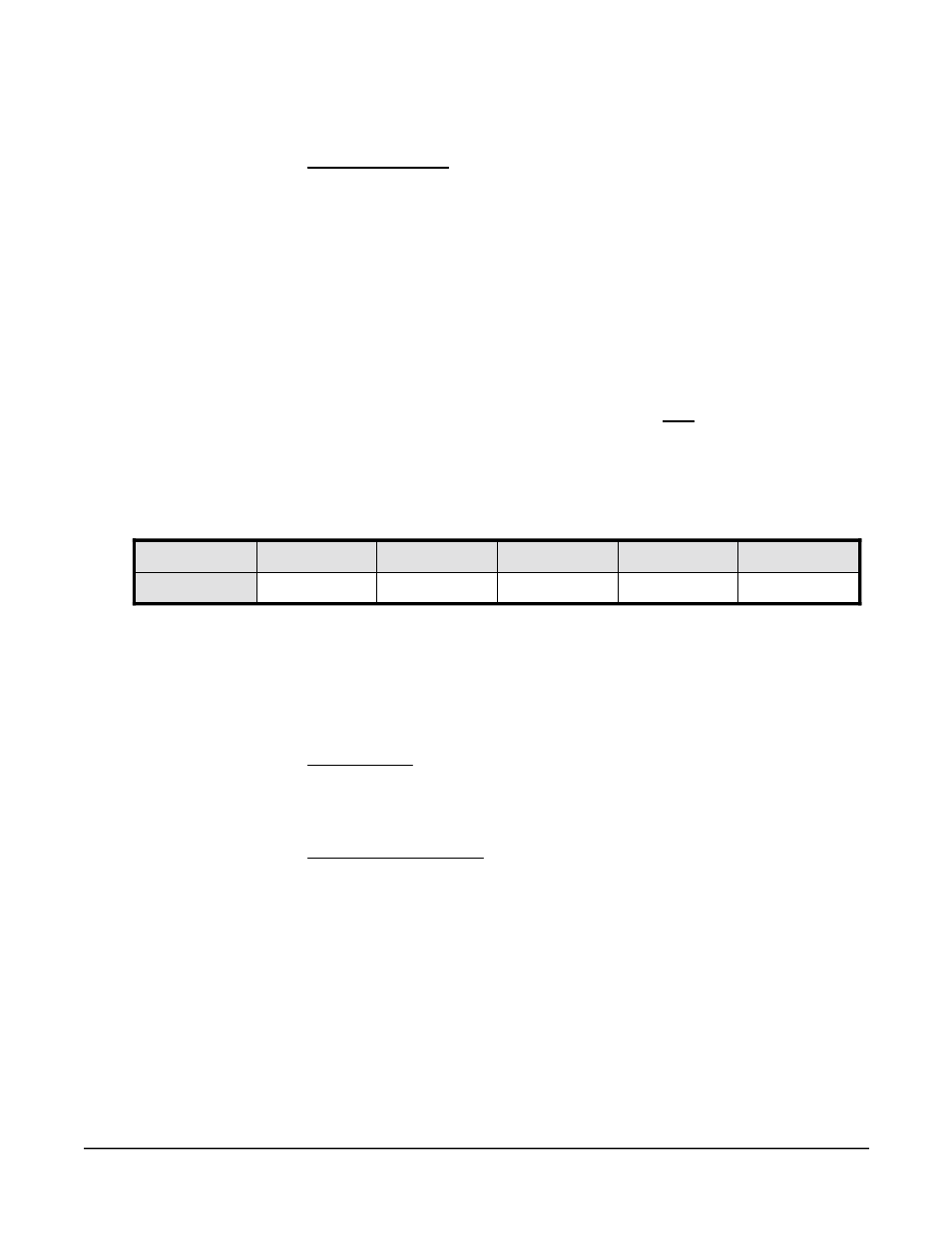
GE9 Interface Option
Communications:
The -GE9 Option uses GE Fanuc’s SNP Protocol to communicate to their
Series 90 PLCs. Access to the PLC occurs via the programming port. In the
near future, they will also be offering a Serial Communications Module that
supports SNP which will allow simultaneous connections to the PLC by more
than one T-60 or T-61, as well as a programmer. Check with GE for
availability. If you need to allow simultaneous communication to one Series
90 from both a T-60 Series unit and a programming device, GE’s Serial
Communication Module (catalog # IC693CMM311) supports the Modbus
protocol when in RTU mode. You would then need to use the -MOD option to
communicate to the PLC. See the previous section for more information. The
rest of this section will deal with the -GE9 SNP protocol currently only
available through the programming port. (Note: since the original
publication of this document, it appears that GE Fanuc has released a
version of of Serial Communications Module that does support the SNP
protocol.)
When first sending the CALL PLCINIT command, the T-60 Series unit
configures COM1 to have the following parameters:
Make sure that the configuration of the programming port of the PLC
matches these parameters, or the CALL PLCINIT command will fail and you
will get an error message like “PLC link not established.”
Connections:
The -GE9 Option comes with the proper cable to interface to a GE Fanuc
Series 90 PLC. For those who need to change the length of the cable, the
proper connections are shown below:
Command Variations:
There are no variations between the descriptions of CALL PLCINIT, CALL
PLCREAD, and CALL PLCWRITE in the previous section and the GE Series
90 SNP implementation of those commands.
Parameter—
Mode
Baud Rate
Data Bits
Stop Bit(s)
Parity
Setting—
RS422
19.2 kbaud
8
1
Odd
Table 8
T60 Series / RS232
Communication Protocol
-GE9 Interface Option
PLC Interface Commands PLC Specific Information
69
