MITSUBISHI ELECTRIC T-60 User Manual
Page 22
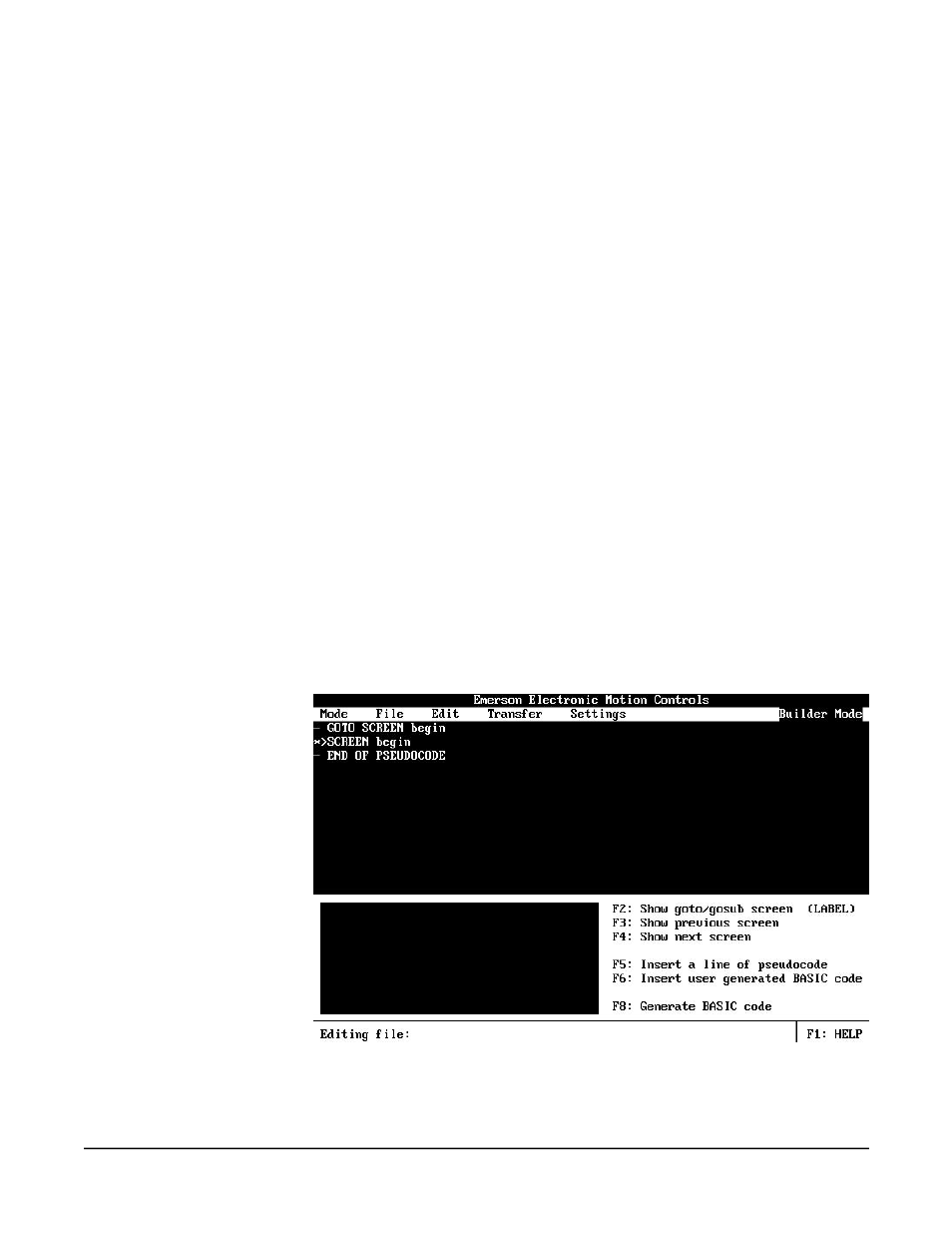
If your system has a hard drive, copy the contents of either of the diskettes
onto the hard drive (make a separate directory first for ease of use). If you do
not have a hard drive, place the disk labeled DISK 1 into your diskette
drive.Log onto the drive with the ApplicationBuilder on it (i.e.. type A: or B:
or C: followed by Enter). Type BUILD followed by Enter to run the
ApplicationBuilder. If you wait a few minutes and your screen remains
blank, remove the disk and reboot your computer. Re-run the
ApplicationBuilder by logging onto the dirve containing the
ApplicationBuilder and typing BUILD X followed by Enter.
The ApplicationBuilder will start up for the first time in LCD mode (the simplest
display mode). If your computer has a color monitor, selecting the SETTINGS
menu by pressing ALT-S, and choose the COLOR selection by moving the cursor to
the COLOR text followed by ENTER. This will display ApplicationBuilder screens
in color. The change you have just made will be recorded to a configuration file on
disk, so subsequent operation of the program will be in color.
To select the COM port on your PC which is connected to the T-60, press ALT-S to
pull down the SETTINGS menu. Choose either COM 1 or COM 2 depending upon
which port the null modem cable is connected to on your PC. Perform the selection
in the same manner described above. Again, the settings will automatically be
saved for you when you exit the ApplicationBuilder program.
Figure 15 shows the layout of the BUILD screen. It is comprised of four basic
components. At the top there is the MENU BAR. This is where the pull-down
menus for operating the ApplicationBuilder originate. In the center is the
PSEUDOCODE GENERATION area. This is where English language program
statements which we call PSEUDOCODE are placed and edited. In the lower left
is the SIMULATION of the T-60’s screen. This represents the 8 line by 40
character LCD screen on the T-60. The lower right contains descriptions for the
function keys. These keys are used to generate the PSEUDOCODE.
Figure 11
Builder Mode Screen
T-60 Operator's Manual
14
