Advanced features, Searching the recorded program, Important – MITSUBISHI ELECTRIC HS-U778 User Manual
Page 46
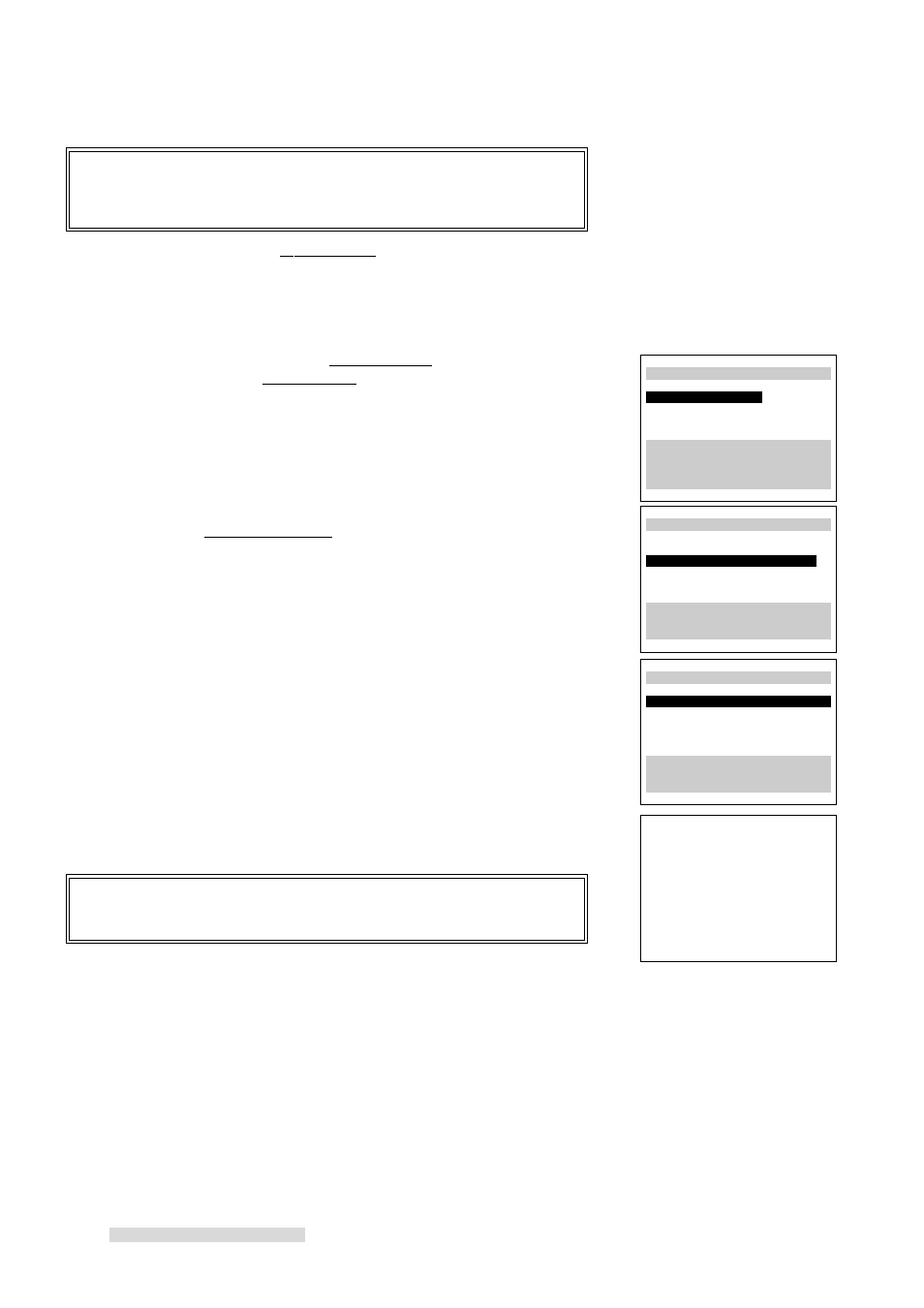
44
IMPORTANT
IMPORTANT
When you memorize the contents of the tape in addition to previously
memorized programs, the data of the previously memorized program may
be erased.
When you press EJECT while the PrograManager screen, the menu will be turned
off and the tape will be ejected.
Searching the recorded program
1
Load the recorded tape.
2
Press MENU on the remote control. VCR Main Menu appears. Press the
ADJUST buttons to select PrograManager. Press ENTER.
3
The screen for selecting the data to display will appear. Press the ADJUST
buttons to select Display current data and press ENTER.
When you search the program of the tape of its tape number has not been
set, follow the step 3 to 6 on the previous page to set the tape number and
length.
4
The contents of the tape that is currently loaded appears. Press the ADJUST
buttons to select the program you want to playback. Only 4 of the
memorized programs appear at one time. To see additional program lines,
press the ADJUST buttons to scroll the lines on the screen. Once you have
selected, Press ENTER.
5
The screen will be turned off and the VCR will begin to search. The display
to the right will appear, showing that the VCR is searching the selected
program. Once the VCR finds that program, it will begin playback.
IMPORTANT
IMPORTANT
The VCR may not search the program you selected accurately if the tape
length is not set correctly.
Advanced Features
ªVCR Main Menu
¬Program to record
PrograManager
√Customize choices
»S-VHS Set-Up
ƒFirst Time Set-Up
∫πMENU to go back
∂ ππADJUST to select
≤¥≥πENTER to enter
∑ ππADJUST to select
PrograManager
Your choices are:
ƒDisplay current data
ƒDisplay memorized data
Use ADJUST to select,
and ENTER.
Press MENU to go back.
VCR looking
for program
PrograManager
Tape No.3 Page 1/1
Sep. 2 Sat 10:00a CH 2
Oct. 5 Thu 1:00p CH 100
Nov. 6 Mon 9:00p SAT256
Dec.10 Sun 8:15a EXT 1
ππππππππππππππππππππππππ
Use ADJUST to select,
and ENTER to search.
Press MENU to go back.
